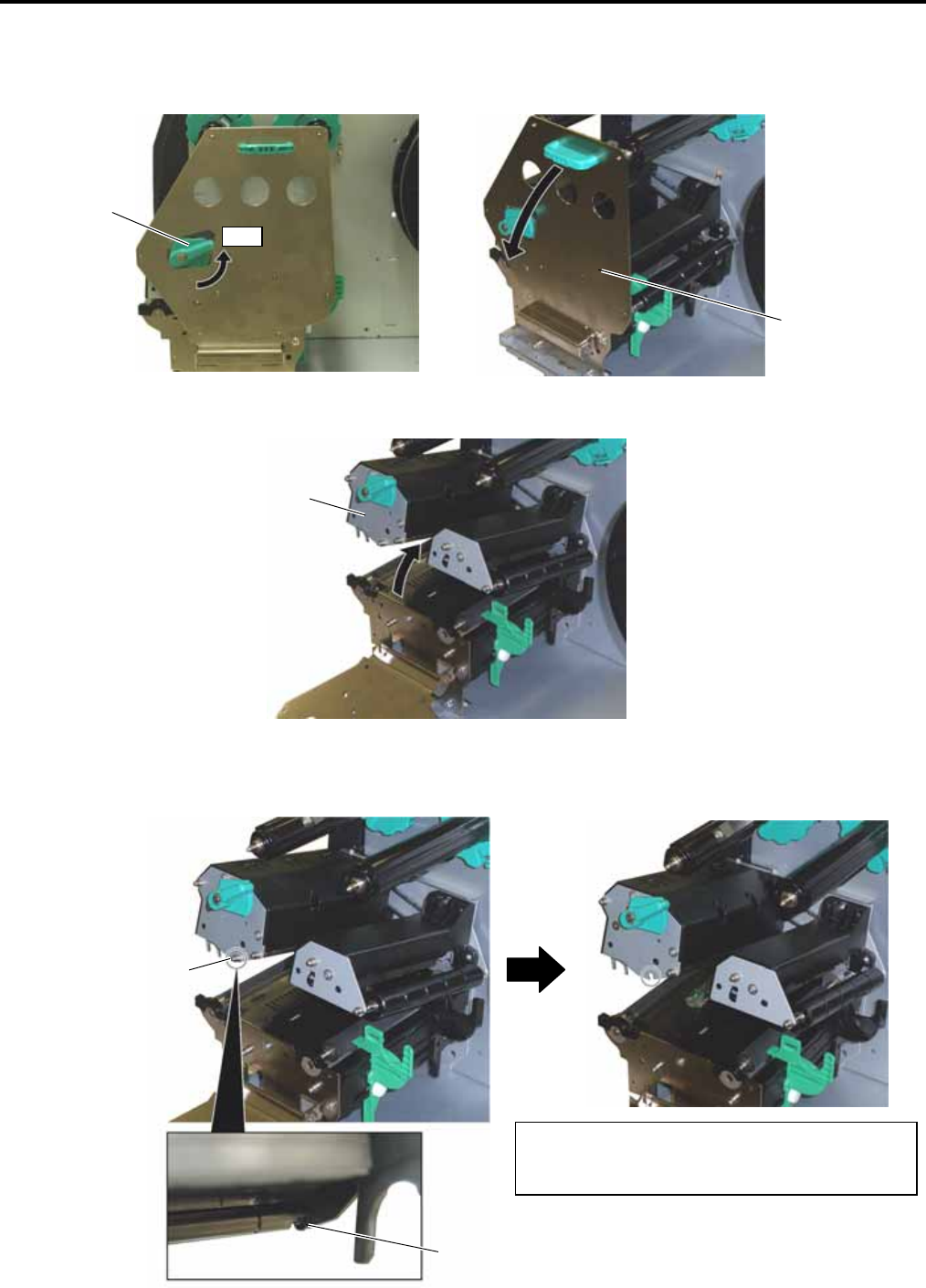
4. INSTALLATION PROCEDURE FOR OPTIONAL EQUIPMENT EO18-33027
4.10 UHF RFID KIT (B-EX700-RFID-U2-US/EU/CN-R)
4-50
4.10.2 Attaching the Ribbon Guide
1. Turn the Head Lever to Free position and open the Ribbon Shaft Holder Plate.
2. Open the Print Head Block.
3. Remove the E-Ring from the left-hand Ribbon Guide Shaft, as viewed from the Head Lever side, and
remove the Ribbon Guide Shaft.
Ribbon Shaft
Holder Plate
Head
Leve
r
E-Ring
Ribbon Guide Shaft
Print Head Block
When viewed from the lower front side
NOTE: Keep the removed Ribbon Guide
Shaft safe for future use.
Free


















