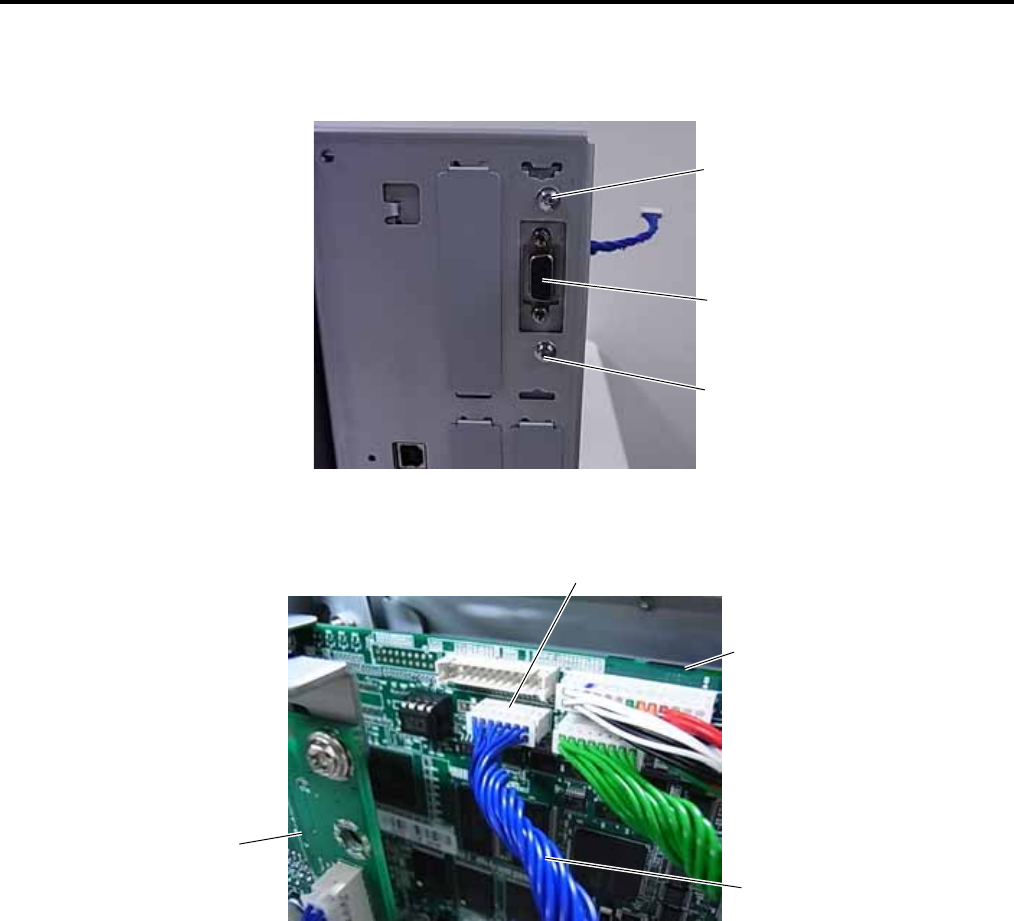
4. INSTALLATION PROCEDURE FOR OPTIONAL EQUIPMENT EO18-33027
4.9 SERIAL INTERFACE BOARD (B-EX700-RS-QM-R)
4-46
5. Fit the Serial Connector of the Serial Interface Board into the slot from the inside, and secure it with
the two M-3x6 screws from the outside, as shown below.
6. Connect the interface cable to J6 on the Main PC board.
7. Re-install the Side panel (L).
8. Refer to the Owner’s Manual for the interface parameter settings.
(System Mode → <7>INTERFACE → RS-232C)
Main PC Board
J6
Interface Cable
Serial Interface Board
Serial Interface
Connector
M-3x6 Screw
M-3x6 Screw


















