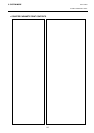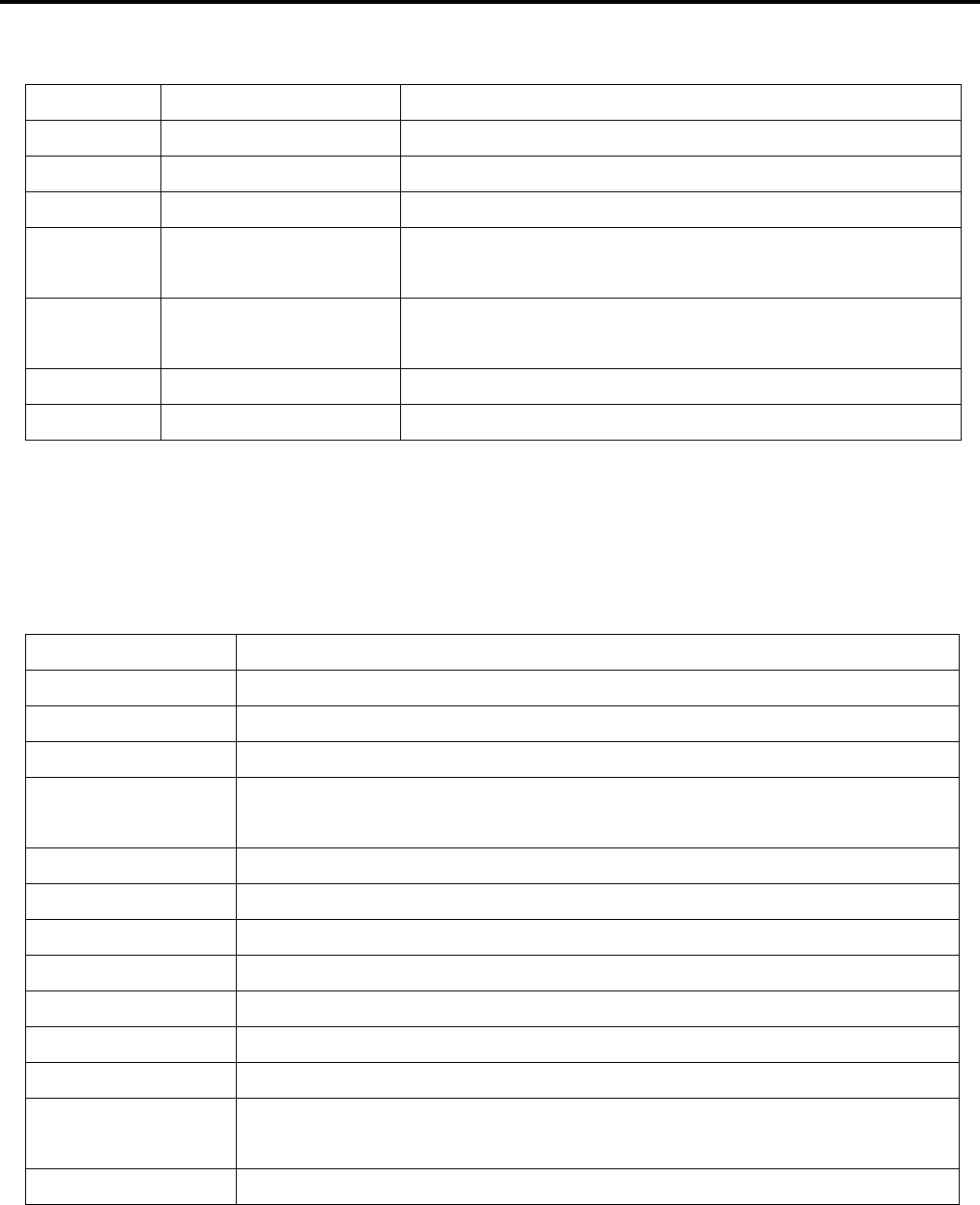
5. SYSTEM MODE EO18-33027
5.2 OVERVIEW
5-2
In System Mode, the keys function as described below.
Key Compatible Key Function
[MODE] Non Display top menu without saving setting.
[CANCEL] [FEED] + [RESTART] Display upper menu without saving setting.
[ENTER] [PAUSE] Display next menu.
[UP] [FEED] Move cursor up. Not move when cursor in the upset
position.
[DOWN] [RESTART] Move cursor down. Not move when cursor is in the lowest
position.
[LEFT] Non No function.
[RIGHT] Non No function
5.2 OVERVIEW
System Mode consists of nine main menus:
DIAG. Perform self diagnostics test and print result, print head failure test.
RARAMETER SET Set the parameter for each function of printer.
ADJUST SET Adjust printer mechanism position and sensor.
TEST PRINT Perform slant line printing, character printing and barcode printing.
SENSOR ADJUST Display outer temaprature and head temparature and adjust each paper
sensor.
RAM CLEAR Clear maintenance counter and parameter.
INTERFACE Set interface setting like network, USB, RS232C and parallel.
BASIC Set the function of basic program when it is loaded printer.
FOR FACTORY Set factory default.
RFID Set RFID parameter.
RTC Set date&time and time which is refrected for printing.
Z-MODE Same as BASIC. It is not diplayed if the model is JA.
USB MEMORY Load the firmware which is stored in USB memory and save information to
USB memory.
RESET Restart the printer.