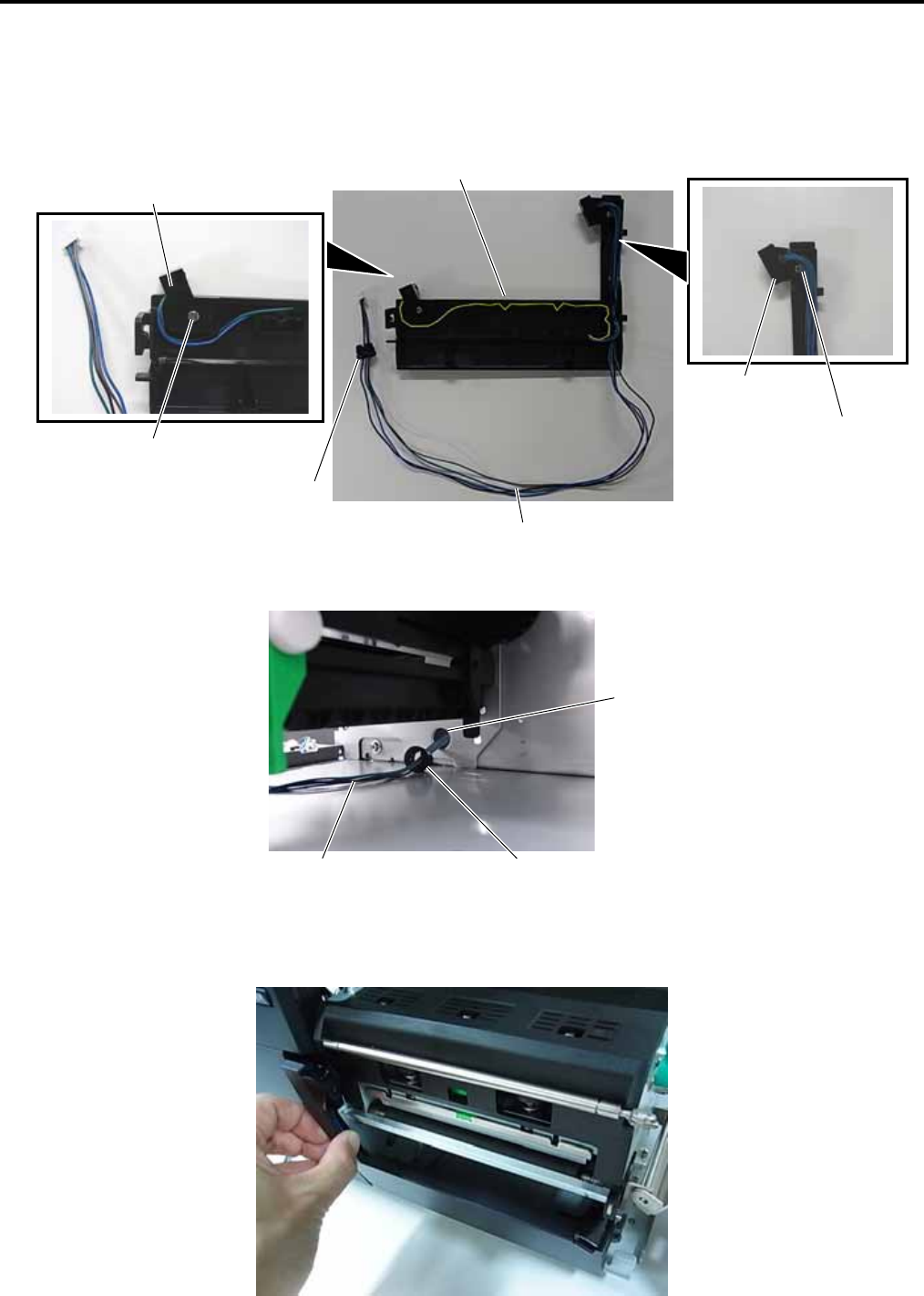
4. INSTALLATION PROCEDURE FOR OPTIONAL EQUIPMENT EO18-33027
4.3 PEEL-OFF MODULE (B-EX904-H-QM-R)
4-23
4. Secure the strip sensor (LED) and strip sensor (Tr) to the Front Panel with the PT-3x6 screws.
5. Connect the harnesses of the Strip Sensor (LED) and Strip Sensor (Tr) with the black connectors. Place
the connected harnesses along the ribs in the back side of the Front Panel.
6. Fit the Cord Bush on the other harness (with white connector) of the Strip Sensor (Tr) in the orientation
shown below.
7. Insert the white connector of the Strip Sensor Harness into the hole in the printer frame, then fit the Cord
Bush into the hole.
8. Fit the Front Panel to the printer.
Strip Sensor (Tr)
Cord Bush
Strip Sensor Harness
Strip Sensor (LED)
Front Panel
Hole
Cord Bush
Strip Sensor Harness
PT-3x6 Screw
PT-3x6 Screw


















