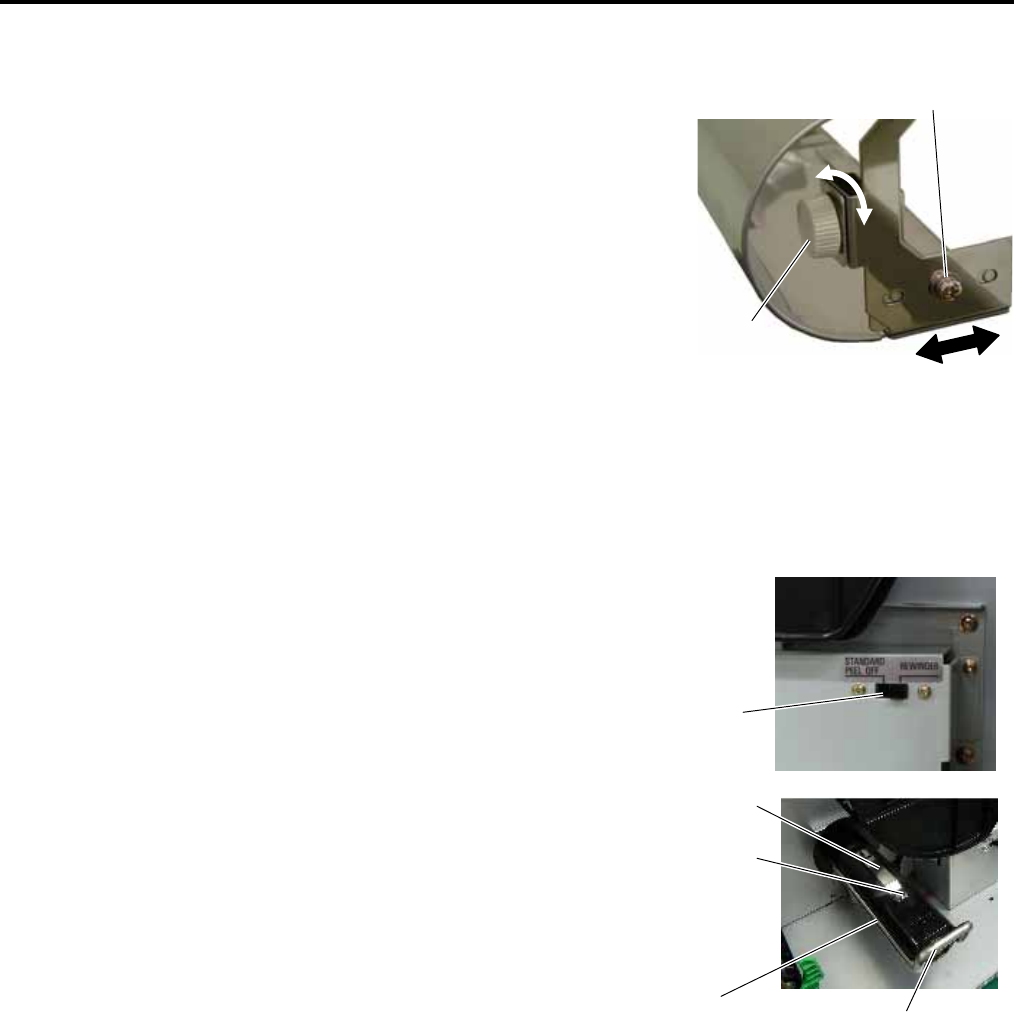
4. INSTALLATION PROCEDURE FOR OPTIONAL EQUIPMENT EO18-33027
4.3 PEEL-OFF MODULE (B-EX904-H-QM-R)
4-26
Adjustment
If the label skews when using the Built-in rewinder unit,
turn the adjustment knob of the Rewinder Guide Plate
to correct the media feed. Clockwise turn moves the
Rewinder Guide Plate forward and counterclockwise
turn moves it backward.
• When labels skew to the right:
Loosen the SM-4x8 sems screw, turn the
adjustment knob clockwise, and tighten the SM-4x8
screw when the Rewinder Guide Plate is positioned
correctly.
• When labels skew to the left:
Loosen the SM-4x8 screw, turn the adjustment
knob counterclockwise, and tighten the SM-4x8
screw when the Rewinder Guide Plate is positioned
correctly.
NOTES: 1. You need to change the selection switch setting depending on the issue mode. Improper setting
may affect the print quality.
STANDARD/PEEL OFF (STRIP): Batch or strip mode
REWINDER: Built-in rewinder mode
2. The backing paper can be wound directly onto the Take-
up Spool or a paper core. When using the Take-up
Spool, detach the holder stopper by removing the B-3x5
screw. Otherwise, it may be difficult to pull out the wound
backing paper roll. When using a paper core, put the core
on the Take-up Spool with the Holder Stopper on it, and
attach the top edge of the backing paper to the core with
adhesive tape. The Take-up clip is not necessary.
This winding method is applicable to the Built-in Rewinder
mode.
Parameter Setting
Set the printer parameter in the user system mode to enable the build-in rewinder. For details, refer to
Section 5.4.1.5 in the Maintenance Manual.
<2>PARAMETER SET → PRINTER SET → HU CUT/RWD
HU CUT/RWD.
This parameter is to choose whether or not to use the Built-in Rewinder.
When the peel-off module is installed, select ON.
• OFF The built-in Rewinder is not used.
• ON The built-in Rewinder is used.
Adjustment Knob
SM-4x8 Screw
Selection Switch
Holder Stopper
Take-up Spool
B-3x5
Screw
Take-up Clip


















