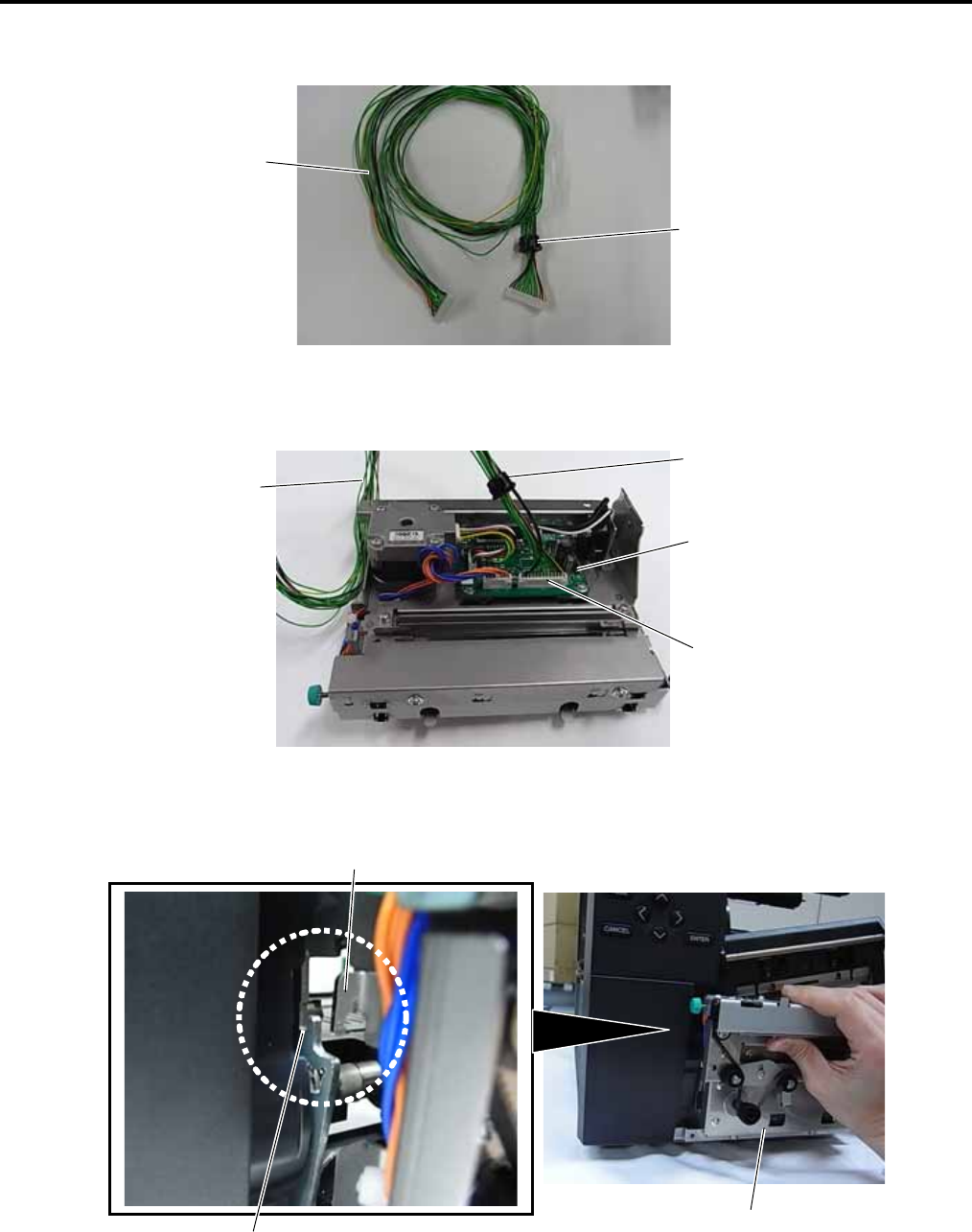
4. INSTALLATION PROCEDURE FOR OPTIONAL EQUIPMENT EO18-33027
4.1 DISC CUTTER (B-EX204-QM-R)
4- 5
5. Put the Cord Bush onto the Harness Ass’y in the orientation as shown below.
6. Connect the Harness Ass’y to CN1 on the Cutter I/F PC Board.
7. Place the hook at the left side of the Cutter Unit on the cut in the printer main frame.
Cord Bush
Harness Ass’y
CN1
Harness Ass’y
Cord Bush
Cutter I/F PC Board
Cutter Unit
Cut
Hook


















