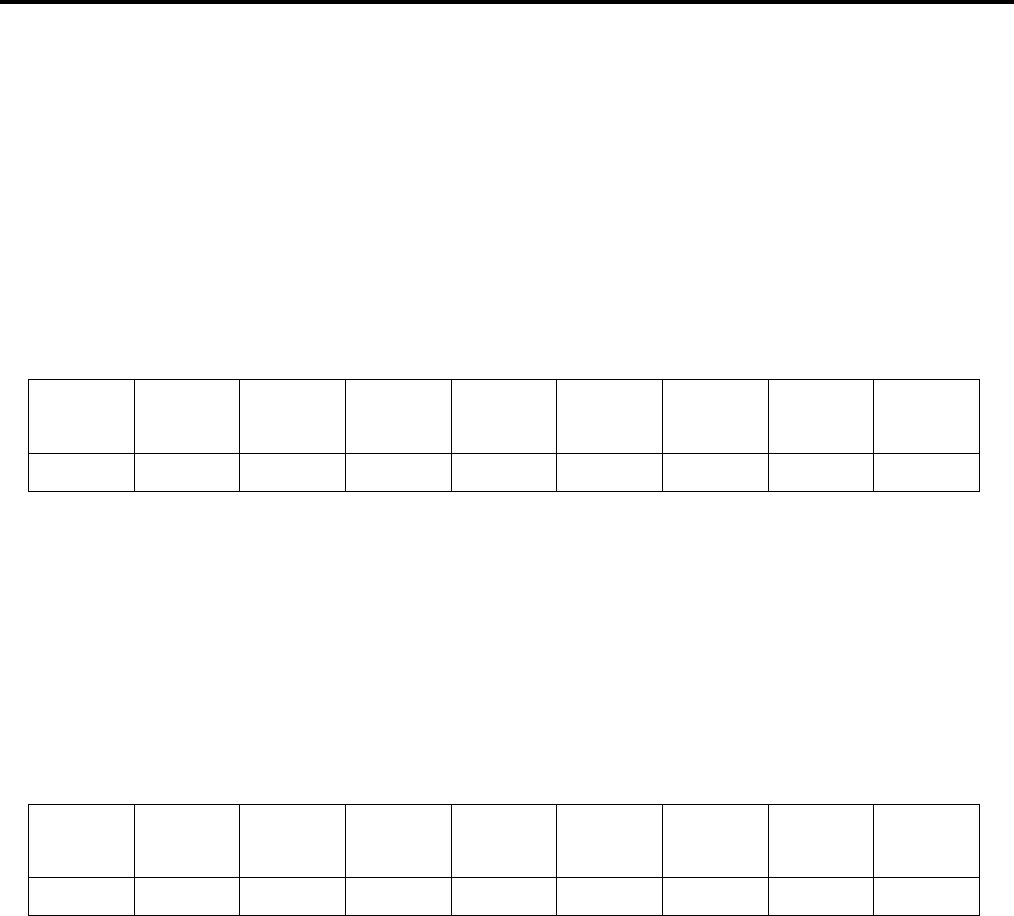
5. SYSTEM MODE EO18-33027
5.11 RFID Module Setting
5-80
5.11.4.2 Q value / Q VALUE
It is applicable for only B-SX704-RFID-U2-R/EU-R/US-R/CN-R.
In the case multiple RFID tags are read at the same time, this menu is useful to pinpoint a target tag.
Set the Q value to”1” or greater (2 is recommended.). Q value “0” caused the tags to interfere with each
other and disables proper data write. When a Q value is set, set an AGC threshold for data write and
an AGC threshold lower limit for retry, also. Setting all these values enable writing data to a tag placed
just above the antenna.
However, the problem that multiple tags are read the same time does not occur on the B-EX series with
most RFID tag types. Ti is not necessary to change the default setting.
Max. Min. Step Display Sign Integer
digit
Decimal
point
digit
0 fullfil Unit
15 0 1 Decimal Non 2 0 Non Non
5.11.4.3 AGC threshold / AGC THRESHOLD
It is applicable for only B-SX704-RFID-U2-R/EU-R/US-R/US-R.
Obtain the gain of the RFID tag, and when that gain is lower than the AGC threshold, tags are
considered as error tags even if a data write succeeds.
When the AGC threshold is se to “0”, all tags are writable. When set to 8, for example, only tags with
the AGC threshold level set to 9 or greater are writable.
The optimal value is different depending on the tags.
Max. Min. Step Display Sign Integer
digit
Decimal
point
digit
0 fullfil Unit
15 0 1 Decimal Non 2 0 Non Non


















