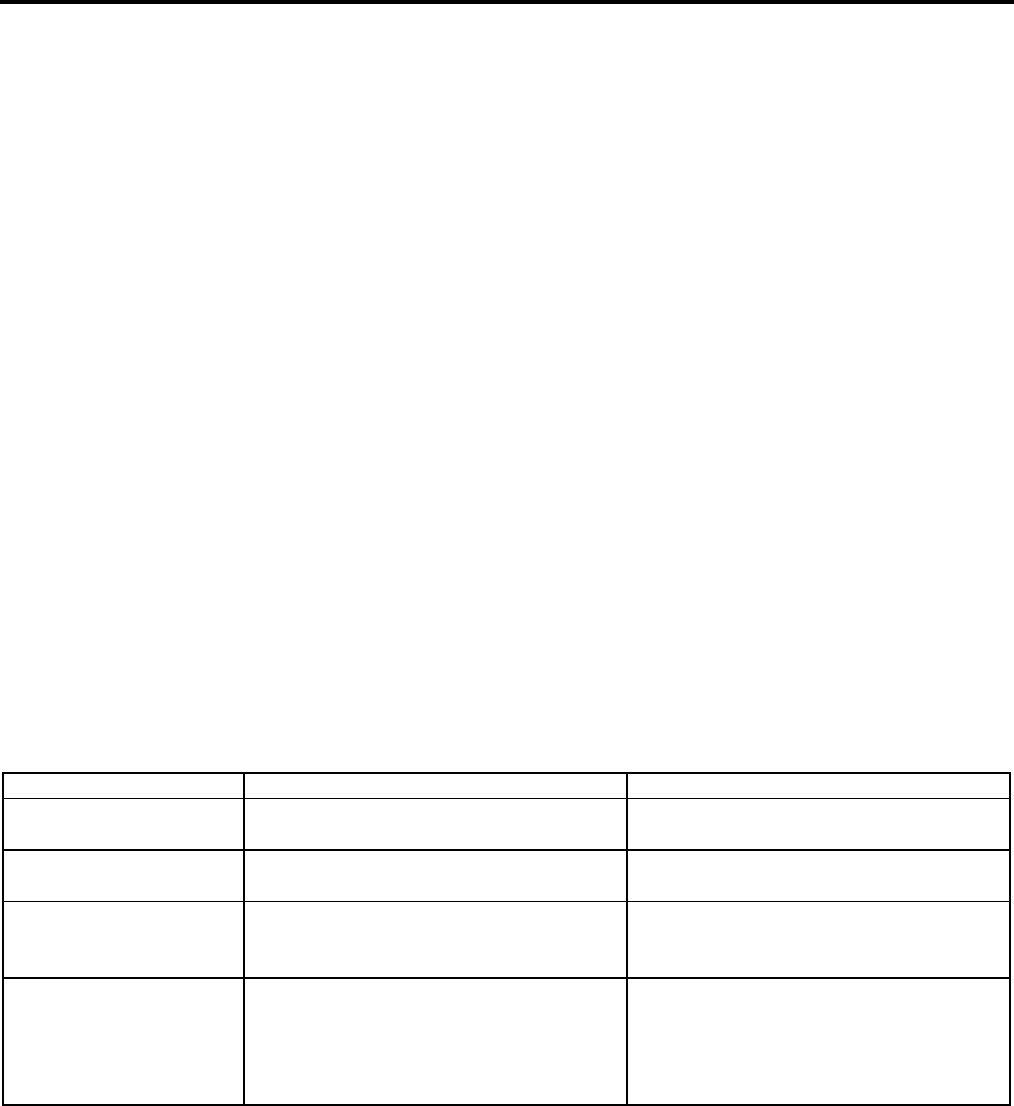
6. ON LINE MODE EO18-33027
6. ON LINE MODE
6- 2
(1) Resumes printing after a temporary stop of label printing or after an error.
(2) Places the printer in the usual initial state which is obtained when the power is
turned on.
[RESTART]
(3) Switches to user mode.
(1) Stops label printing temporarily. [PAUSE]
(2) Programs the threshold values.
[MODE] (1) Switches to user mode.
[CANCEL] (1) Clears the job.
[ENTER] (1) Displays help messages.
[UP] (1) No function.
[DOWN] (1) No function.
[LEFT] (1) No function.
[RIGHT] (1) Displays help messages.
.
Error messages
NOTES: 1. If an error is not cleared by pressing the [RESTART] key, turn the printer off and then on.
2. After the printer is turned off, all print data in the printer is cleared.
3. “****” indicates the number of unprinted media. Up to 9999 (in pieces).
Error Messages Problems/Causes Solutions
HEAD OPEN The Print Head Block is opened in
Online mode.
Close the Print Head Block.
HEAD OPEN **** Feeding or printing has been attempted
with the Print Head Block open.
Close the Print Head Block. Then press
the [RESTART] key.
COMMS ERROR A communication error has occurred. Make sure the interface cable is
correctly connected to the printer and
the host, and the host is turned on.
CUTTER ERROR ****
(Only when the cutter
module is installed on
the printer.)
The media is jammed in the cutter. Remove the jammed media. Then
press the [RESTART] key. If this does
not solve the problem, turn off the
printer, and call a TOSHIBA TEC
authorised service representative.


















