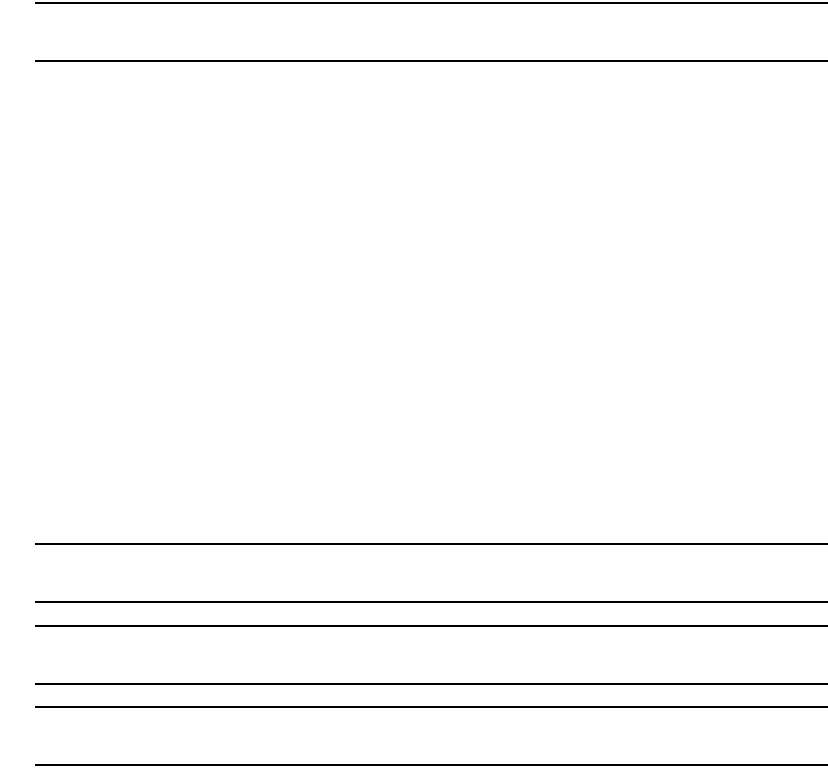
Brocade Network Advisor IP User Manual 61
53-1003056-01
Defining global setting preferences
3
5. Select one of the following Ping Type options:
• ICMP Ping (default). Go to step 7.
• TCP Ping. Continue with step 6.
6. Enter the TCP port number (from 1 through 65536) in the TCP Ping Port field.
The default is 23.
7. Enter the number of times (from 0 through 10) to ping the device when ping is unsuccessful in
the Ping Retries field.
The default is 0.
8. Select the Enable lazy polling check box to periodically rediscover all devices in the database.
NOTE
This setting cannot be disabled for DCB switches.
The lazy polling function sends login and log messages to the Master Log and the switch
console. If you are receiving too many messages due to lazy polling, clear the check box to
disable off lazy polling.
You cannot change the lazy polling interval for IronWare OS or Network OS devices. The lazy
polling interval is based on the size of your network. For IronWare OS devices, default values
are as follows:
• Small: 2 minutes
• Medium: 15 minutes
• Large: 30 minutes
For Network OS devices, default values are as follows:
• Small: 15 minutes
• Medium: 30 minutes
• Large: 60 minutes
9. Select the Enable event triggered polling check box to enable adaptive discovery on the
predefined SNMP traps.
NOTE
This setting cannot be disabled for DCB switches.
NOTE
Network OS devices must be running version 4.0 or later to enable this setting.
NOTE
For Network OS devices, adaptive discovery is also performed for Syslog events.
10. Select the Enable password validation on rediscover check box to enable CLI user credential
validation when rediscovering devices.
11. Select the Perform address to name lookups (e.g. with DNS) check box to configure discovery
to use the local DNS server for address-to-name resolution.
12. Select the Prefer loopback addresses for products check box to enable discovery to choose an
IP address associated with a router loopback interface to be the router primary IP address.


















