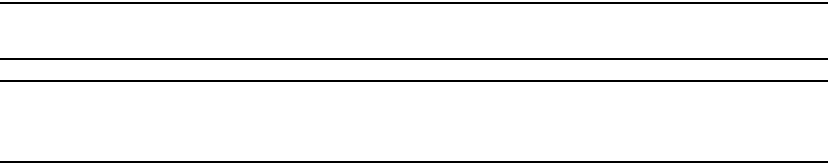
Brocade Network Advisor IP User Manual 5
53-1003056-01
Management server and client
1
1. Select Start > Settings > Control Panel > Java.
The Java Control Panel dialog box displays.
2. Click View on the General tab.
The Java Cache Viewer dialog box displays.
3. Right-click the application and select Delete.
4. Click Close on the Java Cache Viewer dialog box.
5. Click OK on the Java Control Panel dialog box.
To create a remote client link in the Start menu, refer to “Launching a remote client” on
page 4.
Launching the Configuration Wizard
You can re-launch the Configuration wizard to change the following configurations:
• Server IP
• Server Ports
NOTE
Changes to these configurations require a server restart.
NOTE
You can only restart the server using the Server Management Console (Start > Programs >
Management_Application_Name 12.X.X > Server Management Console).
1. Choose one of the following options:
• On Windows systems, select Start > Programs > Management_Application_Name 12.X.X
> Management_Application_Name Configuration.
• On UNIX systems, execute sh Install_Home/bin/configwizard on the terminal.
2. Click Next on the Welcome screen.
3. Click Yes on the confirmation message.
4. Complete the following steps on the FTP/SCP/SFTP Server screen.
a. Choose one of the following options:
• Select Built-in FTP/SCP/SFTP Server to configure an internal FTP/SCP/SFTP server
and select one of the following options:
- Select Built-in FTP Server to configure an internal FTP server
The internal FTP server uses a default account and port 21. You can configure
your own account from the Options dialog box. For instructions, refer to
“Configuring an internal FTP server” on page 173.
- Select Built-in SCP/SFTP Server to configure an internal SCP/SFTP server
The internal SCP/SFTP server uses a default account and port 22. You can
configure your own account from the Options dialog box. For instructions, refer to
“Configuring an internal SCP or SFTP server” on page 174.


















