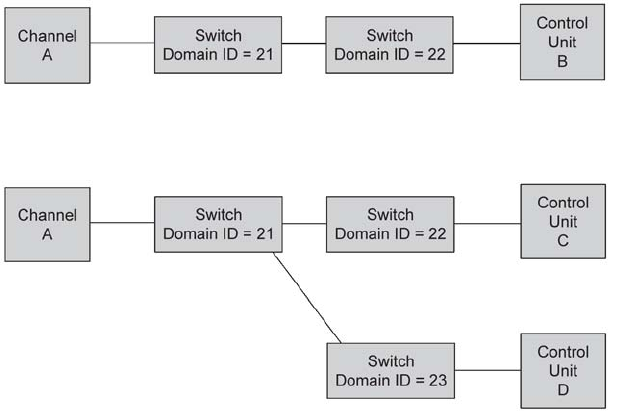
696 Brocade Network Advisor IP User Manual
53-1003056-01
Configuring a switch for FICON operation
21
FIGURE 250 Cascaded configuration, two domains
FIGURE 251 Cascaded configuration, three domains, but only two in a path
Configuring a switch for FICON operation
This section provides a basic guide for configuring a switch for FICON operation. Procedures
assume that the switch is installed and IP addresses are assigned to the switch for discovery and
access by the Management application. These procedures may refer to additional sections in this
chapter or chapters in this manual for more detailed information.
Planning the configuration
Perform the following tasks to plan your configuration:
1. Obtain a high-level drawing of the intended fabric configuration.
2. Obtain all required license keys for the switch and Management application features.
Licenses must be converted from transaction codes delivered with the switch. Access to a
public internet connection is required. It is highly recommended that you obtain license keys
before the scheduled configuration.
3. Obtain all versions of firmware for switches that the will be managed by the Management
application so that you can add them to the firmware Repository in step 13.
Although switches are loaded with the latest firmware at the time of manufacture, firmware
may be out of date due to switch storage and transit times. If adding a switch to an existing
fabric, you may need to upgrade the existing fabric, downgrade the new switch, or use a
mixture of firmware in the fabric. Note that using firmware versions for switches in the same
fabric that vary by one release is not recommended.


















