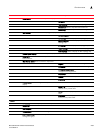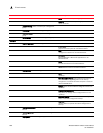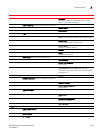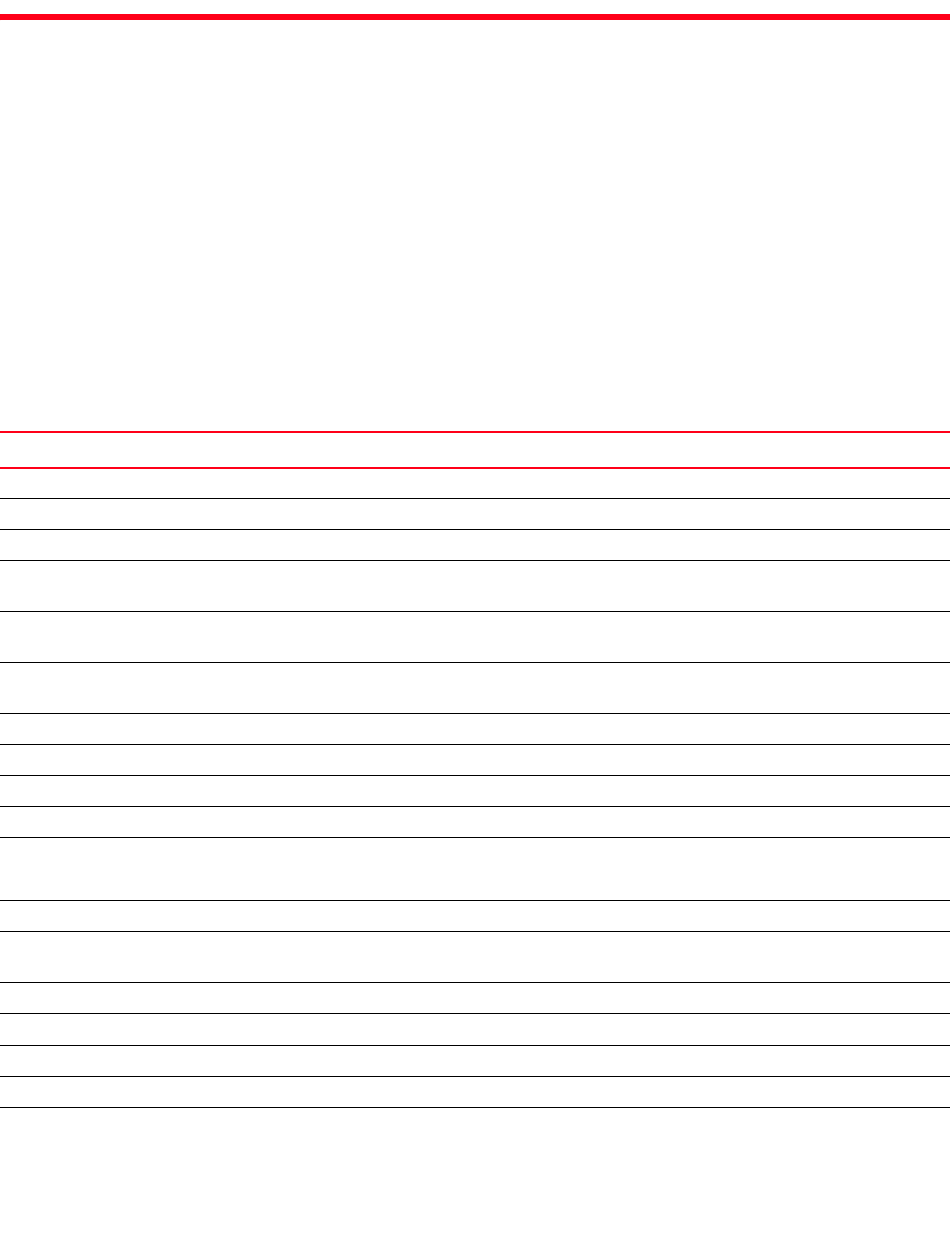
Brocade Network Advisor IP User Manual 1261
53-1003056-01
Appendix
A
Application menus
In this appendix
•Dashboard main menus . . . . . . . . . . . . . . . . . . . . . . . . . . . . . . . . . . . . . . 1261
•IP main menus. . . . . . . . . . . . . . . . . . . . . . . . . . . . . . . . . . . . . . . . . . . . . . 1262
•IP shortcut menus . . . . . . . . . . . . . . . . . . . . . . . . . . . . . . . . . . . . . . . . . . . 1268
Dashboard main menus
The menu bar is located at the top of the main window. The following table outlines the many
functions available on each menu.
Menu Command Command Options
Server Menu
Users — Select to configure users and user groups.
User Profile — Select to configure user profiles.
Active Sessions — Select to display the active
Management application sessions.
Server Properties — Select to display the Server
properties.
Options — Select to configure the Management
application options.
Exit — Select to close the Management Client.
View Menu
Show Main Tab — Select to choose which tab to display.
Dashboard — Select to show the dashboard.
SAN — Select to show the SAN tab.
IP — Select to show the IP tab.
Show Panels — Select to choose which widgets to display.
All Panels — Select to show the Dashboard and Master
Log.
Dashboard — Select to only show the Dashboard.
Master Log — Select to only show the Master Log.
Help Menu
Contents — Select to open the Online Help.
Find — Select to search the Online Help.