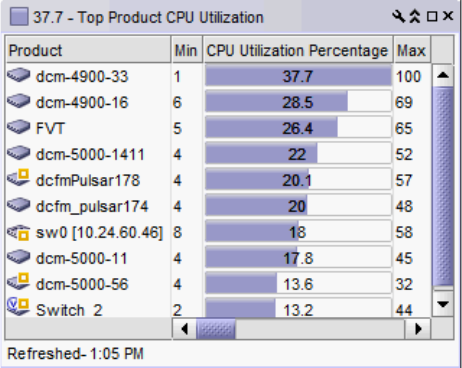
Brocade Network Advisor IP User Manual 257
53-1003056-01
Performance monitors
7
Accessing additional data from the Top Port Utilization monitor
• Right-click a row in the monitor to access the shortcut menu available for the associated
device. For more information about shortcut menus, refer to “Application menus” on
page 1261.
• Double-click a row to navigate to the Historical Graphs/Tables dialog box. For more
information, refer to “Performance Data” on page 969.
Top Product CPU Utilization monitor
The Top Product CPU Utilization monitor (Figure 105) displays the top product CPU utilization
percentages in a table.
FIGURE 105 Top Product CPU Utilization monitor
The Top Product CPU Utilization monitor includes the following data:
• Severity icon/monitor title — The worst severity of the data shown next to the monitor title.
• Product — The product affected by this monitor.
• Min — The minimum value of the measure in the specified time range.
• CPU Utilization Percentage — The CPU utilization percentages.
• Max — The maximum value of the measure in the specified time range.
• Fabric — The fabric to which the device belongs.
• Product Type — The type of product (for example, switch).
• State — The product state (for example, Offline).
• Status — The product status (for example, Reachable).
• Tag — The product tag.
• Serial # — The serial number of the product.
• Model — The product model.
• Port Count — The number of ports on the product.
• Firmware — The firmware level running on the product.
• Location — The location of the product.


















