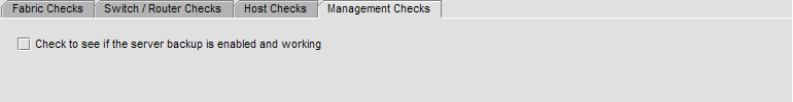
Brocade Network Advisor IP User Manual 1113
53-1003056-01
Policy monitor scheduling
36
FIGURE 462 Add Policy Monitor dialog box, Management Checks tab
a. Select the Management Checks tab.
b. Select the Check to see if the server backup is enabled and working check box to
determine the following configurations:
• Backup enabled for the Management application server.
• Backup output directory is accessible and writable.
This policy only applies to scheduled backup, not manual (on demand) backup.
For more information about this check and a fix for rule violations, refer to “Management
policy monitor” on page 1105.
10. Click OK on the Add Monitor dialog box.
The Policy Monitor dialog box displays with the new policy monitor in the Monitors list.
11. Click Close on the Policy Monitor dialog box.
Policy monitor scheduling
You can schedule a policy monitor to run automatically. For step-by-step instructions, refer to the
following procedures:
• “Configuring a one-time policy monitor schedule” on page 1113
• “Configuring an hourly policy monitor schedule” on page 1114
• “Configuring a daily policy monitor schedule” on page 1114
• “Configuring a weekly policy monitor schedule” on page 1114
• “Configuring a monthly policy monitor schedule” on page 1114
Configuring a one-time policy monitor schedule
To configure a one-time schedule, complete the following steps.
1. Select One Time from the Frequency list.
2. Select the time of day you want deployment to run from the Time (hh:mm) lists.
Where the hour value is from 1 through 12, the minute value is from 00 through 59, and the
day or night value is AM or PM.
3. Click the Date list to select a date from the calendar.
4. Click OK on the Schedule Properties dialog box.
To finish configuring the policy monitor, return to step 6 of “Adding a policy monitor” on
page 1108.


















