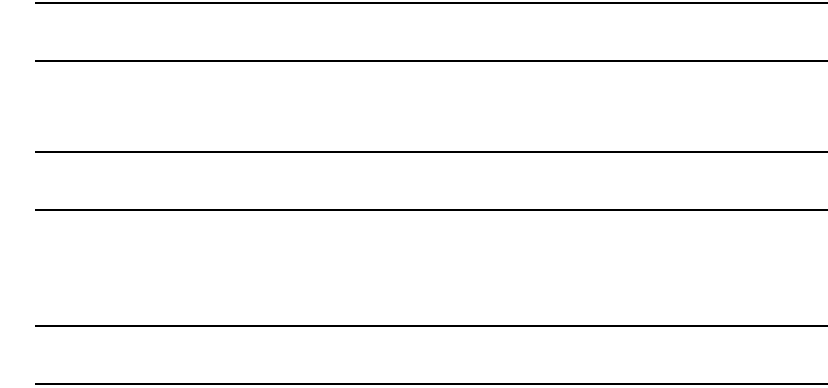
1086 Brocade Network Advisor IP User Manual
53-1003056-01
PoE thresholds
35
PoE thresholds
Power Center enables you to define a threshold on a product or port. You cannot define a threshold
on a product group or port group.
You can define Product thresholds using the following measures:
• PoE Capacity — The total PoE capacity of the product in Watts.
NOTE
PoE capacity requires the product to be running agent version 7.2.2 or later.
• PoE Allocation — The amount of allocated power to the product in Watts.
• Allocation % — The percentage of available capacity.
NOTE
PoE capacity requires the product to be running agent version 7.2.2 or later.
• Consumption % — The current power consumed as a percentage of allocated power.
• Allocations Count — The number of times power is allocated to the powered devices. Use this
value to determine when a powered device requests multiple power allocations.
NOTE
Allocations Count requires the product to be running agent version 7.2.2 or later.
You can define Port thresholds using the following measures:
• Port allocation — The amount of allocated power to the port in Watts.
• Port consumption — The amount of allocated power to the port in Watts.
• Port consumption % — The power consumed as a percentage of allocated power
Adding a PoE product threshold
To create a threshold for a PoE product, complete the following steps.
1. Select Monitor > Power Center.
The Power Center dialog box displays.
2. Select a product in the PoE Product list and click Thresholds.
The Thresholds dialog box displays.


















