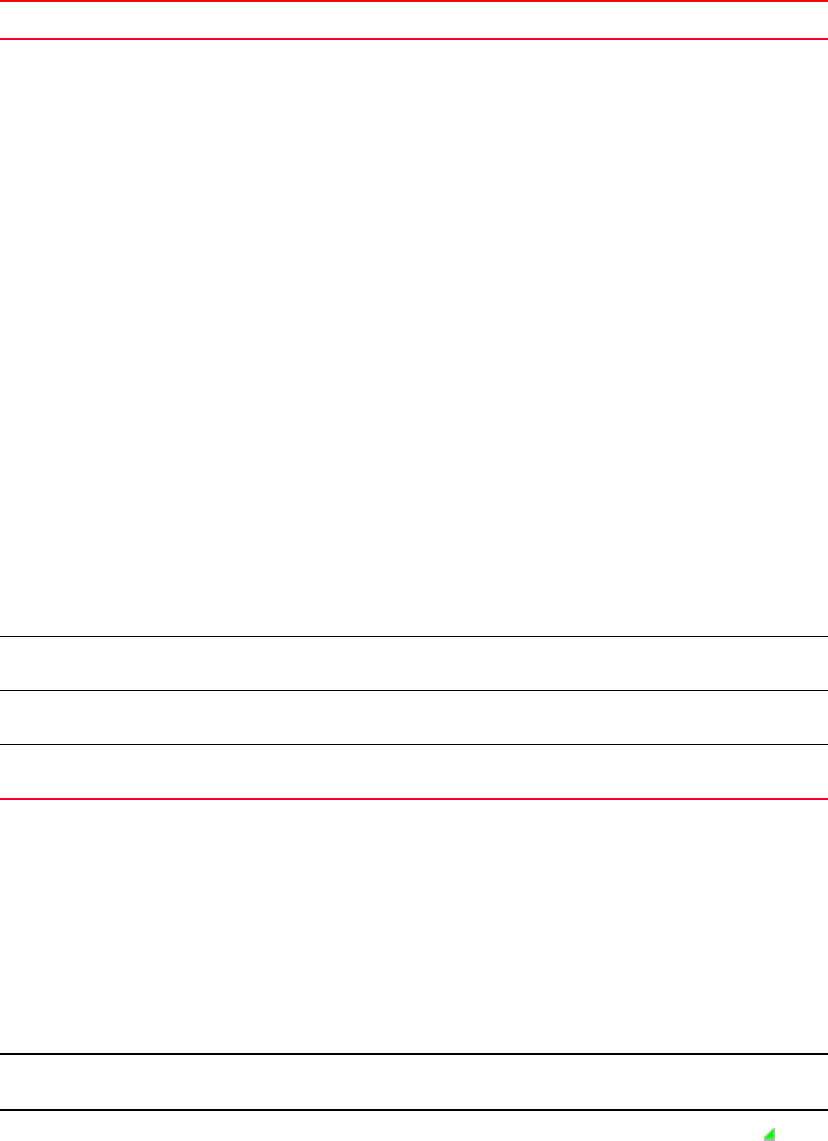
1326 Brocade Network Advisor IP User Manual
53-1003056-01
Host properties
E
4. Click OK to close the dialog box.
Host properties
You can view device and port properties from the Product List or the map.
You can customize the Host Properties dialog boxes by creating user-defined property labels (refer
to “Adding a property field” on page 1329).
NOTE
You cannot create user-defined property labels at the adapter level.
You can also edit property fields to change information. Fields containing a green triangle ( ) in
the lower right corner are editable.
SFP/Port Optics Click to view the SFP/Port Optic information:
• TX Power — The power transmitted to the SFP in dBm and uWatts.
• RX Power — The power received from the port in dBm and uWatts.
• Transceiver Temp (C) — The temperature of the SFP transceiver.
• Voltage (mVolts) — The voltage across the port in mVolts.
• Transceiver Current (mAmps) — The laser bias current value in
mAmps.
• Powered on Years (Hours) — The powered on time in years and
hours for 16 Gbps capable ports. Empty for unsupported ports.
• Requires a 16 Gbps capable port running Fabric OS 7.0 or later.
• FC Speed (GB/s) (Fabric OS 7.0 or later) — The FC port speed; for
example, 4 Gbps.
• FC Speed (MB/s) (Fabric OS 6.4 or earlier) — The FC port speed; for
example, 400 Mbps.
• Distance — The length of the fiber optic cable.
• Vendor — The vendor of the SFP.
• Vendor OUI — The vendor’s organizational unique identifier (OUI).
• Vendor PN — The part number of the SFP.
• Vendor Rev — The revision number of the SFP.
• Serial # — The serial number of the SFP.
• Data Code — The data code.
• Media Form Factor — The type of media for the transceiver; for
example, single mode.
• Connector — The type of port connector.
• Wave Length — The wave length.
• Encoding — Displays how the fiber optic cable is encoded.
Add button Click to add a user-defined property. For more information, refer to
“Adding a property field” on page 1329.
Edit button Click to edit a user-defined property. For more information, refer to
“Editing a property field” on page 1330.
Delete button Click to delete a user-defined property. For more information, refer to
“Deleting a property field” on page 1330.
Field/Component Description


















