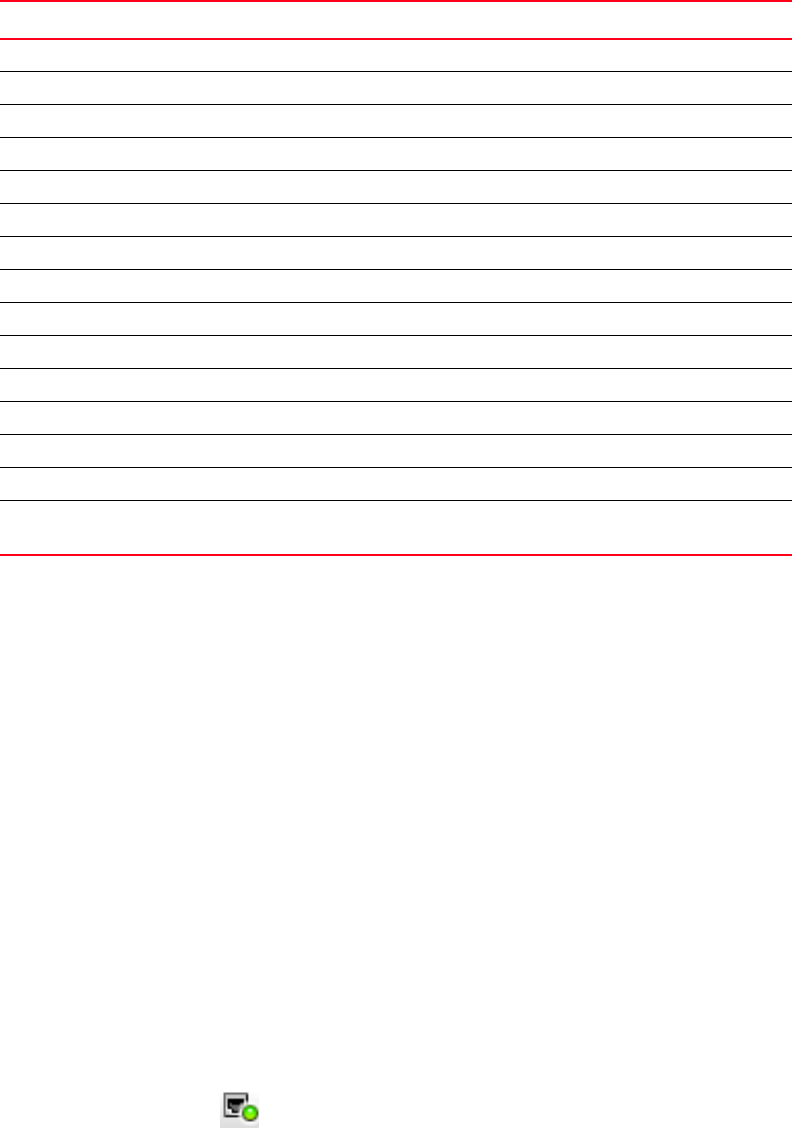
10 Brocade Network Advisor IP User Manual
53-1003056-01
Management server and client
1
3. Click Close to close the Server Properties dialog box.
Viewing port status
The Port Status dialog box enables you to determine the availability of ports required for key
Management application features. You can view the port status for the following ports:
• CIM Indication for Event Handling — Port 24618
• CIM Indication for HCM Proxy — Port 24619
• FTP — Port 21
• SCP/SFTP — Port 22
• sFlow — Port 6343
• SNMP Trap — Port 162
• Syslog — Port 514
• TFTP — Port 69
• Web Server (HTTP) — Port 80
• Web Server (HTTPS) — Port 443
To view the port status, complete the following steps.
1. Click the port status icon ( ).
The Port Status dialog box displays.
TABLE 4 Server Properties
Field/Component Description
Free Memory The amount of free memory on the server.
IP Address The IP address in IPv4 or IPv6 format.
Java VM Name The Java Virtual Machine name.
Java VM Vendor The Java Virtual Machine vendor.
Java VM Version The Java Virtual Machine version running on the server.
Server Name The server’s name.
OS Architecture The operating system architecture on the server.
OS Name The name of the operating system running on the server.
OS Version The operating system version running on the server.
Region The server’s geographical region.
Started At The time the server was started.
Time Zone The server’s time zone.
Total Memory The total amount of memory on the server.
Trap Listening Port The number of the UDP port that listens for SNMP traps.
Win32 Service Specifies whether the Win32 service is available on the server. On Unix servers,
displays as ‘No’.


















