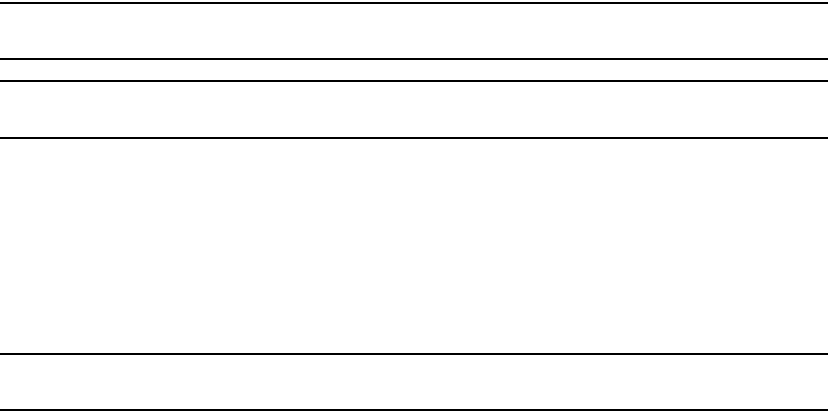
Brocade Network Advisor IP User Manual 1161
53-1003056-01
Syslogs
37
The products display in the SNMP Informs Capable Products list, where you can determine if
the product’s status is enabled or disabled.
3. Select a product in the SNMP Informs Capable Products list and click the appropriate Action
button, depending on whether you want to enable or disable SNMP informs for that product.
4. Click OK.
Syslogs
Use the Options dialog box to automatically register the Management application server as the
syslog recipient on all managed SAN and IP products. The syslog listening port number is 514 by
default. If you change the port number from 514, auto-registration is disabled.
NOTE
Network OS products do not support non-default Syslog port registration.
NOTE
IronWare OS 6910 switches are not listed in the Syslog Recipient dialog box.
Adding a syslog recipient
The Syslog Recipients dialog box allows you to register any recipient as a syslog recipient on
selected products. You can register different recipients for different products.
You can register and unregister other recipient servers on the Fabric OS switches on a per-fabric
basis. For IP products, you can perform registration only at the switch level.
NOTE
IPv6 Syslog registration is not supported for IronView OS products.
To add a syslog recipient, complete the following steps.
1. Select Monitor > Syslog Configuration > Product Syslog Recipients.
The Syslog Recipients dialog box, shown in Figure 478, displays.


















