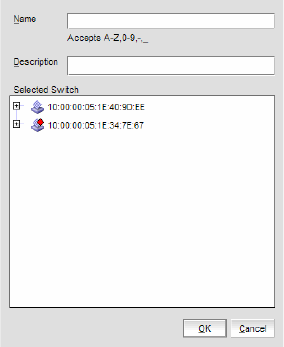
706 Brocade Network Advisor IP User Manual
53-1003056-01
Saving or copying Allow/Prohibit Matrix configurations to another device
21
When copying or saving a configuration from or to logical switches, the only ports affected are the
port addresses defined in the logical switch. The FICONd CUP Daemon retains the full compliment
of records regardless of the size of the logical switch. Therefore, copying or saving a configuration
from or to logical switches should work the same as copying or saving between standard switches.
Copying an Allow/Prohibit Matrix configuration
To duplicate an existing Allow/Prohibit Matrix configuration, complete the following steps.
1. Select Configure > Allow/Prohibit Matrix.
The Configure Allow/Prohibit Matrix dialog box displays.
2. Select the Allow/Prohibit Matrix configuration you want to copy.
You can do this by expanding the view for the switch under Available Switches and selecting a
configuration, or you can select the matrix under Allow/Prohibit Matrix.
3. Click Duplicate.
The Save As/Duplicate dialog box displays, as shown in Figure 258 on page 706.
FIGURE 258 Save As/Duplicate dialog box
4. Enter a name for the configuration.
5. Enter a description for the configuration.
6. Select the check box for the switch to which you want to save the configuration in the Selected
Switch list.
7. Click OK.
A message displays stating that the outstanding port configuration is discarded when copying
a configuration from the switch with more ports to a switch with fewer ports and vice versa.
Click OK to close the message.
The copied configuration displays in the Available Switches list under the selected switch. To
edit this configuration, refer to “Configuring an Allow/Prohibit Matrix” on page 702 or
“Configuring an Allow/Prohibit Matrix manually” on page 704.


















