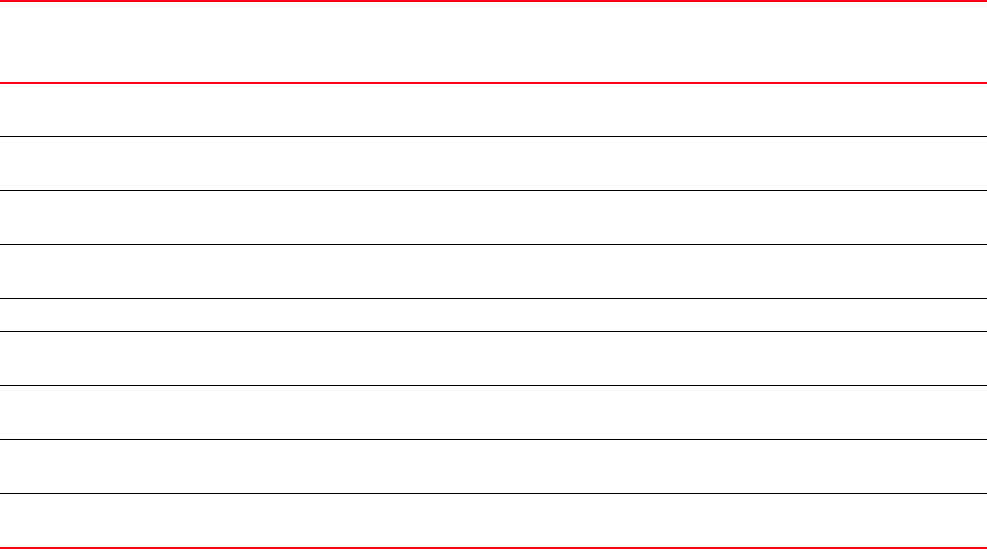
1134 Brocade Network Advisor IP User Manual
53-1003056-01
Configuration rules
36
12. Click Close on the Policy Monitor dialog box.
Deleting conditions and blocks
You can only delete user-defined conditions or blocks. Before you delete a user-defined condition
or block, you must remove it from any rules.
1. From the Add Configuration Rule or Edit Configuration Rule dialog box, select one or more
user-defined conditions or blocks you want to delete.
2. Click Delete.
3. Click Yes on the confirmation message.
4. Click OK on the Add Configuration Rule or Edit Configuration Rule dialog box.
Predefined blocks
The Management application provides predefined blocks.
Table 96 lists the predefined blocks that can be used in a configuration rule.
TABLE 96 Predefined blocks
Name Description Use
regular
expression
Block Start Block End
Network OS TenGigabit Ethernet
Interfaces
Processes all 10 Gigabit Ethernet
Interfaces on a Network OS device.
Yes interface TenGigabitEthernet .* !
Network OS Gigabit Ethernet
Interfaces
Processes all Gigabit Ethernet
Interfaces on a Network OS device.
Yes interface GigabitEthernet .* !
Network OS Vlan Interfaces Processes all VLAN Interfaces on a
Network OS device.
Yes interface Vlan .* !
Network OS LAG Interfaces Processes all LAG Interfaces on a
Network OS device.
Yes interface Port-channel .* !
Network OS Protocol LLDP Processes the protocol LLDP block. No protocol lldp !
IronWare OS Ethernet Interfaces Processes all Ethernet ports on the
IronWare device.
Yes interface ethernet .* !
IronWare OS VLAN Interface Processes VLANs on the IronWare
device.
Yes vlan .* !
RFS AAA Policies Processes all the AAA policies
available for the RFS device.
Yes aaa-policy.* !
RFS Profile Processes all the profiles available for
RFS device.
Yes profile.* !


















