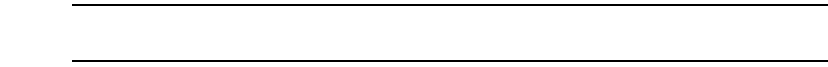
Brocade Network Advisor IP User Manual 1217
53-1003056-01
Server and client support save
39
4. Enter a file name for the server support save file in the File Name field.
The default file name is DCM-SS-Time_Stamp.
5. Select the Include Database check box to include the database in the support save and
choose one of the following options.
• Select the Partial (Excludes historical performance data and events) option to exclude
historical performance data and events from the database capture.
• Select the Full option to capture the entire database.
NOTE
Selecting the Full option may increase the time needed for the SupportSave to complete.
Clear the Include Database check box to exclude the database in the support save.
6. Click OK on the SupportSave dialog box.
7. Click OK on the message.
A progress message displays with a list of the steps to be performed:
- Capturing logs and server data
- Capturing partial/full database
- Capturing data from the products
You cannot close the progress message and you cannot perform any other actions until the
SupportSave is complete.
The application generates separate master logs to show the status of the Server Support save
collection.
Capturing Client support save data
To capture client support save files, complete the following steps.
1. Select Monitor > Technical Support > SupportSave.
The SupportSave dialog box displays.
2. Select the Client SupportSave check box to run supportsave on the client.
3. Make sure the Server SupportSave check box is clear.
4. Enter a file name for the client support save file in the File Name field.
The default file name is DCM-Client-SS-Time_Stamp.
5. Click OK on the SupportSave dialog box.
6. Click OK on the message.
A progress message displays with a the step to be performed: Capturing client support save.
You cannot close the progress message and you cannot perform any other actions until the
SupportSave is complete.
The application generates separate master logs to show the status of the Client Support save
collection.


















