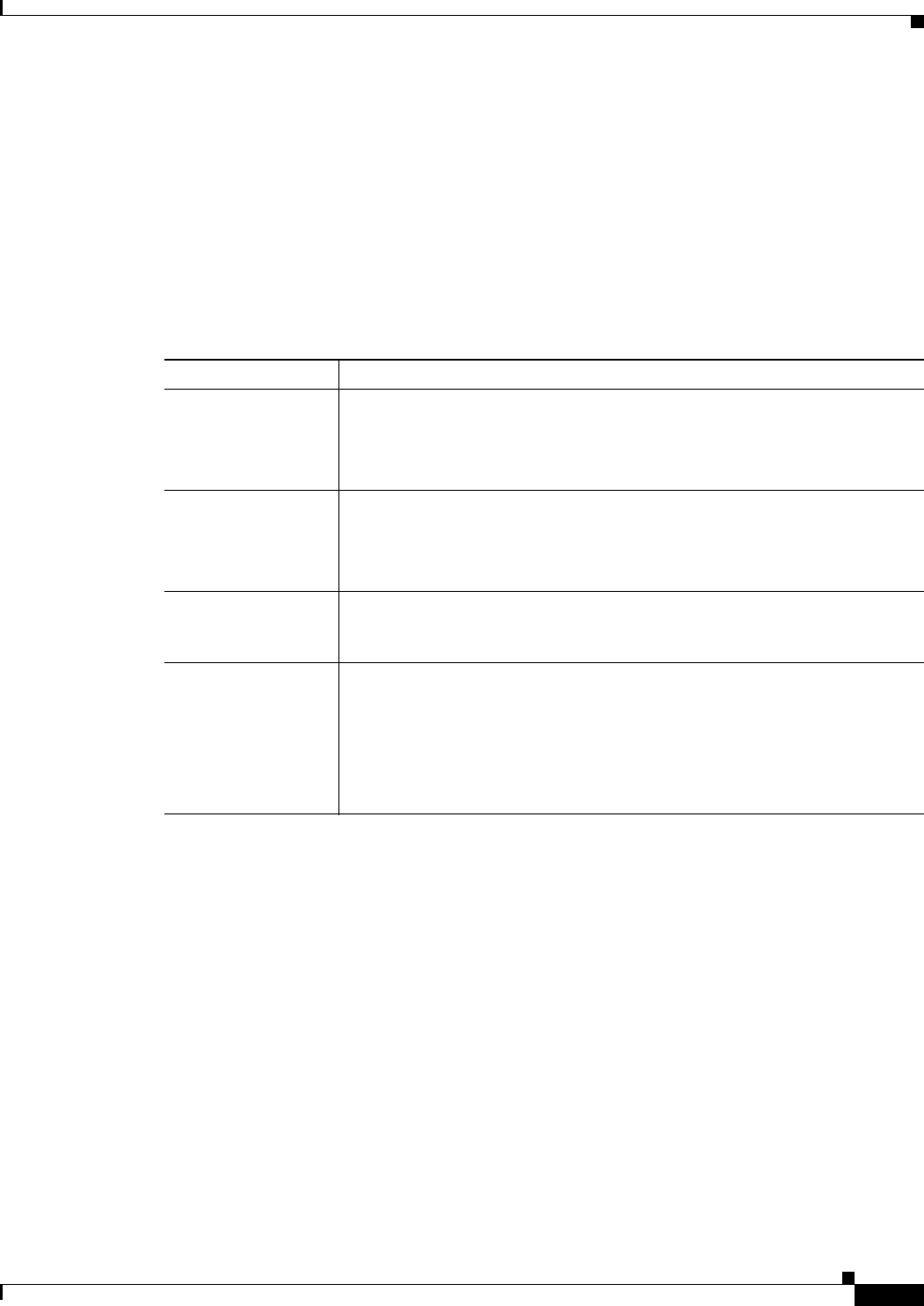
1-9
Cisco ASR 1000 Series Aggregation Services Routers Software Configuration Guide
OL-16506-15
Chapter 1 Software Packaging and Architecture
Processes Overview
If you run into a file system not listed in Table 1-3, enter the? help option or see the copy command
reference for additional information on that file system.
Autogenerated File Directories and Files
This section discusses the autogenerated files and directories that might appear on your Cisco ASR 1000
Series Routers, and how the files in these directories can be managed.
Table 1-4 provides a list and descriptions of autogenerated files on the Cisco ASR 1000 Series Routers.
Important Notes About Autogenerated Directories
The important information about autogenerated directories include:
• Any autogenerated file on the bootflash: directory should not be deleted, renamed, moved, or altered
in any way unless directed by customer support. Altering autogenerating files on the bootflash: can
have unpredictable consequences for system performance.
• Crashinfo, core, and trace files can be deleted, but the core and tracelog directories that are
automatically part of the harddisk: file system should not be deleted.
Table 1-4 Autogenerated Files
File or Directory Description
crashinfo files A crashinfo file may appear in the bootflash: or harddisk: file system.
These files provide descriptive information of a crash and may be useful for
tuning or troubleshooting purposes, but the files are not part of router
operations and can be erased without impacting the functioning of the router.
core directory The storage area for.core files.
If this directory is erased, it will automatically regenerate itself at bootup. The
.core files in this directory can be erased without impacting any router
functionality, but the directory itself should not be erased.
lost+found directory This directory is created on bootup if a system check is performed. Its
appearance is completely normal and does not indicate any issues with the
router.
tracelogs directory The storage area for trace files.
Trace files are useful for troubleshooting; if the IOS process fails, for instance,
users or troubleshooting personnel can access trace files using diagnostic mode
to gather information related to the IOS failure.
Trace files, however, are not part of router operations and can be erased without
impacting the router’s performance.


















