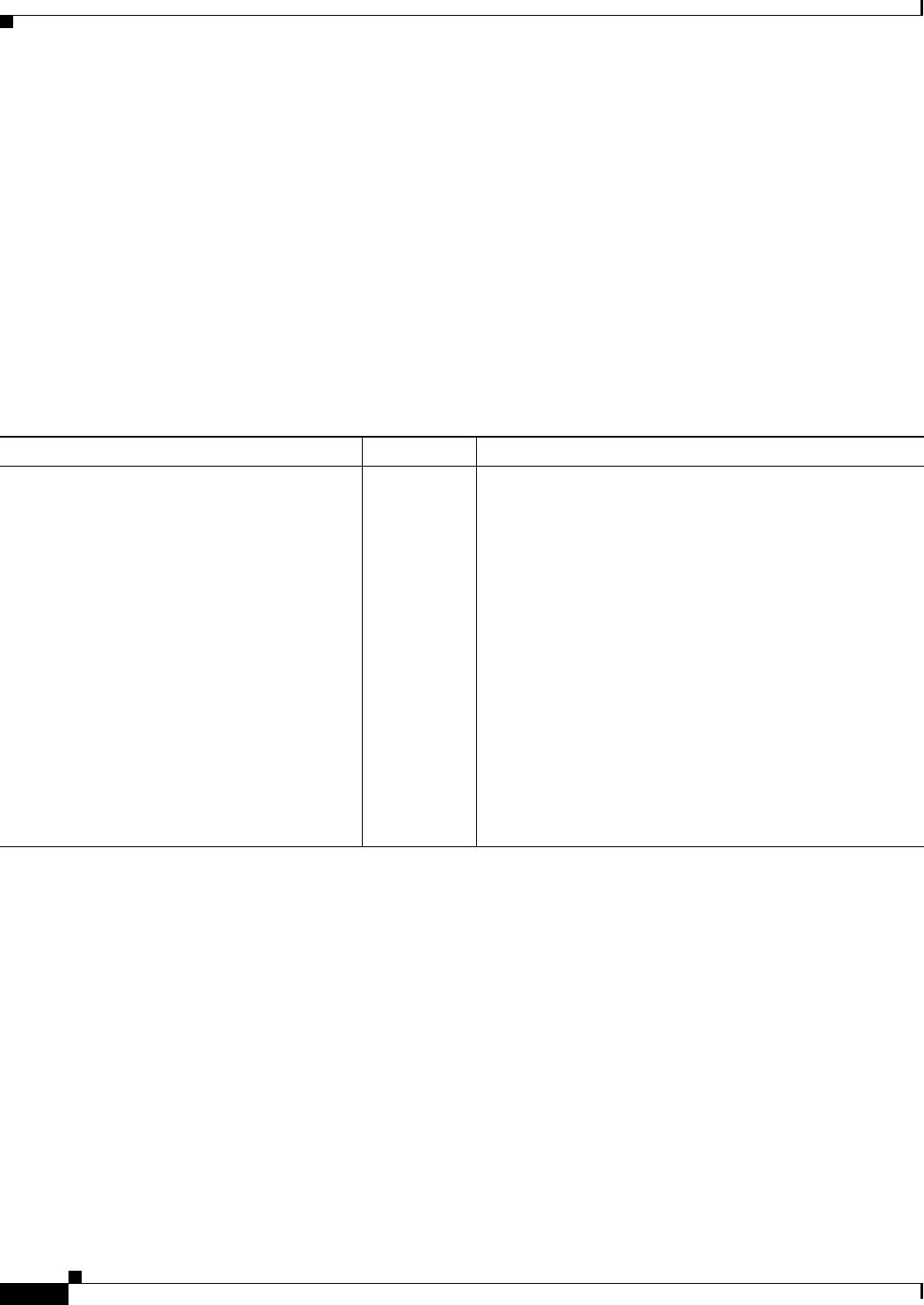
9-14
Cisco ASR 1000 Series Aggregation Services Routers Software Configuration Guide
OL-16506-17
Chapter 9 UniDirectional Link Detection (UDLD) Protocol
Feature Information for Configuring UDLD on Cisco ASR 1000 Series Aggregation Services Routers
Feature Information for Configuring UDLD on Cisco ASR 1000
Series Aggregation Services Routers
Table 9-2 lists the features in this module and provides links to specific configuration information. Only
features that were introduced or modified in Cisco IOS Release 3.9S or later appear in the table.
Not all commands may be available in your Cisco IOS software release. For release information about a
specific command, see the corresponding command reference documentation.
Use the Cisco Feature Navigator to find information about platform support and software image support.
The Cisco Feature Navigator enables you to determine which Cisco IOS and Cisco Catalyst operating
system software images support a specific software release, feature set, or platform. To access the Cisco
Feature Navigator, go to http://www.cisco.com/go/cfn. An account on Cisco.com is not required.
Table 9-2 Feature Information for Configuring UDLD on Cisco ASR 1000 Series Aggregation Services Routers
Feature Name Releases Feature Information
UniDirectional Link Detection (UDLD)
protocol
3.9S The Cisco-proprietary UDLD protocol allows devices
connected through fiber-optic or copper (for example,
Category 5 cabling) Ethernet cables connected to LAN
ports to monitor the physical configuration of the cables and
detect when a unidirectional link exists. When a
unidirectional link is detected, UDLD shuts down the
affected LAN port and alerts users. Unidirectional links can
cause a variety of problems, including spanning tree
topology loops.
In Cisco IOS XE Release 3.9S, this feature was
implemented on the Cisco ASR 1000 Series Aggregation
Services Routers.
The following sections provide information about this
feature:
• Information About the UDLD Protocol, page 9-2
• How to Configure the UDLD Protocol, page 9-3


















