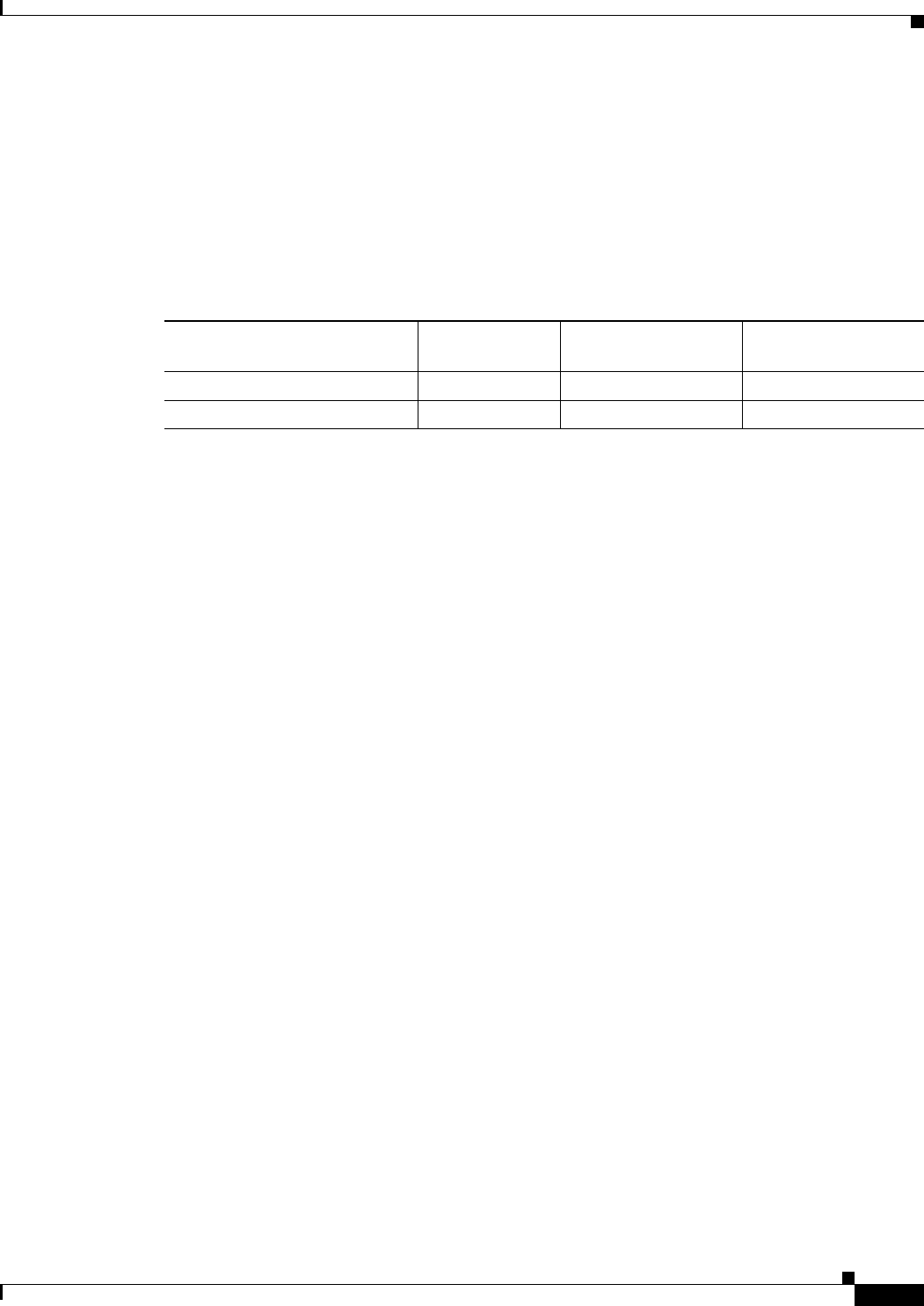
6-5
Cisco ASR 1000 Series Aggregation Services Routers Software Configuration Guide
OL-16506-17
Chapter 6 High Availability Overview
Software Redundancy on the Cisco ASR 1000 Series Routers
Second IOS Process on a Cisco ASR 1002 or 1004 Router
For Cisco ASR 1002 and 1004 routers, Route Processor Redundancy and Stateful Switchover can be
used to switch between IOS processes. RPR and SSO need to be configured by the user, however,
because a second IOS process is not available by default on Cisco ASR 1002 and 1004 routers.
Table 6-2 summarizes the software redundancy opportunities available with the second IOS process for
the Cisco ASR 1002 and 1004 routers.
ISSU cannot be used to upgrade consolidated packages on Cisco ASR 1002 or 1004 Routers, and only
a few subpackages can be upgraded individually using ISSU through the use of dual IOS processes on
the same Route Processor. See the “Route Processor Redundancy” section on page 6-6 for more
information on which subpackages can be upgraded using ISSU in a dual RP setup.
Configuring two Cisco IOS process on one RP
On the Cisco ASR 1000 Series Routers, Cisco IOS runs as one of the many processes. This architecture
supports software redundancy opportunities. Specifically, a standby Cisco IOS process is available on
the same Route Processor as the active Cisco IOS process. In the event of a Cisco IOS failure, the system
switches to the standby Cisco IOS process. It also supports software upgrade of subpackages when the
standby Cisco IOS process is performing an ISSU upgrade.
This section describes how to configure two Cisco IOS process on one RP.
SUMMARY STEPS
1. enable
2. configure terminal
3. redundancy
4. mode SSO
5. exit
6. reload
Table 6-3 Software Redundancy Options for Cisco ASR 1002 and 1004 Routers
Router
Default HA
Setting
Options with 2 GB or
DRAM
Options with 4 GB or
DRAM
Cisco ASR 1002 Router None None None, RPR, SSO
Cisco ASR 1004 Router None None None, RPR, SSO


















