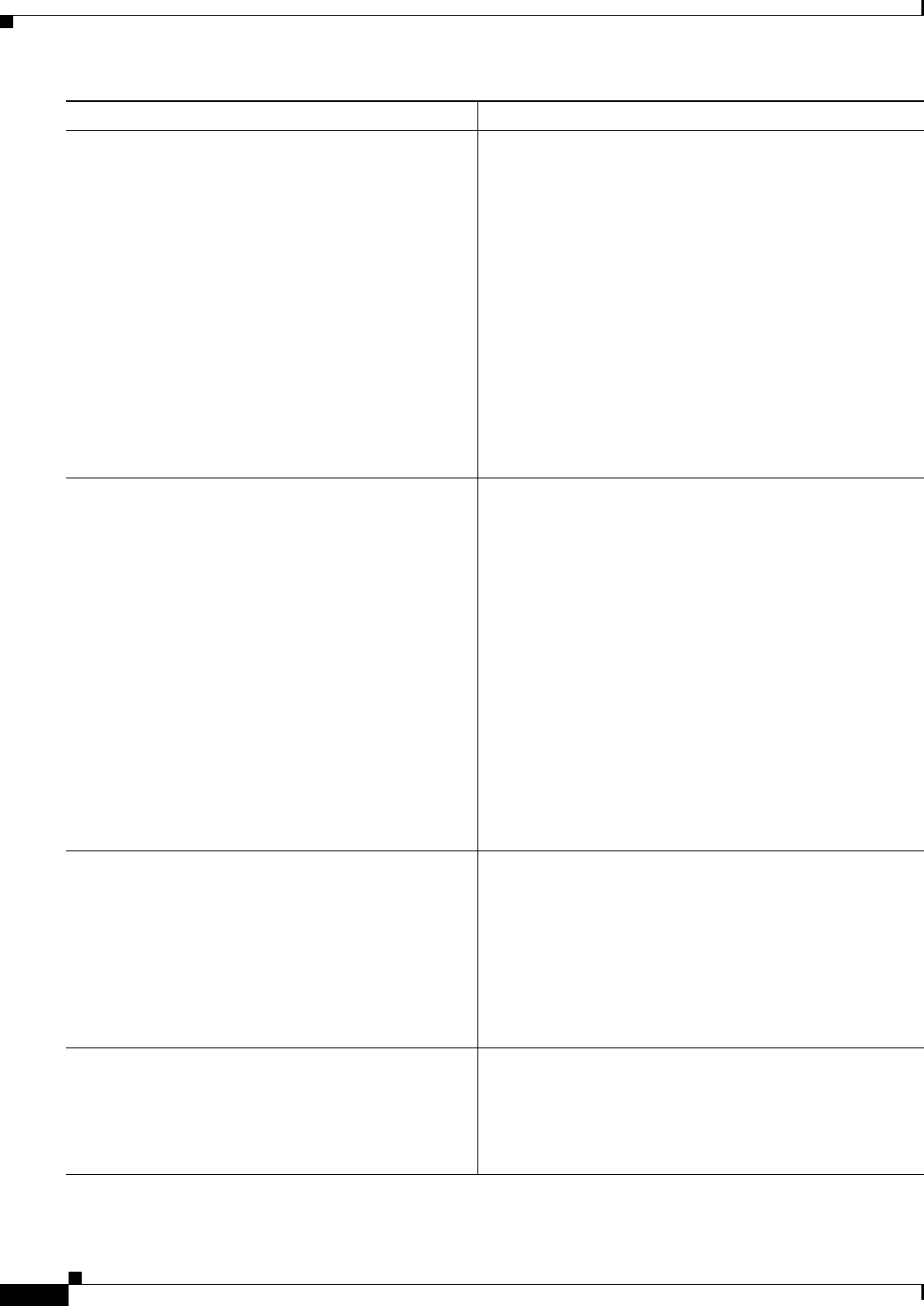
5-214
Cisco ASR 1000 Series Aggregation Services Routers Software Configuration Guide
OL-16506-17
Chapter 5 Software Upgrade Processes Supported by Cisco ASR 1000 Series Routers
Using ISSU to Upgrade the Subpackages in a Dual Route Processor Configuration with MDR
Step 13
request platform software package install rp
active-RP file
URL-to-active-file-system:asr1000rp2-{elcbase,elc
spa}*
version*.pkg slot ELC-slot-number mdr
{force}
Example:
Router# request platform software package
install rp 0 file
bootflash:asr1000rp2-{elcbase,elcspa}*03.13.00.
S.154-3*pkg mdr
Upgrades the ELC and SPA subpackages for each ELC on
the router using MDR.
Note This step must be completed for one ELC at a time,
and repeated for each ELC installed on the router
before performing the next step.
Tip You can use the show ip interface brief command
to identify which slots contain ELCs and SPAs. The
interfaces with three numbers (in the form
ELC-number/SPA-number/interface-number)
identify the ELC and SPA locations in the router.
Note The pattern options used in this CLI (elcbase and
elcspa) were introduced in Cisco IOS XE Release
3.10S and are not available in previous Cisco IOS
XE Releases.
Step 14
request platform software package install rp
active-RP file
URL-to-active-file-system:asr1000rp2-esp*version*.
pkg slot
standby-ESP-slot
request platform software package install rp
active-RP file
URL-to-active-file-system:asr1000rp2-esp*version*.
pkg slot
active-ESP-slot
Example:
Router# request platform software package
install rp 0 file
bootflash:asr1000rp2-esp*03.13.00.S.154-3.S-ext
*pkg slot 1
Router# request platform software package
install rp 0 file
bootflash:asr1000rp2-esp*03.13.00.S.154-3.S-ext
*pkg slot 0
Upgrades the ESP Base subpackage on the standby and the
active ESPs.
After entering the issu loadversion rp command on the
active RP, the ESP switchover will occur automatically.
Minimal traffic interruption will occur as a result of this
switchover.
Step 15
request platform software package install rp
active-RP file
URL-to-active-file-system:asr1000rp*version*.pkg
force
Example:
Router# request platform software package
install rp 0 file
bootflash:asr1000rp2-*03.13.00.S.154-3.S-ext*.p
kg force
Upgrades all of the sub-packages on the active RP.
Note This step is required to ensure that all subpackages
on the router were upgraded as part of this
procedure, and might upgrade some subpackages
that would otherwise be missed in the process.
Step 16
show version active-RP provisioned
show version
active-RP installed
Example:
Router# show version r0 provisioned
Router# show version r0 installed
(Optional) Confirms the subpackages are provisioned and
installed.
Command or Action Purpose


















