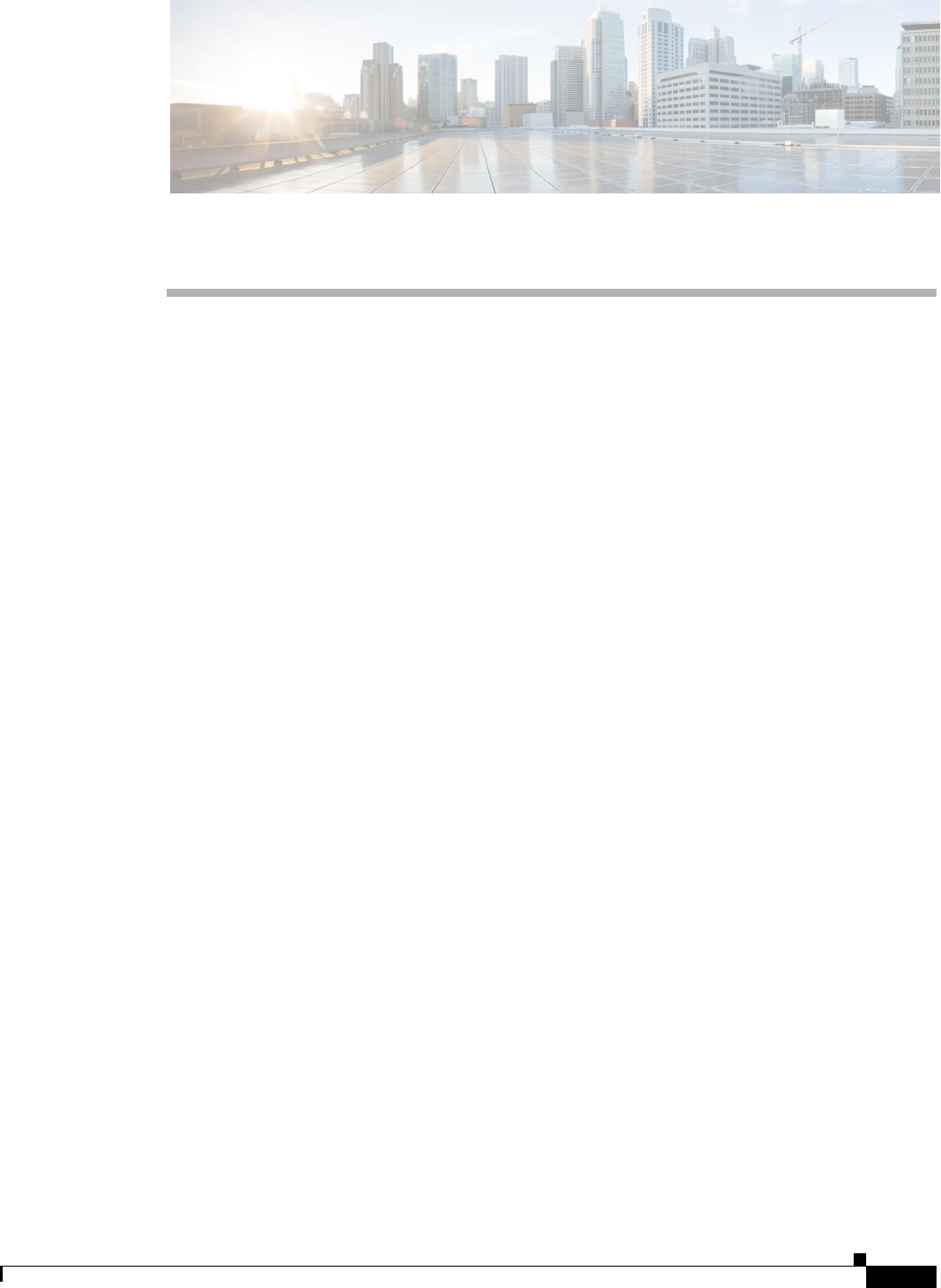
CHAPTER
9-1
Cisco ASR 1000 Series Aggregation Services Routers Software Configuration Guide
OL-16506-17
9
UniDirectional Link Detection (UDLD) Protocol
First Published: March 28, 2013
This document describes how to configure the UniDirectional Link Detection (UDLD) protocol on the
Cisco ASR 1000 Series Aggregation Services Routers.
Finding Feature Information
Your software release may not support all the features documented in this module. For the latest
information about features and caveats, see the release notes document pertaining to your platform and
software release. To find information about the features documented in this module and to view a list of the
releases in which each feature is supported, see the “Feature Information for Configuring UDLD on Cisco
ASR 1000 Series Aggregation Services Routers” section on page 9-14.
Use the Cisco Feature Navigator to find information about platform support and Cisco IOS and Cisco
Catalyst operating system software image support. To access the Cisco Feature Navigator, go to
http://www.cisco.com/go/cfn. An account on Cisco.com is not required.
Contents
• Restrictions for the UDLD Protocol, page 9-1
• Information About the UDLD Protocol, page 9-2
• How to Configure the UDLD Protocol, page 9-3
• Configuration Examples for UDLD Protocol, page 9-10
• Additional References, page 9-12
• Feature Information for Configuring UDLD on Cisco ASR 1000 Series Aggregation Services
Routers, page 9-14
Restrictions for the UDLD Protocol
Currently, the UDLD protocol on the Cisco ASR 1000 Series Aggregation Services Routers has the
following limitations:


















