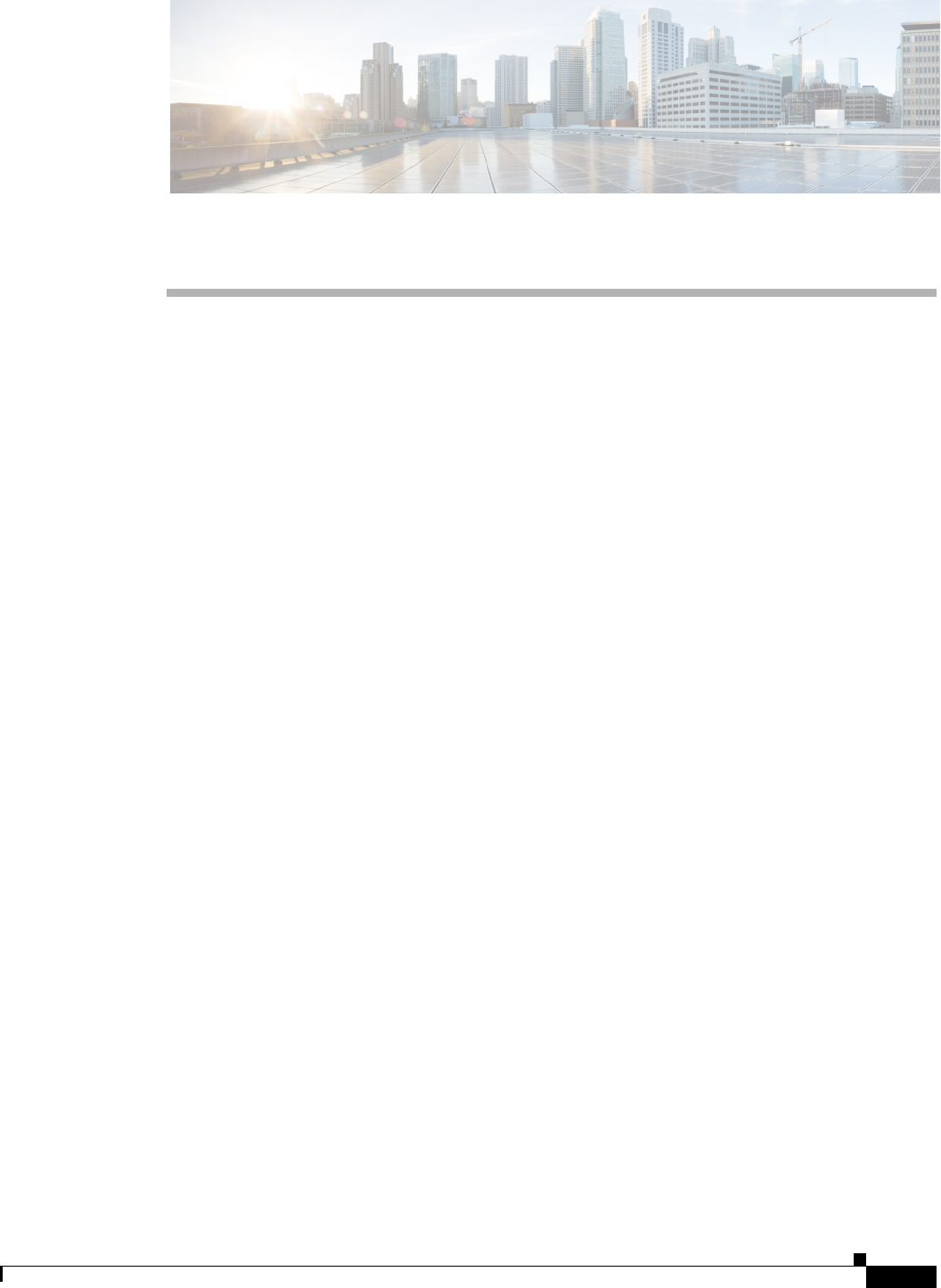
CHAPTER
20-1
Cisco ASR 1000 Series Aggregation Services Routers Software Configuration Guide
OL-16506-17
20
Tracing and Trace Management
This chapter contains the following sections:
• Tracing Overview, page 20-1
• How Tracing Works, page 20-1
• Tracing Levels, page 20-2
• Viewing a Tracing Level, page 20-3
• Setting a Tracing Level, page 20-4
• Viewing the Content of the Trace Buffer, page 20-5
Tracing Overview
Tracing is a function that logs internal events. Trace files are automatically created and saved to the
tracelogs directory on the harddisk: file system on all Cisco ASR 1000 Series Routers except the Cisco
ASR 1002 Router, which stores tracing files in bootflash:. Trace files are used to store tracing data.
The contents of trace files are useful for the following purposes:
• Troubleshooting—If a Cisco ASR 1000 Series Router is having an issue, the trace file output may
provide information that is useful for locating and solving the problem. Trace files can almost
always be accessed through diagnostic mode even if other system issues are occurring.
• Debugging—The trace file outputs can help users get a more detailed view of system actions and
operations.
How Tracing Works
The tracing function logs the contents of internal events on the Cisco ASR 1000 Series Routers. Trace
files with all trace output for a module are periodically created and updated and are stored in the tracelog
directory. Trace files can be erased from this directory to recover space on the file system without
impacting system performance.
The most recent trace information for a specific module can be viewed using the show platform
software trace message privileged EXEC and diagnostic mode command. This command can be entered
to gather trace log information even during an IOS failure because it is available in diagnostic mode.
Trace files can be copied to other destinations using most file transfer functions (such as FTP, TFTP, and
so on) and opened using a plaintext editor.


















