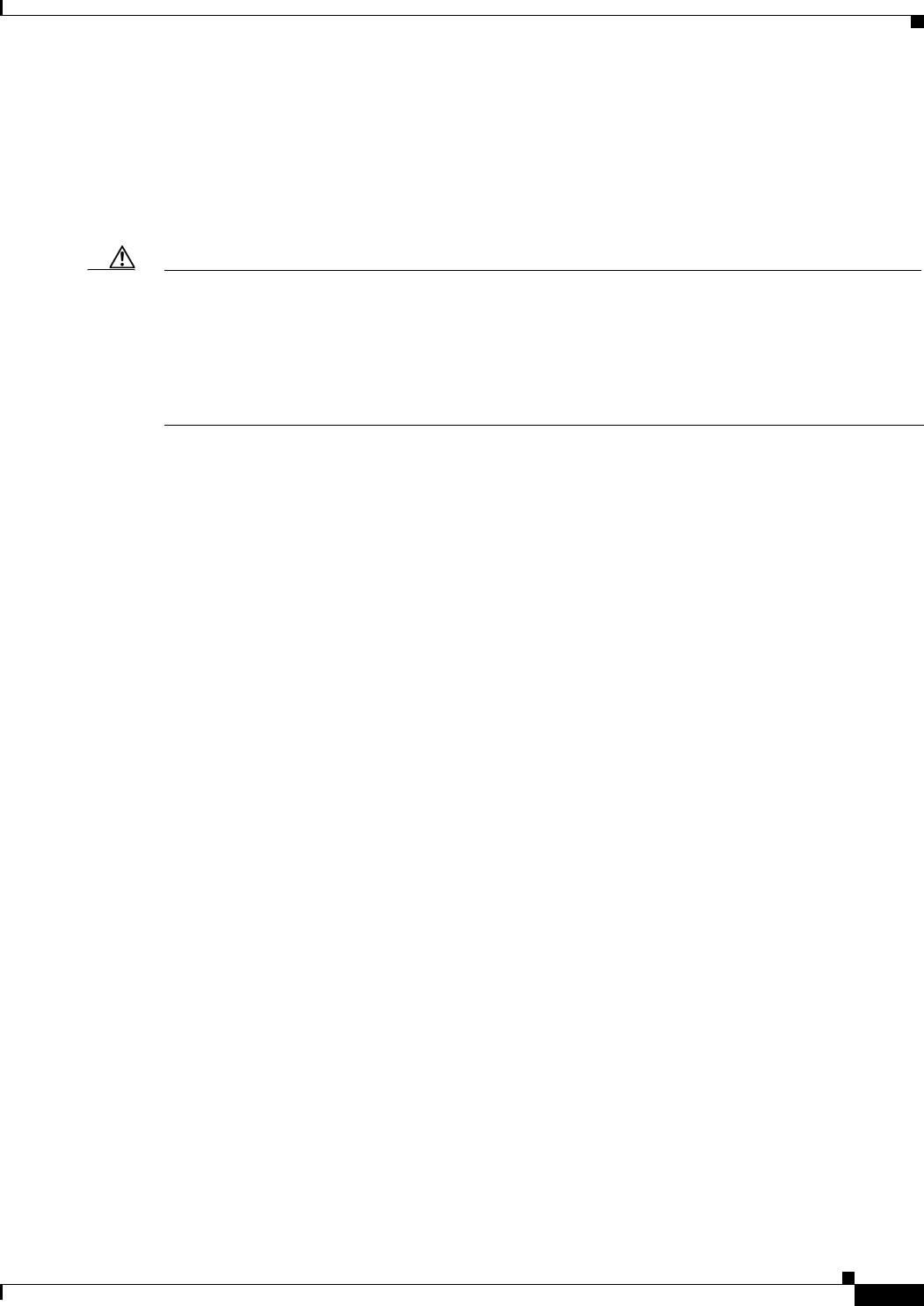
4-19
Cisco ASR 1000 Series Aggregation Services Routers Software Configuration Guide
OL-16506-17
Chapter 4 Consolidated Packages and SubPackages Management
Upgrading Individual SubPackages
Upgrading a SPA SubPackage
In the following example, the request platform software package install command is used to upgrade
a SIPSPA subpackage for the SPA in bay 0 of the SIP in router slot 1. In this example, the force option,
which forces the upgrade past any prompt (such as already having the same subpackage installed), is
used.
Caution Do not run your router using subpackages from different consolidated packages.
The Cisco ASR 1000 Series Router is not designed to use multiple subpackages from different
consolidated packages. Running subpackages from different consolidated packages is not recommended
and can cause unpredictable router behavior.
Individual subpackages should only be upgraded individually if you or a Cisco customer support
representative has determined that upgrading to the same subpackage that is running could have some
benefit for your Cisco ASR 1000 Series Router.
Router# request platform software package install rp 0 file
bootflash:asr1000rp1-sipspa.02.01.00.122-33.XNA.pkg slot 1 bay 0 force
--- Starting installation state synchronization ---
Finished installation state synchronization
--- Starting file path checking ---
Finished file path checking
--- Starting image file verification ---
Checking image file names
Verifying image file locations
Locating image files and validating name syntax
Inspecting image file types
Processing image file constraints
Creating candidate provisioning file
Finished image file verification
--- Starting candidate package set construction ---
Verifying existing software set
Processing candidate provisioning file
Constructing working set for candidate package set
Constructing working set for running package set
Checking command output
Constructing merge of running and candidate packages
Finished candidate package set construction
--- Starting compatibility testing ---
Determining whether candidate package set is compatible
WARNING:
WARNING: Candidate software combination not found in compatibility database
WARNING:
Determining whether installation is valid
Software sets are identified as compatible
Checking IPC compatibility with running software
Checking candidate package set infrastructure compatibility
Checking infrastructure compatibility with running software
Finished compatibility testing
--- Starting impact testing ---
Checking operational impact of change


















