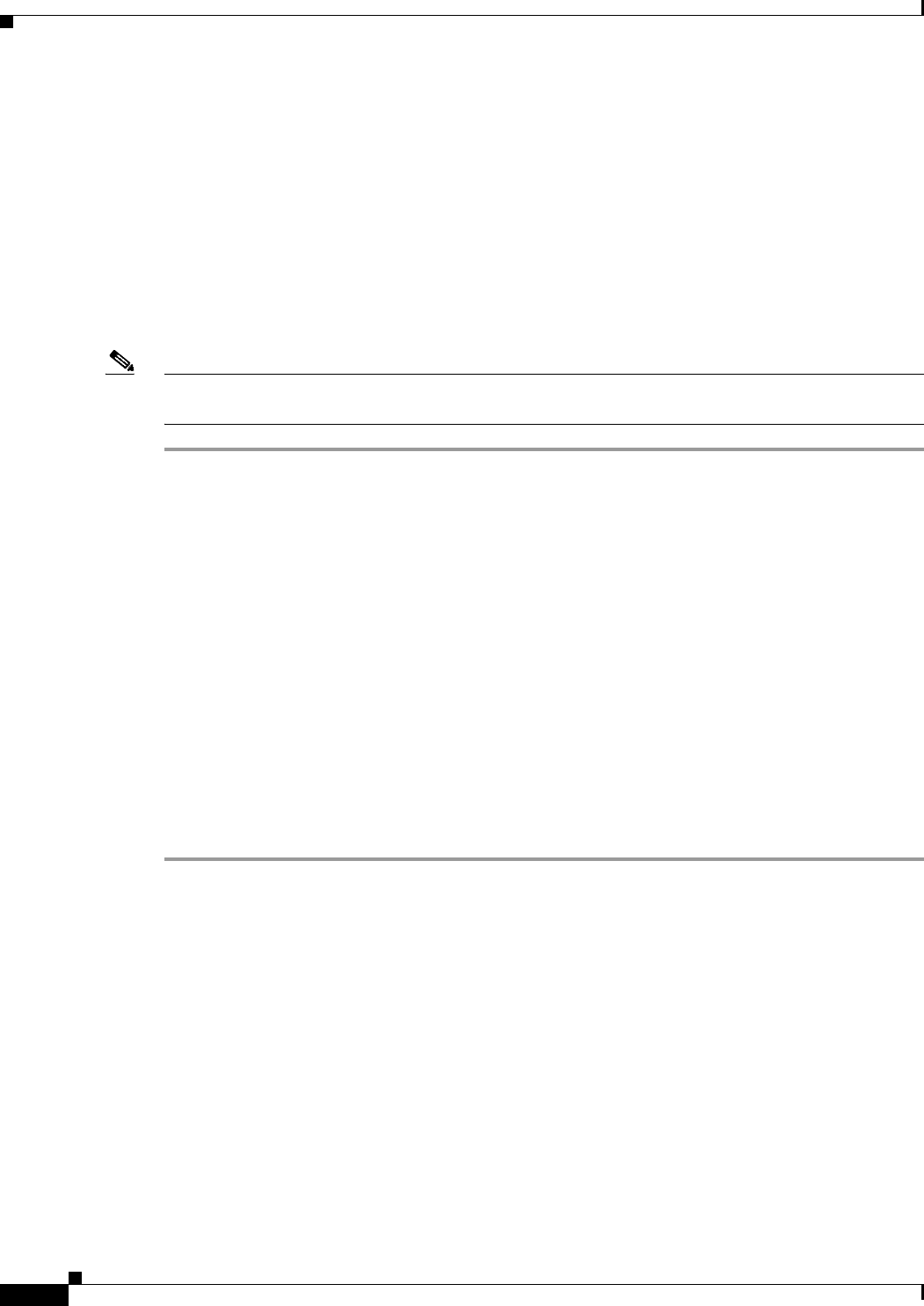
4-14
Cisco ASR 1000 Series Aggregation Services Routers Software Configuration Guide
OL-16506-17
Chapter 4 Consolidated Packages and SubPackages Management
Managing and Configuring the Router to Run Using Consolidated Packages and Individual SubPackages
Router(config)# no boot system
Router(config)# config-register 0x2102
Router(config)# boot system flash bootflash:packages.conf
Router(config)# exit
Router# copy run start
Router# reload
Copying a Set of Individual SubPackage Files, and Booting Using a Provisioning File
To copy a set of individual subpackage files and to boot using a provisioning file, perform the following
steps:
Note Although this upgrade method works, it is less efficient than other methods of upgrading the router’s
software.
Step 1 Copy each individual subpackage and the provisioning file into the bootflash: directory using the copy
command. Note that this method of running the router will only work if all the individual subpackages
for a release and a provisioning file are downloaded onto the router and stored in the bootflash: directory.
No other file directories should be used for booting the router using individual subpackages.
The files can also be moved on the router physically using a USB Flash drive.
Step 2 Configure the router to boot using the provisioning file.
The sequence below provides an example that describes how to boot the router using the provisioning
file named packages.conf that was stored with the other subpackages in the bootflash: file system. The
router runs using individual subpackages once the reload is complete.
Router(config)# no boot system
Router(config)# config-register 0x2102
Router(config)# boot system flash bootflash:packages.conf
Router(config)# exit
*May 11 01:31:04.815: %SYS-5-CONFIG_I: Configured from console by con
Router# write memory
Building configuration...
[OK]
Router# reload
Managing and Configuring a Router to Run Using Optional SubPackages
To manage and configure a Cisco ASR 1000 Series Router to run using optional subpackages, perform
the following tasks:
• Installing an Optional SubPackage, page 4-15
• Uninstalling an Optional SubPackage, page 4-16


















