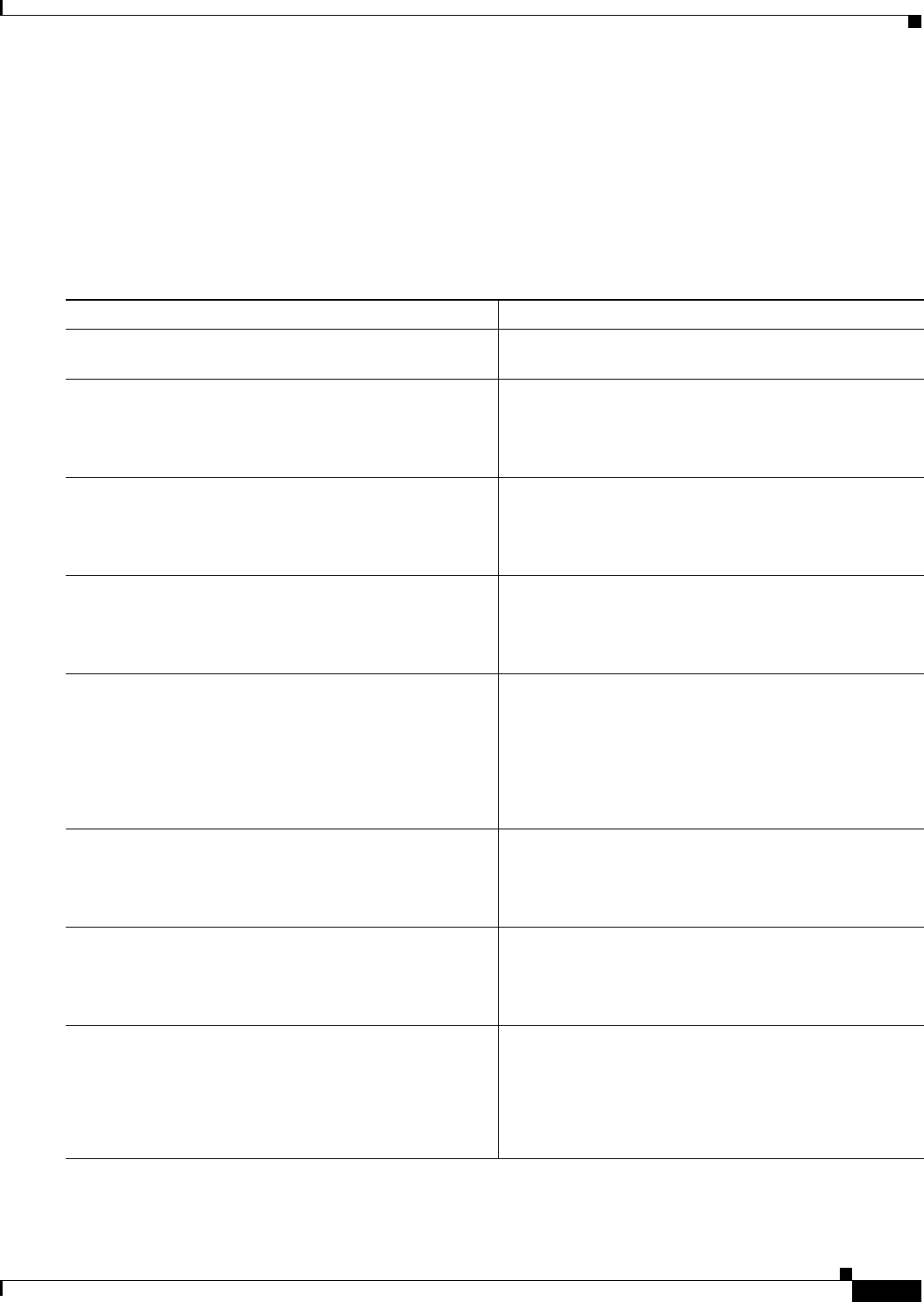
16-43
Cisco ASR 1000 Series Aggregation Services Routers Software Configuration Guide
OL-16506-17
Chapter 16 Configuring MPLS Layer 2 VPNs
Configuring HDLC-Ethernet Interworking
4. encapsulation mpls
5. interworking ethernet
6. interface GigabitEthernet slot | subslot | port
7. encapsulation dot1Q vlan-id
8. xconnect peer-ip-address vc-id pseudowire-class pw-class-name
DETAILED STEPS
Command or Action Purpose
Step 1
enable
Changes the privilege level for the corresponding CLI
session.
Step 2
configure terminal
Example:
Router# configure terminal
Enters global configuration mode.
Step 3
pseudowire-class pw-class-name
Example:
Router(config)# pseudowire-class pw-iw-ether
Specifies the name of a Layer 2 pseudowire class and
enters pseudowire class configuration mode.
Step 4
encapsulation mpls
Example:
Router(config-pw)# encapsulation mpls
Uses MPLS as the tunneling method to encapsulate data
in the pseudowire.
Step 5
interworking ethernet
Example:
Router(config-pw)# interworking ethernet
Enables the L2VPN Interworking feature, and causes
Ethernet frames to be extracted from the attachment
circuit and sent over the pseudowire. Ethernet end-to-end
transmission is assumed. Attachment circuit frames that
do not contain Ethernet frames are dropped. In the case
of VLAN, the VLAN tag is removed, which leaves a pure
Ethernet frame.
Step 6
interface GigabitEthernet slot | subslot | port
Example:
Router(config)# interface GigabitEthernet0/0/0.3
Specifies the Gigabit Ethernet interface, and enters
interface configuration mode.
Step 7
encapsulation dot1Q vlan-id
Example:
Router(config-if)# encapsulation dot1Q 3
Removes all the IP addresses of the interface.
Step 8
xconnect peer-ip-address vc-id pseudowire-class
pw-class-name
Example:
Router(config-if)# xconnect 16.16.16.16 100
pseudowire-class pw-iw-ether
Binds an attachment circuit to a pseudowire to configure
an AToM static pseudowire, specifies MPLS as the
tunneling method, and enters xconnect configuration
mode.


















