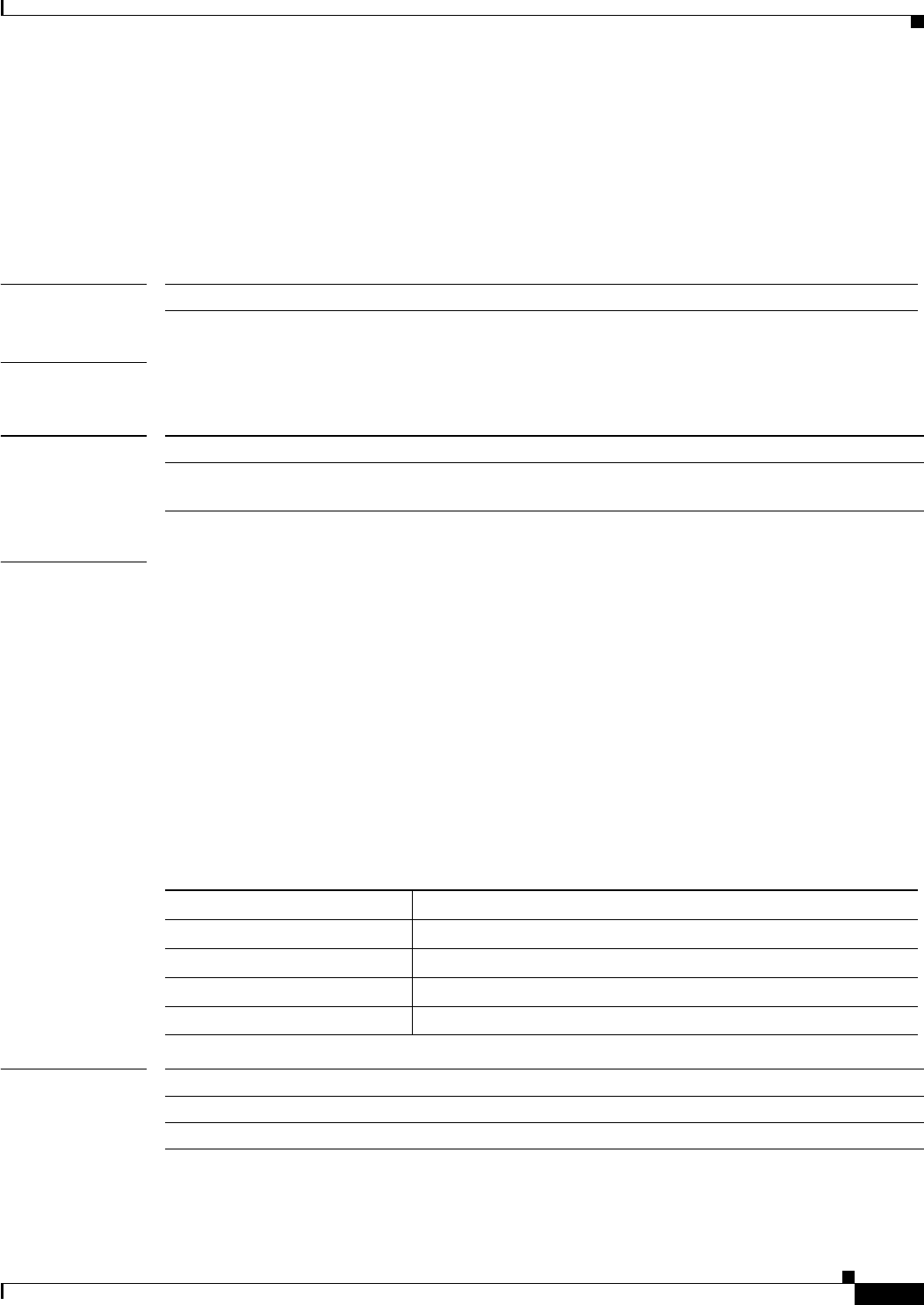
19-15
Cisco ASR 1000 Series Aggregation Services Routers Software Configuration Guide
OL-16506-15
Chapter 19 Cisco ASR 1000 VxLAN Support
show nve vni
show nve vni
To display the network virtualization endpoint (NVE) VNIs configured on the router, use the show nve
vni command in EXEC mode.
show nve vni [interface nve-interface]
Syntax Description
Command Modes EXEC (#)
Command History
Examples The following example displays all the NVE VNIs configured on the router:
Router# show nve vni
Interface VNI mcast VNI state
nve1 1010 239.0.0.0 UP
nve2 1110 239.0.0.0 UP
The following example displays the NVE VNIs assigned to NVE interface 1:
Router# show nve vni interface nve1
Interface VNI mcast VNI state
nve1 1010 239.0.0.0 UP
nve1 1110 239.0.0.0 UP
Table 19-3 describes the significant fields shown in the display.
Related Commands
interface nve-interface (Optional) Specifies the NVE interface.
Release Modification
Cisco IOS XE Release 3.11S This command was introduced on the Cisco ASR 1000 Series
Routers.
Table 19-3 show nve vni Field Descriptions
Field Description
Interface The NVE interface.
VNI The VNI.
mcast The multicast address for the NVE interface.
VNI state The state of the VNI.
Command Description
show nve interface Displays the NVE interface information.
show nve peers Displays the NVE peers configured on the router.


















