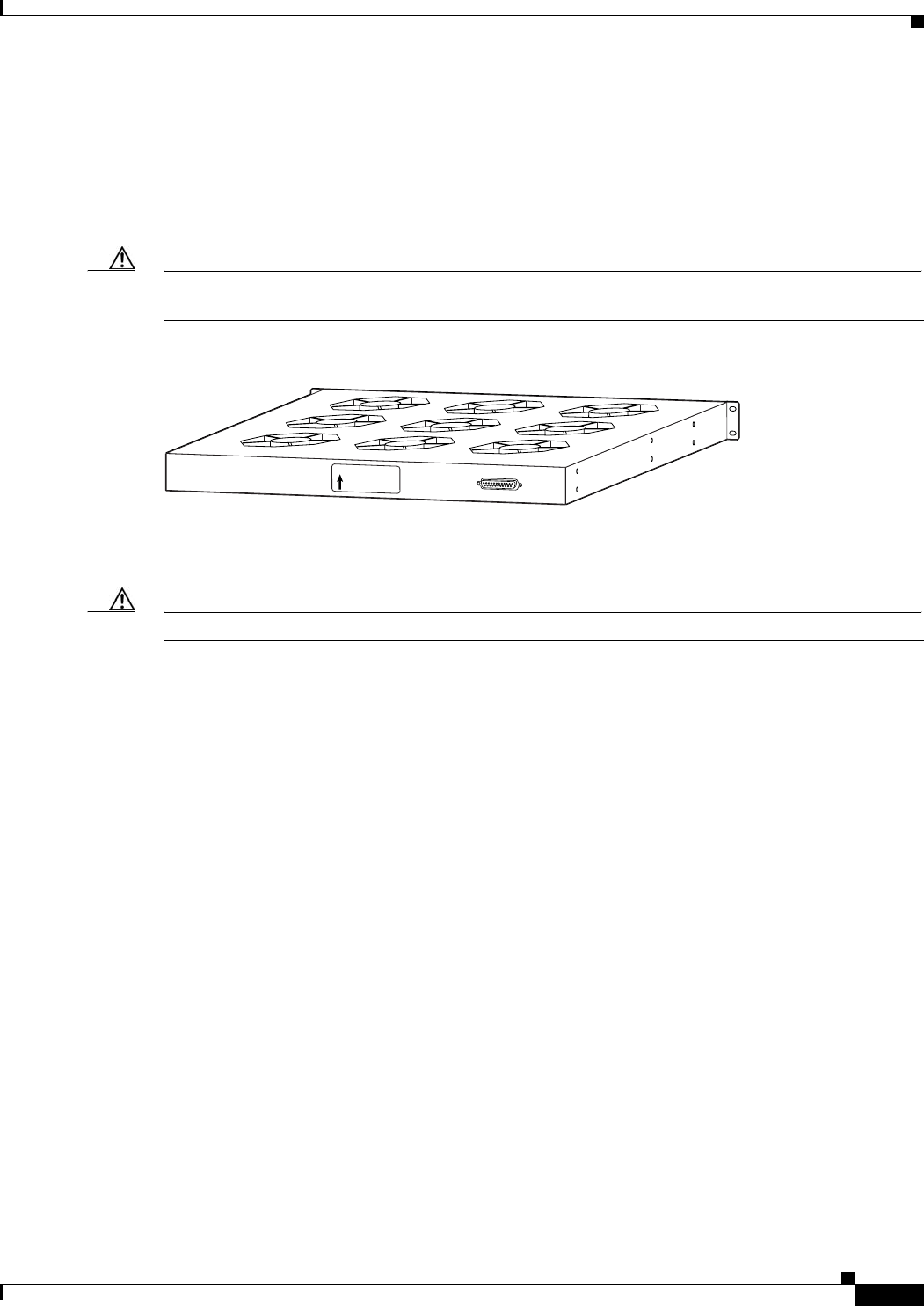
1-45
Cisco MGX 8800/8900 Series Hardware Installation Guide
Releases 2 - 5.2, Part Number OL-4545-01, Rev. H0, May 2006
Chapter 1 Product Overviews
Cisco MGX 8830 or MGX 8830/B Switch
Lower and Upper Fan Trays
Each fan tray houses nine fans that provide system cooling. The MGX 8950 switch requires that two fan
trays (upper and lower) be installed when the system is in operation. Figure 1-20 shows the location of
the lower and upper fan trays in a system.
Figure 1-30 shows the rear view of the fan tray.
Caution When a fan tray is installed, the arrow on the air flow direction label on the back of the fan tray should
point up.
Figure 1-30 Fan Tray—Rear View
When the MGX 8950 switch is shipped pre-installed in a Cisco-supplied cabinet, the fan trays are
installed in the cabinet as well.
Caution If a fan tray fails, replace it immediately.
Cisco MGX 8830 or MGX 8830/B Switch
The MGX 8830 or MGX 8830/B multiservice switch is a small footprint multiservice gateway
specifically designed for service providers with space and power constraints. The switch offers
cost-effective narrow band, voice, and IP services. The MGX 8830 or MGX 8830/B switch supports the
following services:
• IP Virtual Private Networks (VPNs) using Cisco IOS software-based MPLS
• Full suite of Voice over IP, Voice over ATM, and full interworking capabilities
• Frame Relay services
• High-density PPP for Internet access and aggregation
• Narrow band ATM for managed data, voice, and video services
• Circuit emulation for private line replacement
• Bulk distribution, card set redundancy, and automatic protection switching (APS) line redundancy
• 1:N redundancy with MGX 8830/B model
The MGX 8830 or MGX 8830/B switch:
• Can use either an AC or a DC power source
• Is shipped in one of two configurations:
–
Cisco cabinet configuration—All components are shipped preinstalled in a Cisco cabinet.
66951
UP
AIR FLOW
DIRECTION


















