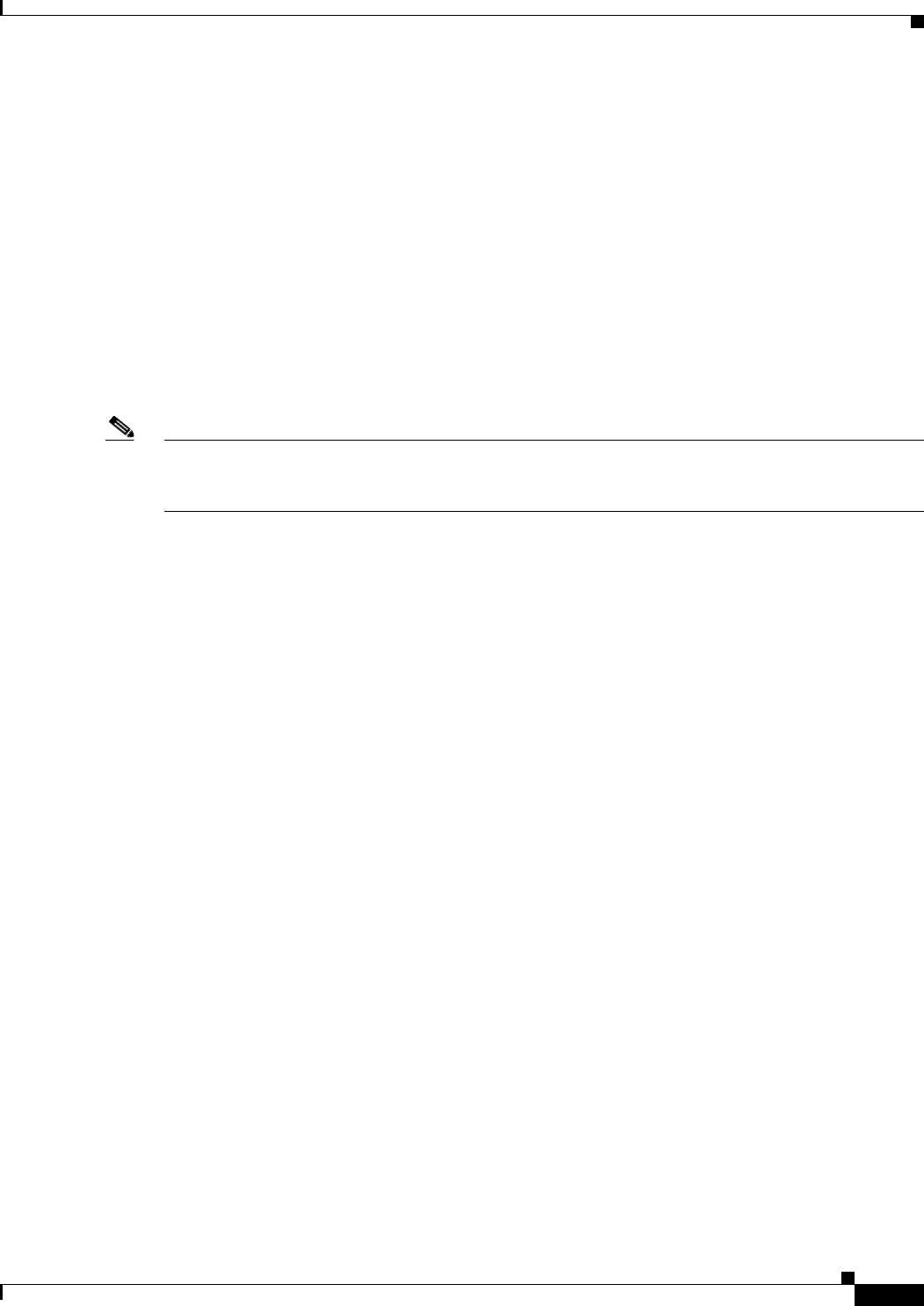
5-137
Cisco MGX 8800/8900 Series Hardware Installation Guide
Releases 2 - 5.2, Part Number OL-4545-01, Rev. H0, May 2006
Chapter 5 Installing the Cisco MGX Switch or Gateway
First Time Power On Procedure for MGX Switches
First Time Power On Procedure for MGX Switches
This procedure describes how to bring up the following MGX chassis for the first time after they have
been installed:
• MGX 8830 switch
• MGX 8830/B switch
• MGX 8850 (PXM1E) switch
• MGX 8850 (PXM45) switch
• MGX 8850/B switch
• MGX 8950 switch
• MGX 8880 media gateway
Note The same procedure applies to the MGX 8230 multiservice gateway, the MGX 8250 multiservice
gateway, and the MGX 8850 (PXM1) multiservice switch, but further documentation for those products
is outside the scope of this manual.
Prerequisites
The procedure assumes you have read and observed warnings in the following documents:
• Installation Warning Card. This two-page notice ships with spare cards. The notice is also
accessible from http://www.cisco.com/univercd/cc/td/doc/product/wanbu/start/warncard.htm. The
notice describes how to remove shipping tabs from the spare card, how to check that pins on the card
are straight, and slots in which the card can be installed on the MGX chassis listed above.
• The hardware installation guide for your MGX product (see “Documentation” section on
page xxxvii).
• The Regulatory Compliance and Safety Information for Cisco Multiservice Switch Products (MGX,
BPX, and SES) booklet. This booklet ships with MGX products and is accessible at:
http://www.cisco.com/univercd/cc/td/doc/product/wanbu/mgx8830/hwdoc/rcsi.htm. The booklet
contains translations of the warnings used in MGX, BPX, and SES hardware installation manuals.
• MGX switch and media gateway hardware installation guides as referred to in the “Documentation”
section on page xxxvii.
Tools Required
For this procedure, you will need the tools you have already used for installation, such as:
• A Phillips-head screwdriver
• A flat-tip screwdriver
• An ESD grounding wrist strap
• Technical documentation listed in “Documentation” section on page xxxvii.


















