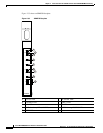2-73
Cisco MGX 8800/8900 Series Hardware Installation Guide
Releases 2 - 5.2, Part Number OL-4545-01, Rev. H0, May 2006
Chapter 2 Illustrated Card List for MGX Switches and the MGX 8880 Media Gateway
Front Cards
SRME/B
Supported models: MGX 8850 (PXM1E/PXM45), MGX 8850/B (PXM1E/PXM45), MGX 8830, MGX 8830/B, MGX 8880
SRME/B stands for Service Resource Module, Enhanced, Revision B. The SRME/B combines the
characteristics of the SRME and SRM-3T3/C—it supports 1 OC-3/STM-1 port channelized to T1/E1
like SRME, and 3 DS3 ports channelized to T1, like SRM-3T3/C. The SRME/B can coexist with earlier
version SRM cards, yet with the SRME/B, you no longer have two carry two separate SRM types.
See the “SRM” section on page 2-68 for general details on SRM cards.
Note The MGX 8880 Media Gateway uses only the SRME/B card.
Module Configurations
SRM redundancy is preconfigured on the Cisco MGX switches. On an MGX 8850 (PXM1E/PXM45) or
MGX 8850/B (PXM1E/PXM45), if SRM cards are inserted in slots 15 and 31 and 16 and 32, they
automatically operate as redundant cards. If you install only one SRM in the switch, it operates as a
standalone card.
It is recommended that you install two to provide fault tolerance. If one card or line goes down, a
redundant card or line takes over. The following module configurations are supported for the SRM:
• Standalone.
Caution SRM cards can operate in a standalone configuration. However, it is not recommended that you use this
configuration if SRM cards are operating as back cards for service modules (1:N card set redundancy
configuration).
If you have two PXMs installed in your switch (one active and one standby), you must have redundant
SRM cards (one active and one standby) installed in each bay.
FAIL Red When this LED is solid red and the ACT and STBY
LEDs are off, one of the following conditions exists:
• The module has failed.
• The card set is not complete (no back card).
PORT 1 Green The port is active with no alarms detected.
Red The port is active and a local alarm has been detected.
Yellow The port is active and a remote alarm has been
detected.
Off The port is not configured, or the card set is configured
as a redundant card set and is in Standby mode.
1:N RED Green 1:N card set redundancy has been invoked.
Off 1:N card set redundancy is not active.
BERT Green The BERT function is active.
Off The BERT function is not active.
Table 2-31 SRME LEDs (continued)
LED Color Function