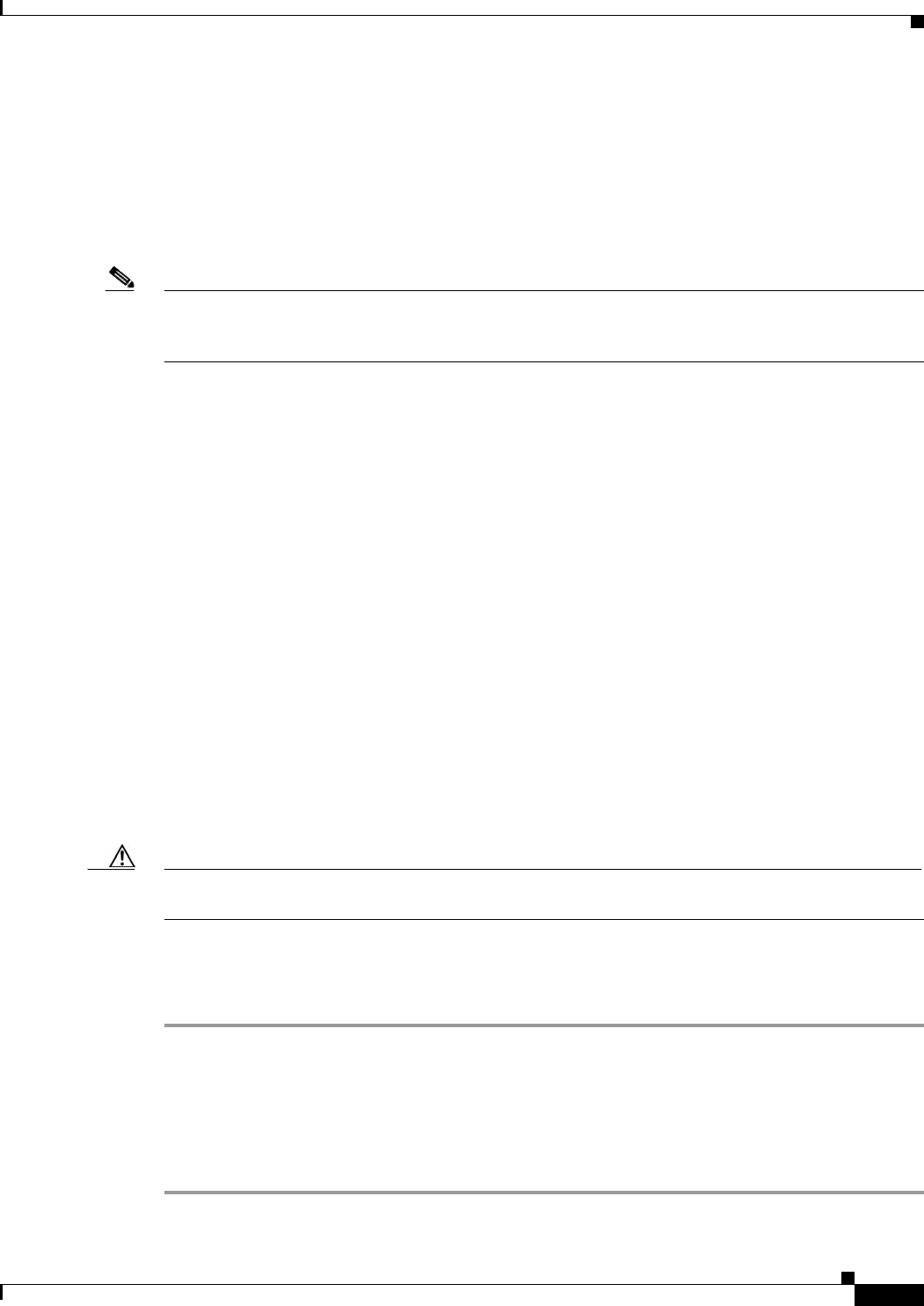
3-7
Cisco MGX 8800/8900 Series Hardware Installation Guide
Releases 2 - 5.2, Part Number OL-4545-01, Rev. H0, May 2006
Chapter 3 Preparing for Installation
Safety Requirements
Preventing ESD Damage
Proper ESD protection is required whenever you handle Cisco equipment. ESD damage, which can occur
when electronic cards or components are improperly handled, results in complete or intermittent
failures. Use an antistatic strap when you are handling equipment. The Cisco MGX switch ships with an
antistatic wrist strap kit, which you should use when you are handling cards or components. When used,
the strap grounds the user and protects the electronic components from electrostatic shock.
Note The building where you are working should provide enough grounding to prevent damage from
electrostatic discharge. For details, see the “Bonding and Grounding the Cisco MGX System” section on
page C-8.
Follow these guidelines to prevent ESD damage:
• Always use an ESD grounding strap and ensure that it makes good skin contact. Put the strap on
before handling any cards or modules.
• Connect the equipment end of the strap to the rack or to the ESD jack located in your chassis.
• When you install a component, use available ejector levers or captive installation screws to properly
seat the bus connectors in the backplane or midplane. These devices prevent accidental removal,
provide proper grounding for the system, and help ensure that bus connectors are properly seated.
• When you remove a component, use available ejector levers or captive installation screws to release
the bus connectors from the backplane or midplane.
• Handle the cards and modules by the edges only; avoid touching the printed circuit boards or
connectors.
• Place a removed board component-side-up on an antistatic surface or in a static-shielding
container. If you plan to return the component to the factory, immediately place it in a
static-shielding container.
• Avoid contact between the printed circuit boards and clothing. The wrist strap protects components
from ESD voltages on the body only; ESD voltages on clothing can still cause damage.
The building where you are working should provide adequate grounding to prevent damage from
electrostatic discharge.
Caution Periodically check the resistance value of the antistatic strap. Ensure that the measurement is between 1
and 10 megohms.
The antistatic wrist strap kit consists of a strap, a coiled cord, and a clip for holding the strap. It is
recommended that you install the base of the antistatic wrist strap cable on the left front flange of one
of the switches at a convenient height. Complete the following steps to attach the antistatic wrist strap:
Step 1 Use a front mounting screw and a screwdriver to secure the ring lug to the flange and front rail. The other
end of the cord connects to the strap with a snap connector.
Step 2 Peel the back off the clip to expose the adhesive surface and attach the clip to the front of the unit above
the ring lug.
Step 3 Mount the clip sideways so that the strap does not interfere with the removal of cards. Use the clip to
store the strap.


















