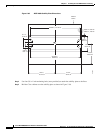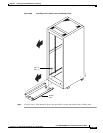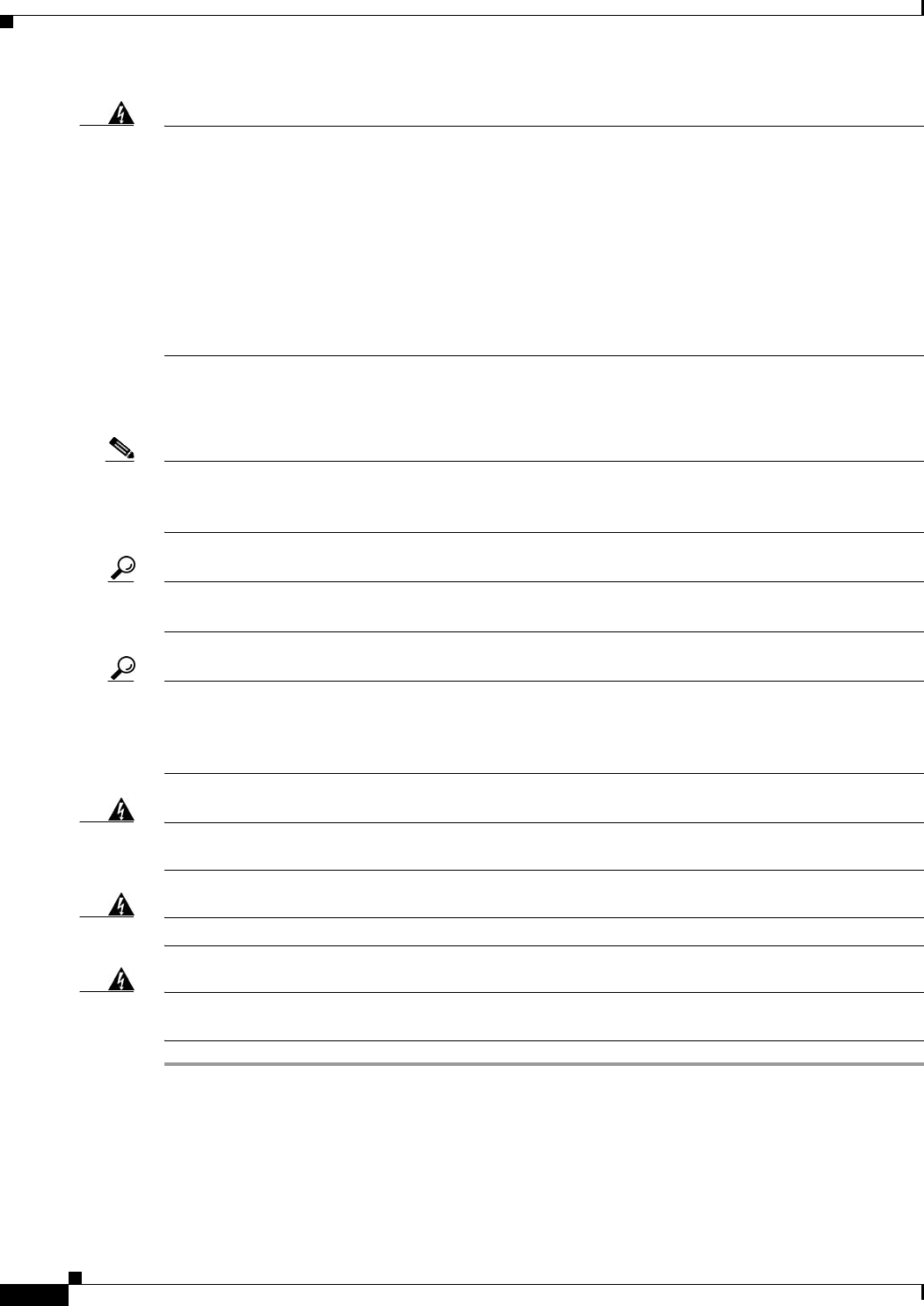
5-108
Cisco MGX 8800/8900 Series Hardware Installation Guide
Releases 2 - 5.2, Part Number OL-4545-01, Rev. H0, May 2006
Chapter 5 Installing the Cisco MGX Switch or Gateway
Installing the MGX 8830 or MGX 8830/B Switch
Warning
To prevent bodily injury when mounting or servicing this unit in a rack, you must take special
precautions to ensure that the system remains stable. The following guidelines are provided to ensure
your safety:
—This unit should be mounted at the bottom of the rack if it is the only unit in the rack.
—When mounting this unit in a partially filled rack, load the rack from the bottom to the top with the
heaviest component at the bottom of the rack.
—If the rack is provided with stabilizing devices, install the stabilizers before mounting or servicing
the unit in the rack.
Statement 1006
Install the AC Power Supply Tray
Note AC power supply trays are optional for the MGX 8830 switch. If your system uses only DC power,
proceed to either the “Install the MGX 8830 Switch without a Mechanical Lift” section on page 5-109
or the “Install the MGX 8830 Switch with a Mechanical Lift” section on page 5-118.
Tip If a component requires more than two screws for installation in the rack or cabinet, install the two
bottom screws first.
Tip Do not tighten the screws completely (use about one-half turn) until all components are mounted to the
rack. Otherwise, the tolerances in the screw mounting holes can go against you and make it impossible
to put the screws in a piece of equipment you install later. Once all the rack-mounted components are in,
tighten all of the screws.
Warning
Before working on a system that has an On/Off switch, turn OFF the power and unplug the power cord.
Statement 1
Warning
Never install an AC power module and a DC power module in the same chassis.
Statement 264
Warning
Before working on a chassis or working near power supplies, unplug the power cord on AC units;
disconnect the power at the circuit breaker on DC units.
Statement 12