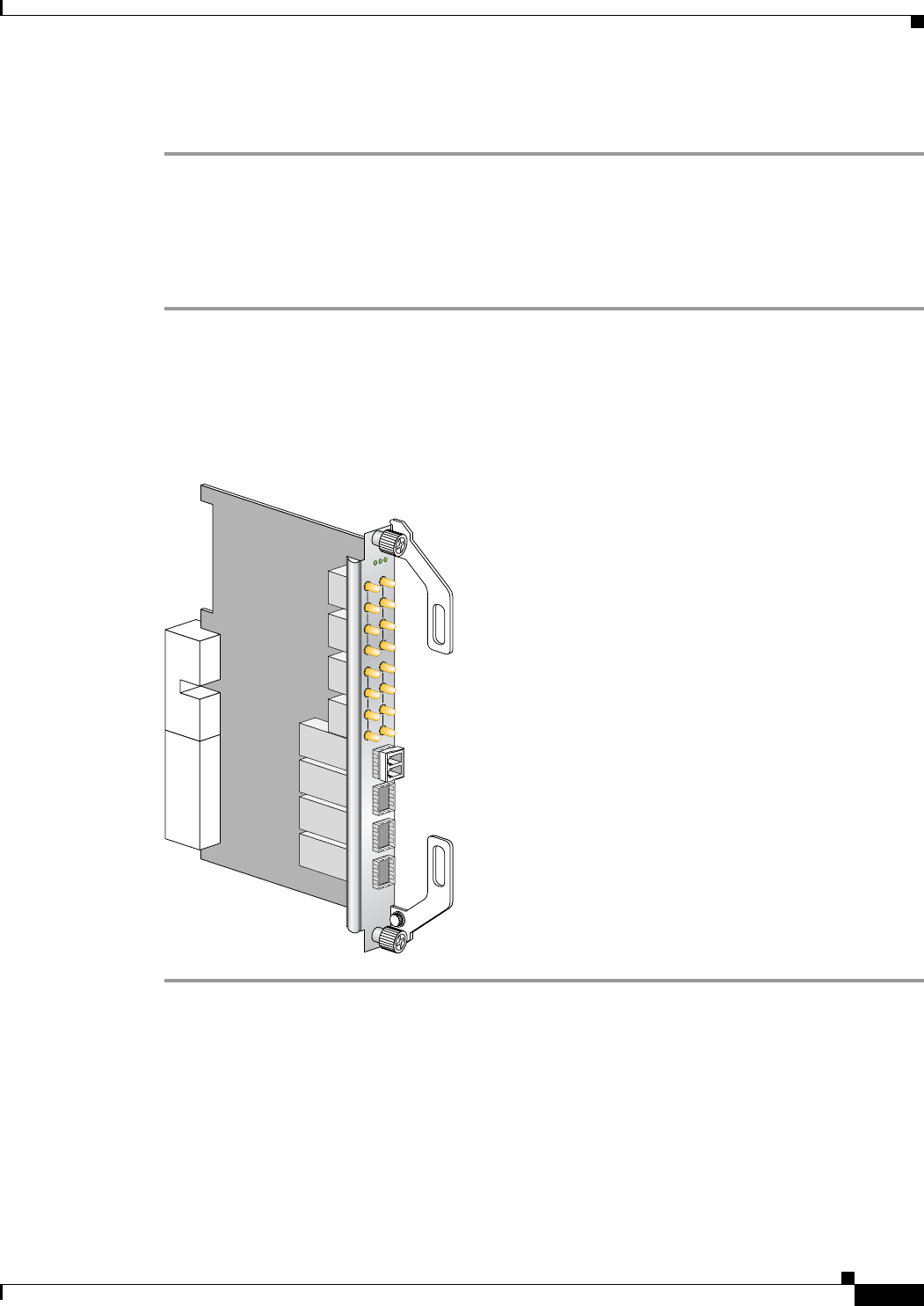
6-13
Cisco MGX 8800/8900 Series Hardware Installation Guide
Releases 2 - 5.2, Part Number OL-4545-01, Rev. H0, May 2006
Chapter 6 Maintaining the Cisco MGX Switch or Gateway
Replacing the Air Intake Plenum Filter
Step 4 While pressing the pink extraction ring against the back card, gently pull the transceiver away from the
back card, as shown in Figure 6-5 (callout 2).
Install the Back Card Transceivers
Complete the following steps to install transceivers in the back cards:
Step 1 Connect a grounding strap to the ESD grounding jack.
Step 2 Hold the transceiver so that the lever is on the left side.
Step 3 Gently push the transceiver in the appropriate empty port on the back card. Figure 6-6 shows the
transceiver installed in the back card.
Figure 6-6 Transceiver Installed in the Back Card
Replacing the Air Intake Plenum Filter
There are two versions of the air intake plenum in the field:
• MGX-PLENUM= Support from Release 2 to Release 3.0.10
• MGX-PLENUM-FLTR=—Support from Release 4 and higher has the capability to hold an air filter.
Air filters can be purchased through a third party
84686
E
N
B
L
E
3
T
3
1
2
3
4
RX
TX
T
3
E
3
-1
5
5
5
6
7
8
1
S
T
S
D
2
S
T
S
D
3
S
T
S
D
4
S
T
S
D


















