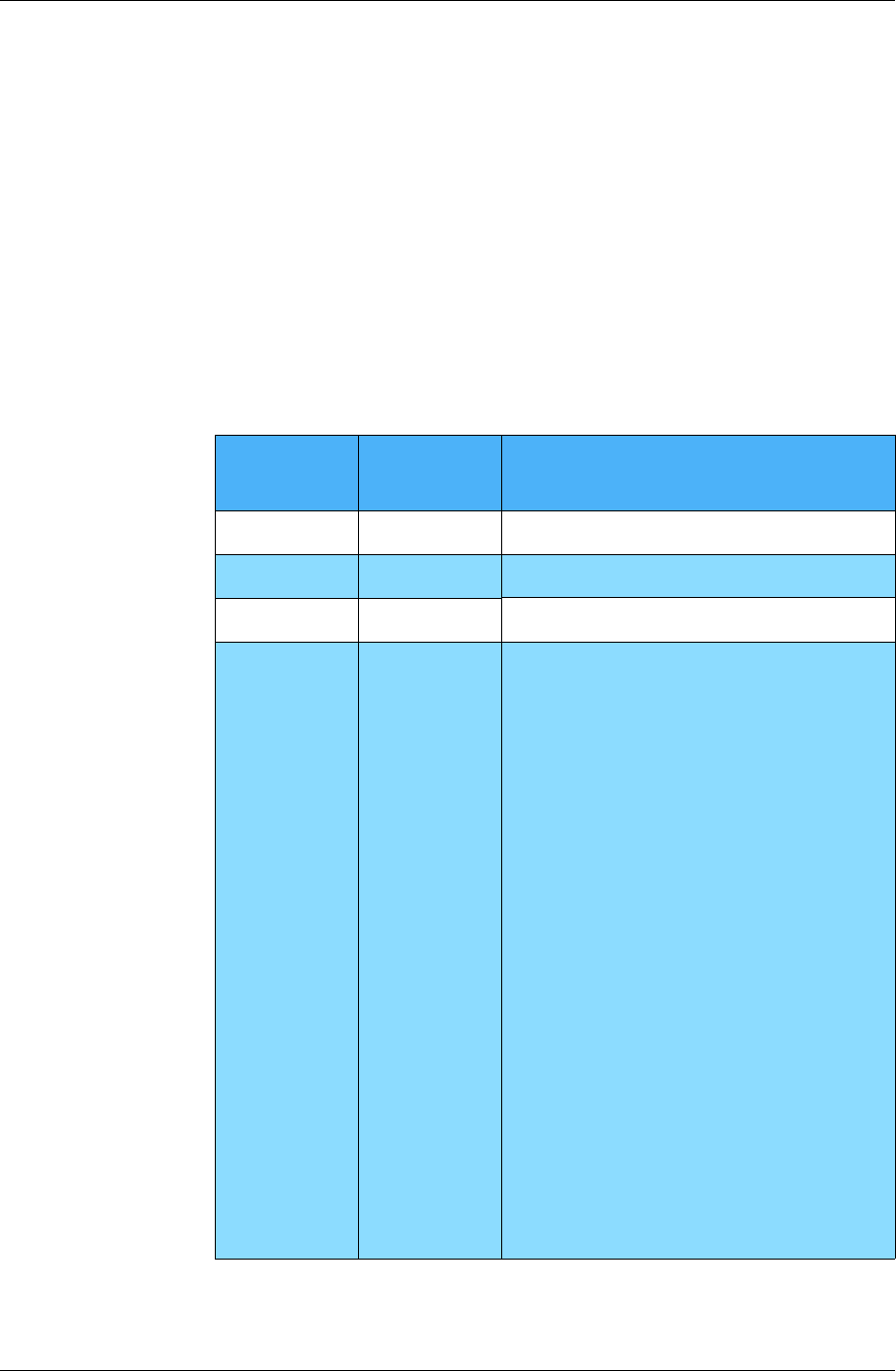
Accessing PIM applications on your device
Desktop User Guide for Pylon Conduit and Pylon Pro, Version 5.4 /101
Using Calendar on Pocket PC OS
Note that application names differ slightly on different devices. On
older Palm devices, the Calendar application is called Date Book. See
Table 4-1, “Application names on different device platforms,” on
page 63.
Working with Calendar events on your desktop and on your device
Because of inherent differences in the way Calendar events are handled
in Lotus Notes vs. your Pocket PC Calendar application, the Calendar
information is often represented differently on the two platforms. For
example, every type of event in Lotus Notes becomes an Appointment
in your Pocket PC Calendar. You should be aware of these differences as
you work with Calendar events on your device.
T a b le 6 - 1
Calendar events in
Lotus Notes and on
Pocket PC OS device
Lotus Notes
Item
Pocket PC
item
Different representation on Pocket PC OS
device
Subject Subject (No difference from Lotus Notes)
Starts Starts (No difference from Lotus Notes)
Ends Ends (No difference from Lotus Notes)
Invitees Attendees From Lotus Notes to device, values for
Required, Optional, and FYI Invitees are
added to the device Attendees field. From
device to Lotus Notes, all Attendees sync
back to the Lotus Notes Required field.
Note: If you are not the meeting Chair in
Lotus Notes, any changes in Attendees on
device are ignored. If you are the meeting
Chair, changes in Attendees on device sync
back to Lotus Notes as follows:
- Deleted Attendees are deleted from the
corresponging Lotus Notes Invitees field;
- Added Attendees are added to the Lotus
Notes Required field;
- Attendees are sorted, possibly losing the
Chair’s critical first position in the list,
when syncing back to Lotus Notes; to avoid
accidentally changing the Chair, close the
record without saving as soon as you notice
that the Attendees list has been sorted.
Note: Any Attendees that you add to a
Reminder or an All Day Event on device
will not sync back to Lous Notes; Notes
does not support Invitees on Reminders or
All Day Events.


















