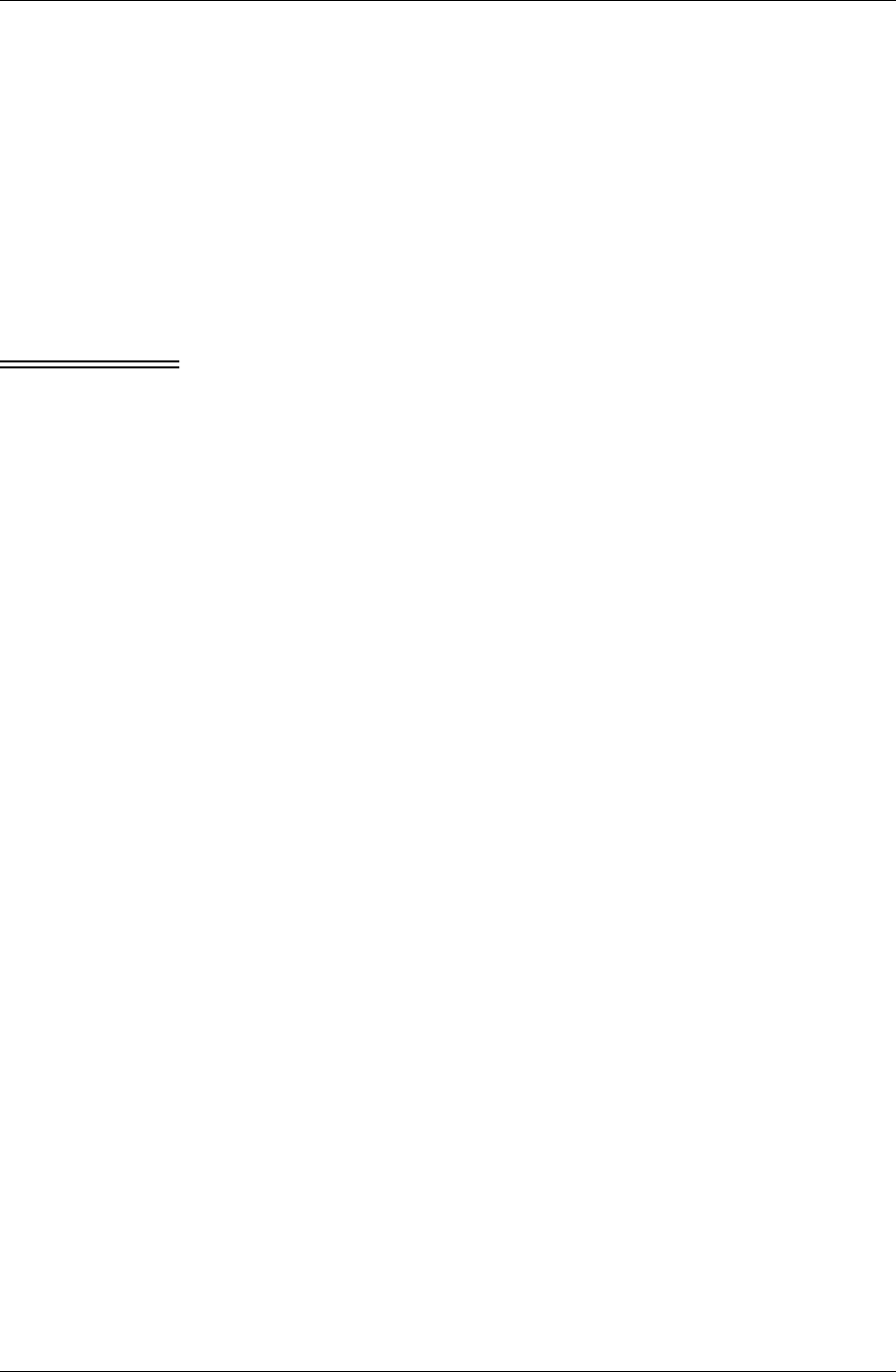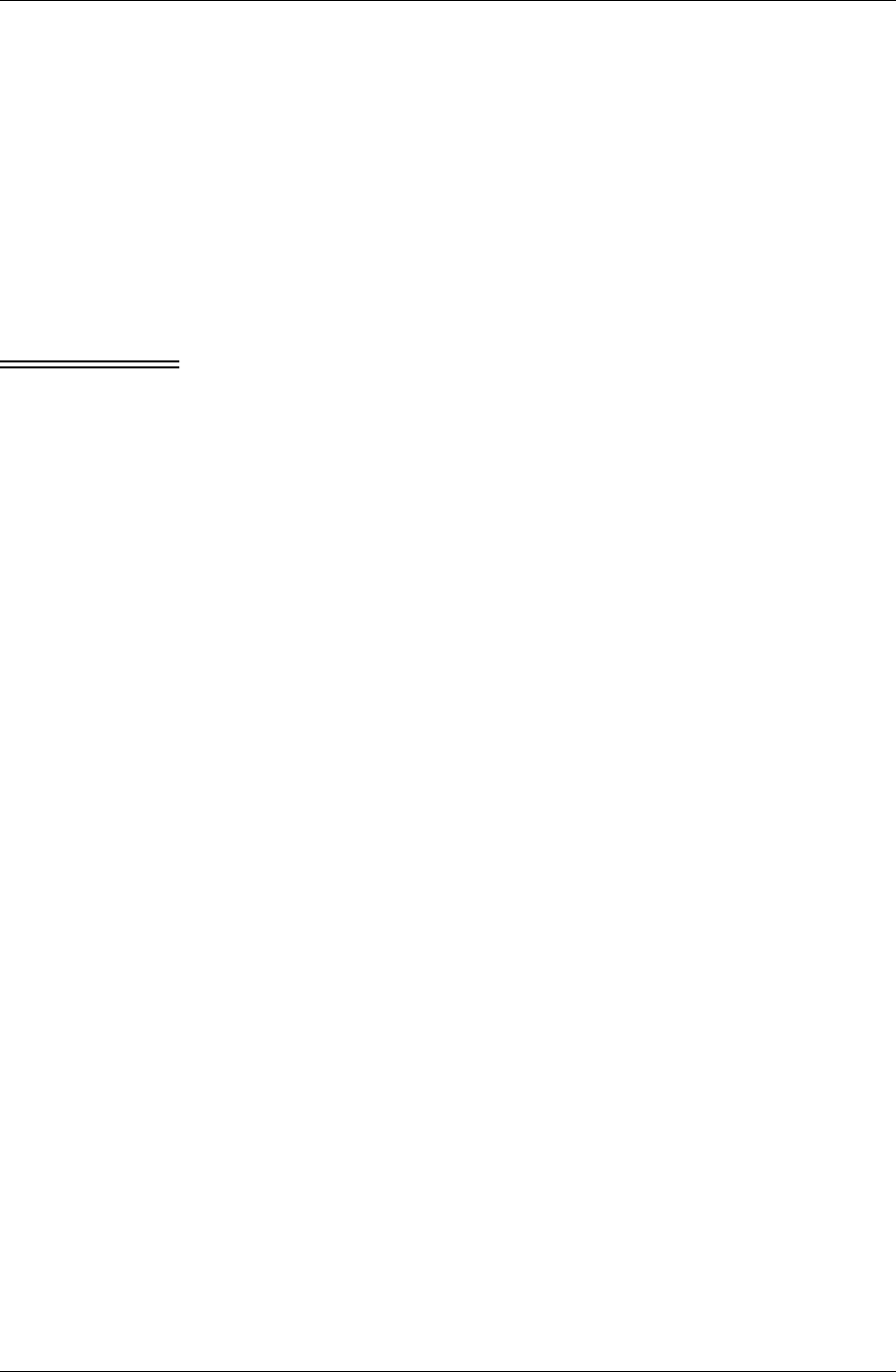
Accessing PIM applications on your device
Desktop User Guide for Pylon Conduit and Pylon Pro, Version 5.4 /111
Accessing To Do List on Pocket PC
1. Sync your device.
For instructions, see “Syncing other Pocket PC OS devices not
running Windows Mobile 5” (page 98).
2. On your device, tap Start|Tasks.
The Tasks application appears. You will see your Lotus Notes
To Do List entries there.
If you organize your To Do List entries by categories, tap the Categories
drop down list and select the category to view your To Do List entries.
Note Any note in a Task entry you create on your device will be truncated in
Lotus Notes to 32K. This is a Lotus Notes limitation.
Accessing additional To Do List databases on Pocket PC OS
For instructions on how to configure Pylon to sync additional
To Do Lists, see “Syncing additional application databases or views”
(page 91).
To access an additional To Do List on your Pocket PC OS device:
1. Tap Start|Tasks.
2. Tap the Categories drop down list and select the category you are
using to map the additional To Do List you wish to view.
The To Do List items from the additional To Do List appear.