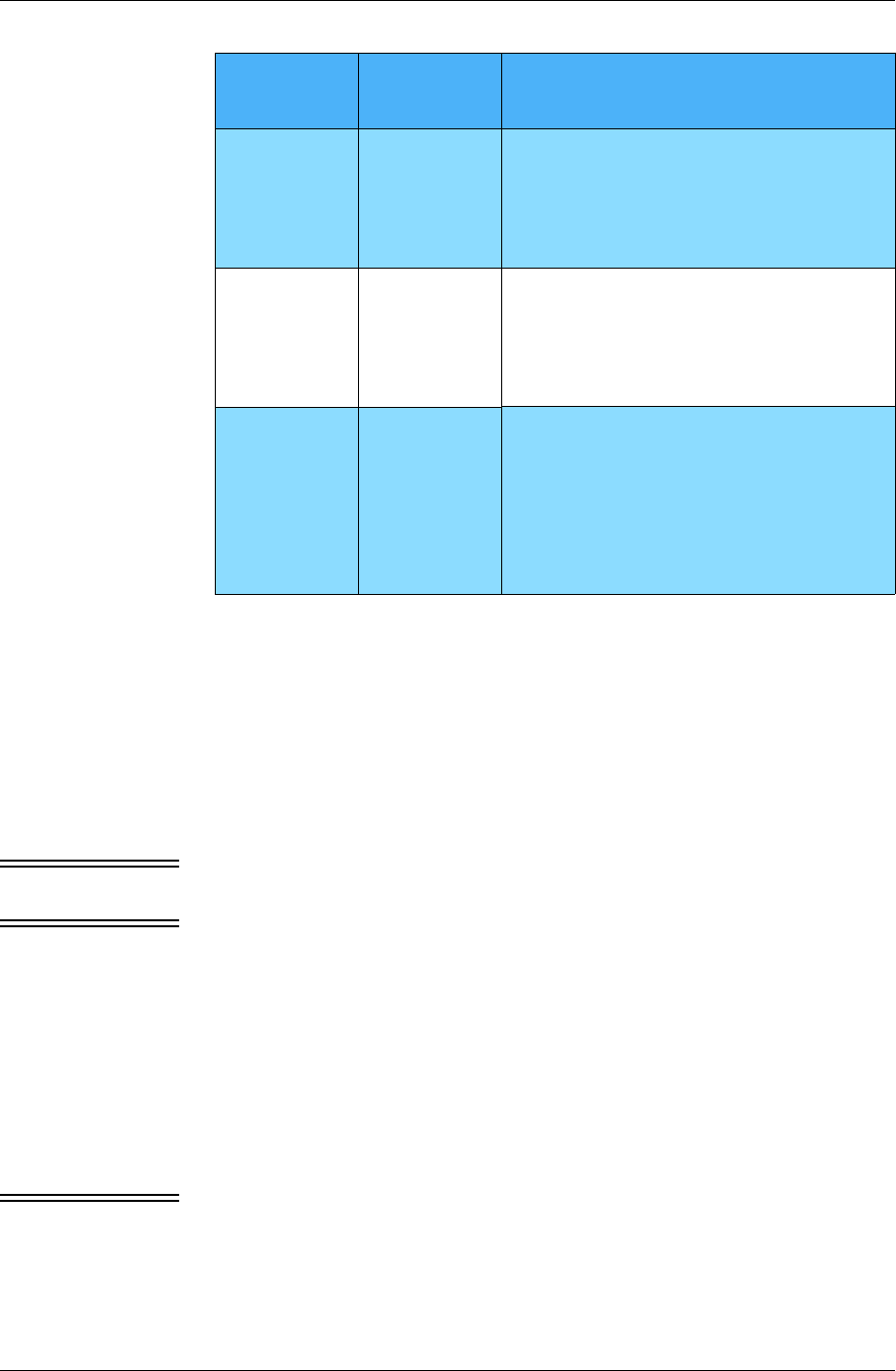
Accessing PIM applications on your device
Desktop User Guide for Pylon Conduit and Pylon Pro, Version 5.4 /119
* These Lotus Notes fields fields are merged into the on-device Note
field when Lotus Notes data is downloaded to Palm in a sync. If you sync
the same infomation back to Lotus Notes, information in the on-device
Note field only syncs back to the Lotus Notes Description field; the
information is not split into the separate Lotus Notes Location, Rooms,
and Resources fields.
Creating and modifying Calendar events on your device
Note If you have the Calendar sync Action set to “Desktop overwrites
handheld” or “Do Nothing,” you can skip this section.
Tip If you have your Calendar sync Action set to Synchronize the files, most
of the problems you may encounter arise from features in the Lotus
Notes Calendar that are not supported in the Palm Calendar. For
example, Lotus Notes allows you to make exceptions for individual
events in a repeating series, while the Palm Calendar does not.
Here are some tips for creating or changing Calendar events on your
Palm OS device so that they sync back to your desktop as smoothly as
possible:
■ To create a Lotus Notes All Day Event, create an event and tap the
No Time option.
Note Any Palm Calendar event with no time specified becomes an All Day
Event in Lotus Notes.
■ To create a Lotus Notes Anniversary, create an event with no Start
Time or End Time, and set Repeat to Yearly, Every 1 Year(s).
Custom — Custom repeating pattern of events from
Lotus Notes appear as individual events on
on the device, with no connection to the
series — you must modify or delete them
individually.
Exceptions
for weekends
— Custom repeating pattern of events from
Lotus Notes appear as individual events on
on the device, with no connection to the
series — you must modify or delete them
individually.
maximum
number of
repetitions
— If repetitions on device are bounded by an
end date, the entire series syncs to Lotus
Notes. If device repetitions are not
bounded by an end date, only the first 51
sync to Lotus Notes. With 51 repetitions in
Lotus Notes, Appointment on device
repeats indefinitely.
Lotus Notes
Item
Calendar item Different representation on Palm OS device


















