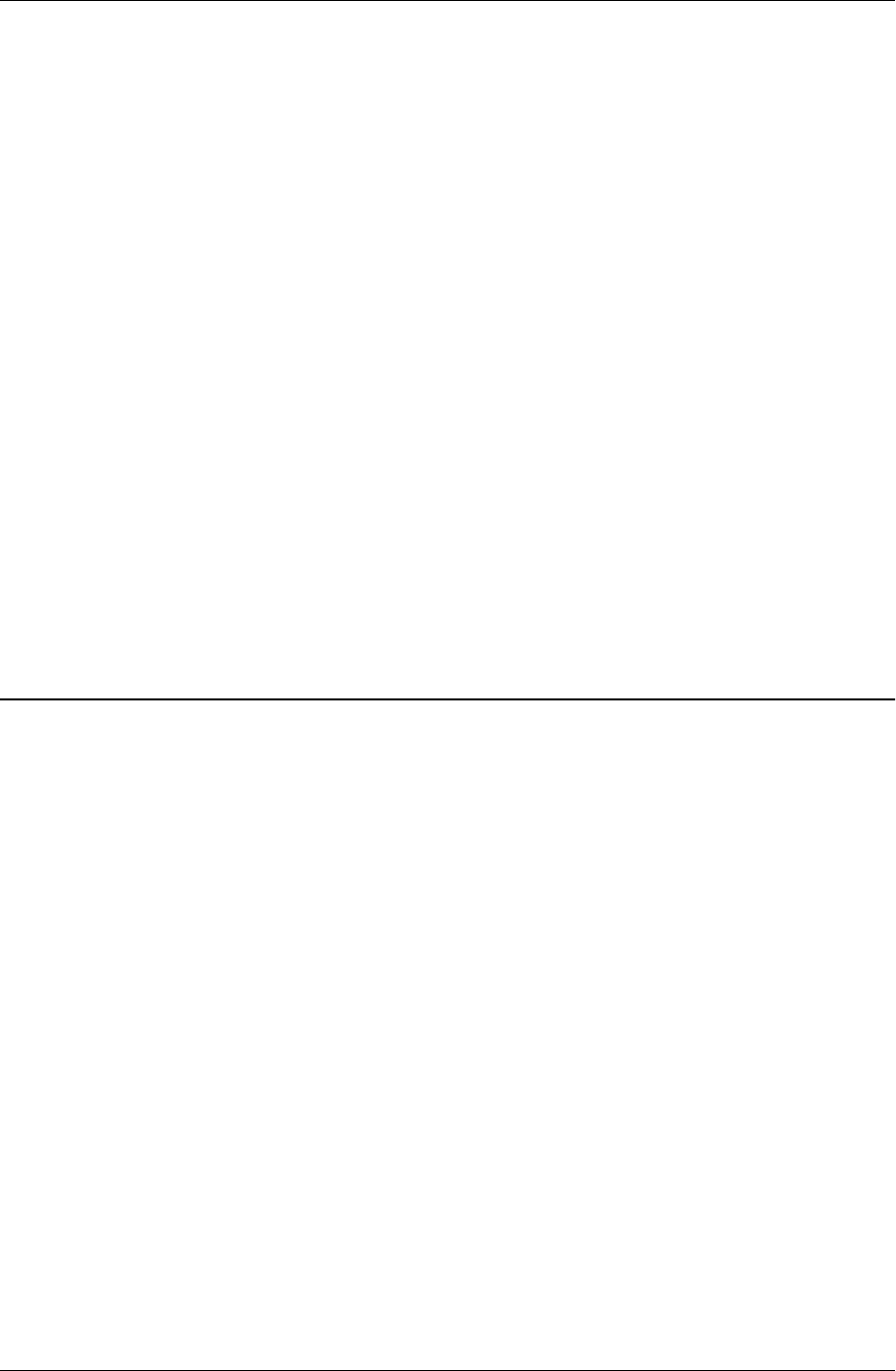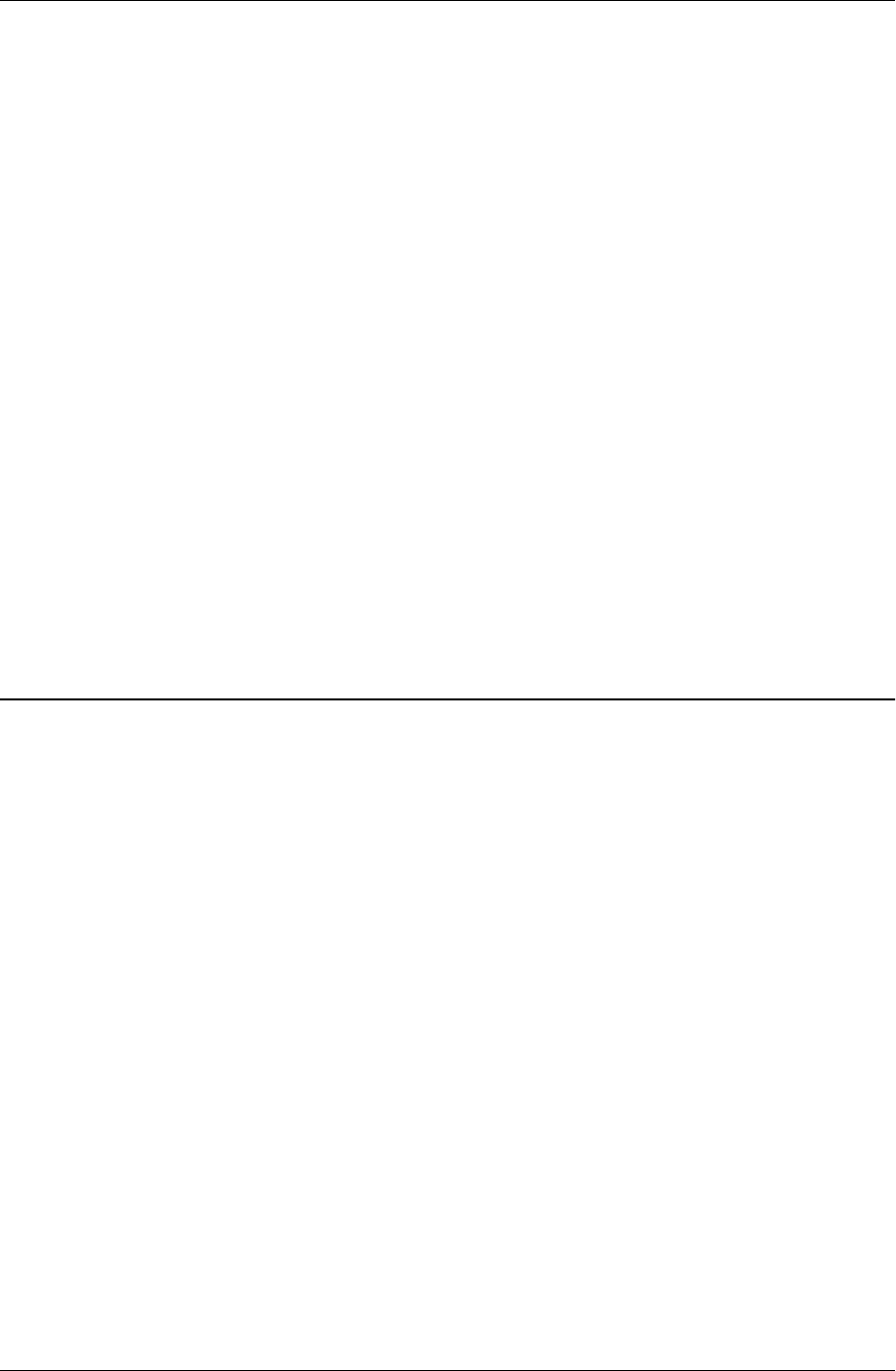
Table of Contents
4 / iAnywhere Solutions, Inc.
Calendar overview . . . . . . . . . . . . . . . . . . . . . . . . . . . . . . . . . . .32
Address Book overview . . . . . . . . . . . . . . . . . . . . . . . . . . . . . . . .33
To Do List overview . . . . . . . . . . . . . . . . . . . . . . . . . . . . . . . . . .33
Memo Pad (Palm only) overview . . . . . . . . . . . . . . . . . . . . . . . . .34
Expense (Palm only) overview . . . . . . . . . . . . . . . . . . . . . . . . . . .34
CHAPTER 3. Installing . . . . . . . . . . . . . . . . . . . . . . . . . . . . . . 35
Overview . . . . . . . . . . . . . . . . . . . . . . . . . . . . . . . . . . . . . . . . . . . . .36
Installation checklist . . . . . . . . . . . . . . . . . . . . . . . . . . . . . . . . .36
Before you install . . . . . . . . . . . . . . . . . . . . . . . . . . . . . . . . . . . . . . .37
Tasks for existing Pylon users . . . . . . . . . . . . . . . . . . . . . . . . . . .37
Uninstall or disable other PIM conduits . . . . . . . . . . . . . . . . . . . . .38
Make sure Domino Server is not running on the same machine . . . . .38
Establish a partnership with ActiveSync (Pocket PC only) . . . . . . . . .38
Installing Pylon . . . . . . . . . . . . . . . . . . . . . . . . . . . . . . . . . . . . . . . .39
Configuring Pylon . . . . . . . . . . . . . . . . . . . . . . . . . . . . . . . . . . . . . .48
Modifying your Pylon installation . . . . . . . . . . . . . . . . . . . . . . . . . . . .49
Repairing your Pylon installation . . . . . . . . . . . . . . . . . . . . . . . . . . . .51
Uninstalling Pylon . . . . . . . . . . . . . . . . . . . . . . . . . . . . . . . . . . . . . .52
Uninstalling Pylon from your desktop computer . . . . . . . . . . . . . . .52
Uninstalling from your mobile device . . . . . . . . . . . . . . . . . . . . . .54
Syncing Lotus Notes PIM applications
CHAPTER 4. Configuring basic PIM sync settings. . . . . . . . . . . . 57
Overview of configuration tasks and documentation. . . . . . . . . . . . . . . .58
PIM configuration task checklist. . . . . . . . . . . . . . . . . . . . . . . . . .58
Roadmap to Pylon configuration instructions . . . . . . . . . . . . . . . . .58
Accessing Pylon on your desktop computer. . . . . . . . . . . . . . . . . . . . . .60
Opening the Pylon Configuration Database. . . . . . . . . . . . . . . . . . .60
Opening your Pylon Configuration document . . . . . . . . . . . . . . . . .61
Disabling or enabling a PIM application . . . . . . . . . . . . . . . . . . . . . . . .64
Setting the sync Action . . . . . . . . . . . . . . . . . . . . . . . . . . . . . . . . . . .65
Choosing a sync filter . . . . . . . . . . . . . . . . . . . . . . . . . . . . . . . . . . . .67
CHAPTER 5. Customizing Pylon . . . . . . . . . . . . . . . . . . . . . . . . 71
Making a copy of a sync filter. . . . . . . . . . . . . . . . . . . . . . . . . . . . . . .72
Customizing a sync filter . . . . . . . . . . . . . . . . . . . . . . . . . . . . . . . . . .74
Displaying the list of Pylon filters — Filters view of Pylon Configuration
Database . . . . . . . . . . . . . . . . . . . . . . . . . . . . . . . . . . . . . . .74
Making changes to Custom Field Mapping . . . . . . . . . . . . . . . . . . .75
Making generic changes to a sync filter . . . . . . . . . . . . . . . . . . . . .76
Making Mail-specific changes to a sync filter . . . . . . . . . . . . . . . . .81
Making Calendar-specific changes to a sync filter . . . . . . . . . . . . . .83
Making Address Book-specific changes to a sync filter . . . . . . . . . .85