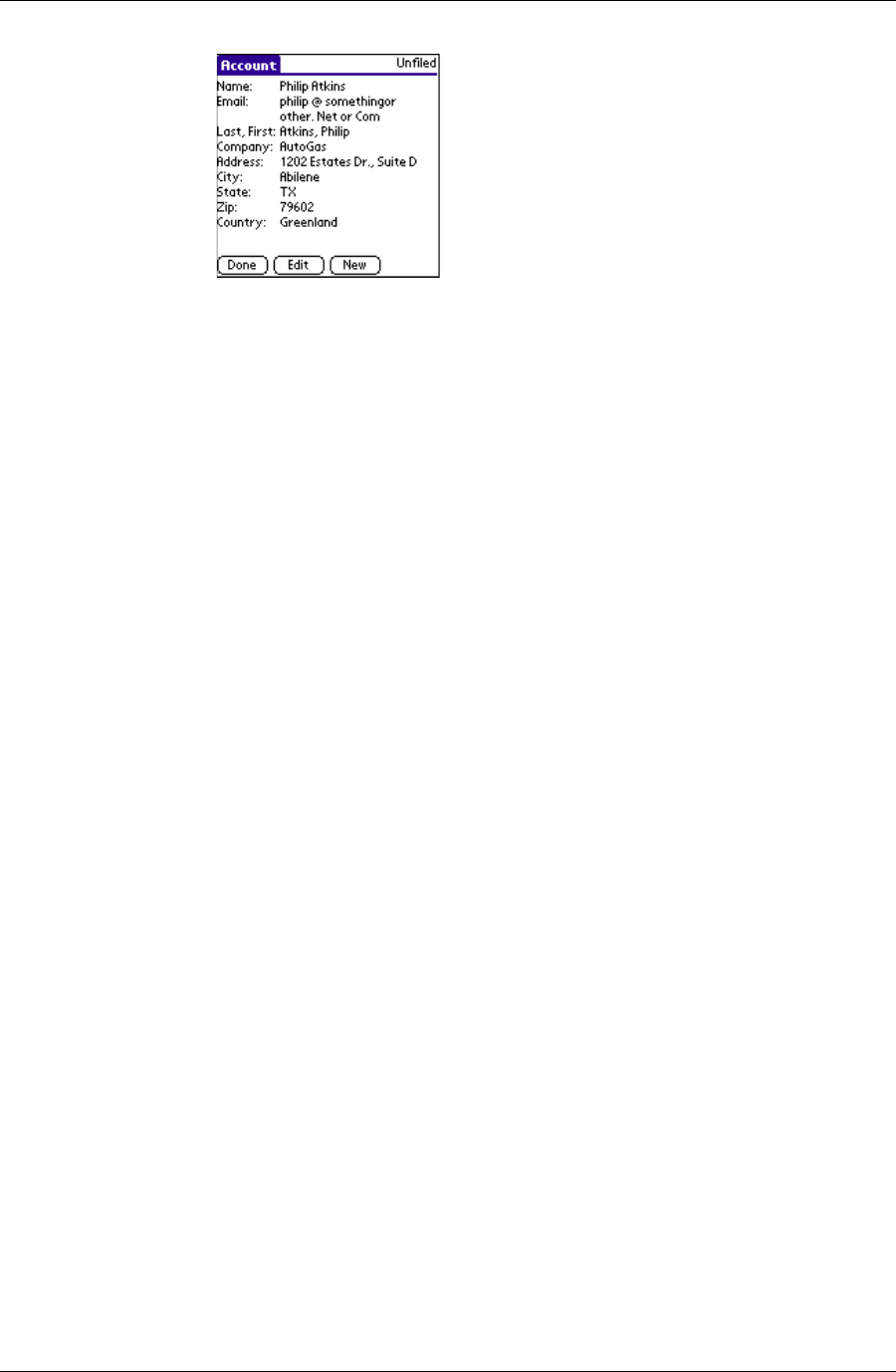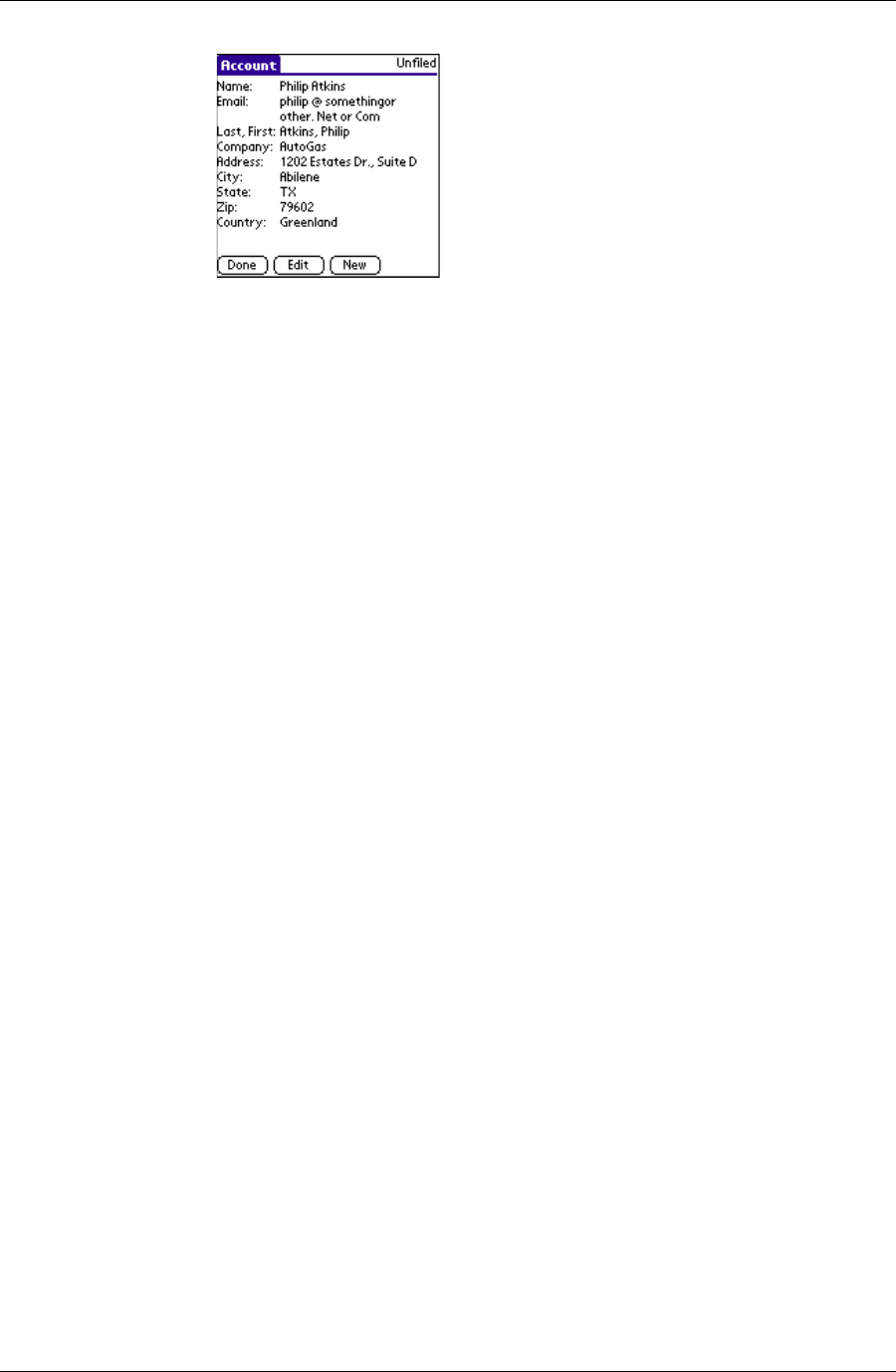
Working with custom databases on a Palm OS device
Desktop User Guide for Pylon Conduit and Pylon Pro, Version 5.4 /167
F i g u r e 9 - 6
Sample Database
Record item in Read
View
The tile shown in the upper left corner of the screen is the name of the
Lotus Notes form that was selected for this database in the Pylon Pro
conduit Configuration form.
The category name assigned to this record is displayed at the upper
right corner of the screen.
All record data, other than Note and Image, is displayed as label and
data fields. If the data takes up more than one line, scroll to see the rest.
The presence of an Image field is indicated with the <IMAGE> string
without a label.
The contents of the Note field (if any) are displayed last without a label.
Navigating the Pylon Pro Edit View
The Edit View is a scrollable Pylon Pro screen that displays the contents
of the currently selected record item. All editable fields can be modified
on this screen.
The title of the window at the upper left corner of the screen is also the
name of the Lotus Notes form that was selected for this database in the
Pylon Pro Conduit configuration form.
All record data other than Note and Image is displayed as label and data
pairs. If the data takes up more than a line, it is displayed in its entirety
and can be accessed by scrolling.
To access the Pylon Pro Edit View:
1. From the Read View of a database record, tap Edit.
The Edit View screen appears.