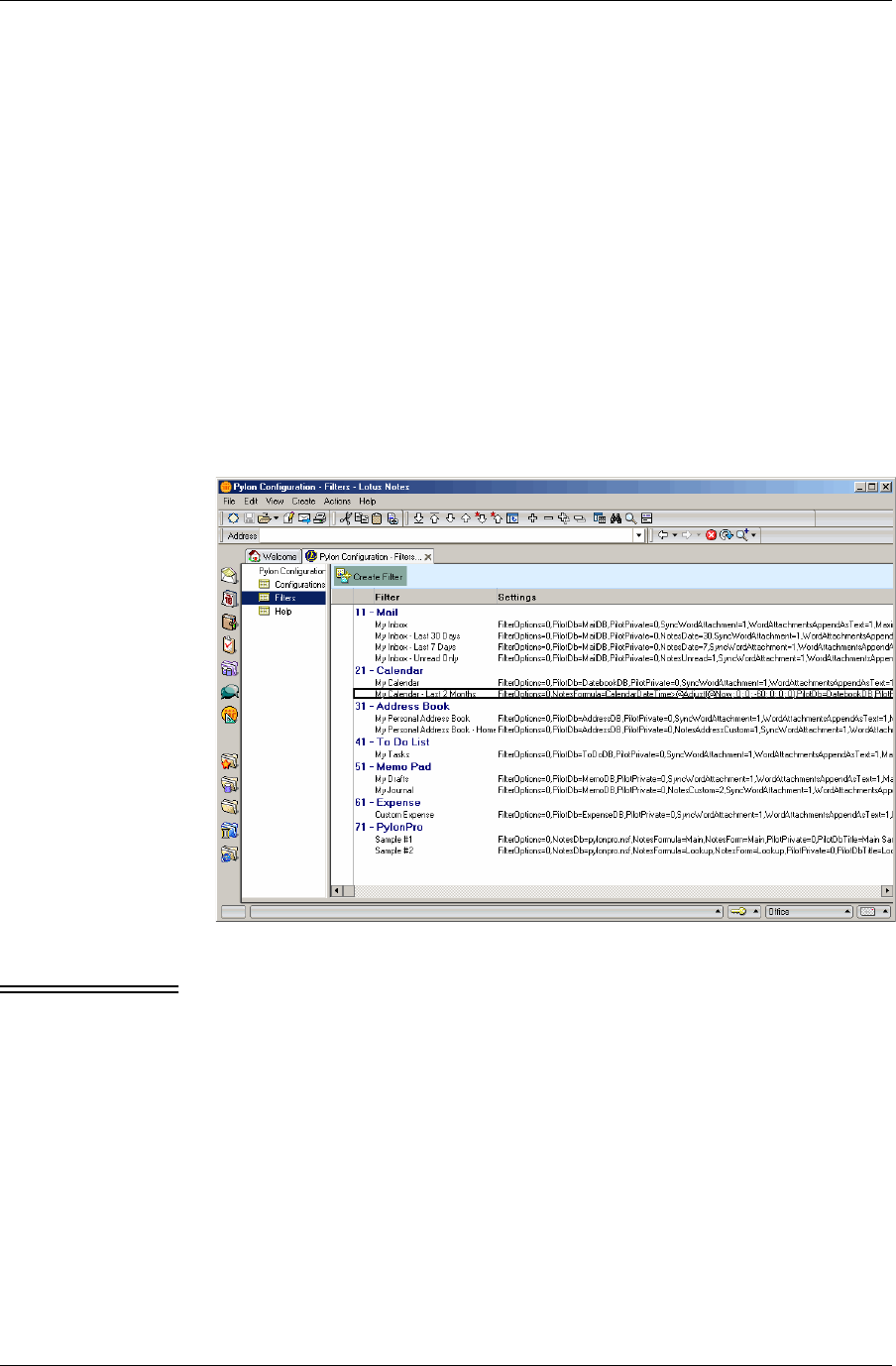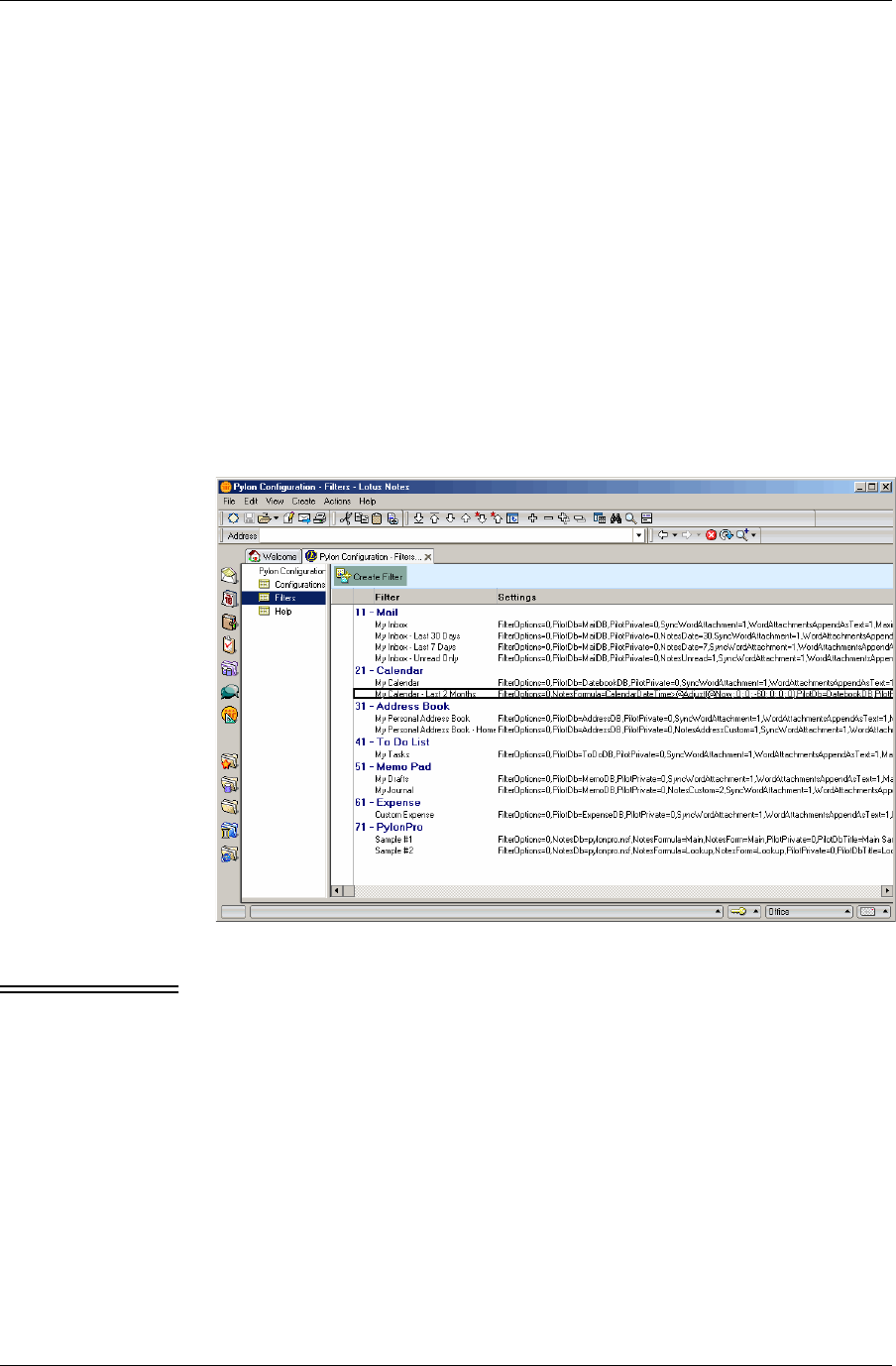
Chapter 7
142 / iAnywhere Solutions, Inc.
Making changes to a Pylon Pro sync filter
Make changes to an existing Pylon Pro sync filter in order to:
■ Sync a custom database located on a different server
■ Sync a different View within the same database
■ Make other changes to either the Lotus Notes or the mobile device
configuration of an exisiting sync filter
To make changes to a Pylon Pro sync filter:
1. Open the Pylon Configuration Database. For instructions, see
“Accessing Pylon on your desktop computer” (page 60).
2. In the Navigation pane, click Filters.
A list of all available filters appears in the View pane.
F i g u r e 7 - 6
All available filters
Note The above screen shows a Pylon Pro installation for a Palm device. If
you have licensed Pylon Conduit, you will not see the “PylonPro”
application entry. If you install Pylon for Pocket PC, the “Date Book”
entry is labeled “Calendar.”
3. Under the Pylon Pro application, double-click the filter that you
want to modify.
4. With the filter open, double-click anywhere in the filter document.
The filter configuration document becomes a full options filter
template. Cancel and Save Filter buttons appear at the bottom of
the screen, and the editable fields have brackets around them. The
filter document is now in Edit mode. Any configuration document