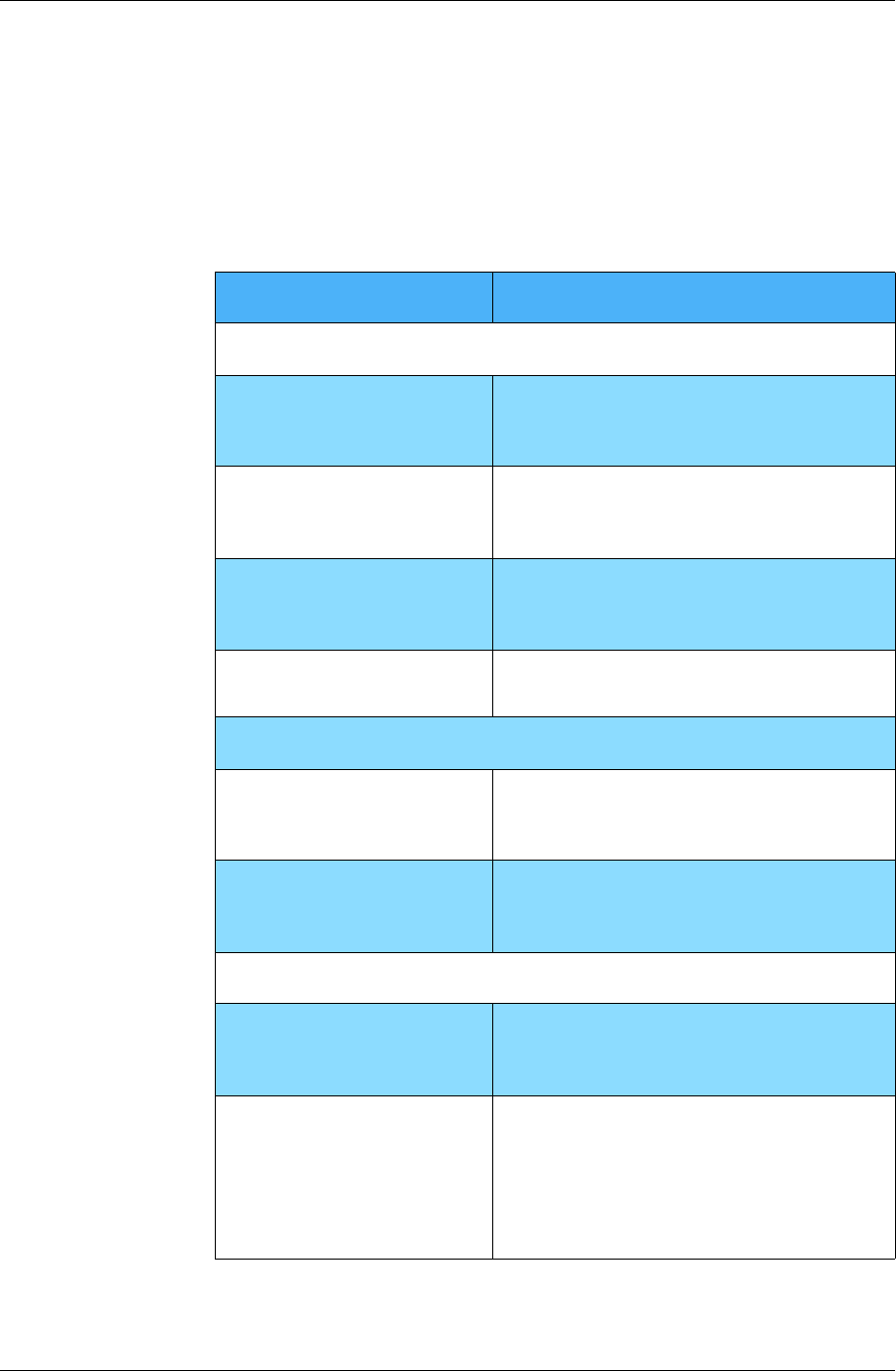
Configuring basic PIM sync settings
Desktop User Guide for Pylon Conduit and Pylon Pro, Version 5.4 /67
Choosing a sync filter
Pylon software comes with several pre-defined sync filters for each PIM
application. Table 4-3 describes the pre-defined sync filters that are
available. When you use one of these filters to further define your sync
options for a PIM application, you may not need to specify any
additional Lotus Notes or device specifications.
T a b le 4 - 3
Pre-defined sync
filter options
Filter Choose this filter to...
Mail
My Inbox Synchronize all Mail in Lotus Notes Mail,
both read and unread, to device Mail or
Inbox.
My Inbox - Last 30 days
(default)
Synchronize all Mail in Lotus Notes Mail,
both read and unread, to device Mail or
Inbox from the last thirty days.
My Inbox - Last 7 days Synchronize all Mail in Lotus Notes Mail,
both read and unread, to device Mail or
Inbox, for last seven days.
My Inbox - Unread Only Synchronize all unread Mail in Lotus Notes
Mail to device Mail or Inbox.
Calendar*
My Calendar Synchronize all items in your Lotus Notes
Calendar and Pocket PC or Palm OS device
Calendar.
My Calendar - Last 2 Months
(default)
Synchronize only those items in your Lotus
Notes Calendar and Pocket PC or Palm OS
device Calendar from the last 2 months.
Address Book*
My Personal Address Book Synchronize all items in your Lotus Notes
Address Book and Pocket PC or Palm OS
device Address Book application.
My Personal Address Book -
Home & Business
(default)
Synchronize all items in your Lotus Notes
Address Book and Pocket PC or Palm OS
device Address Book application — assign-
ing the personal address as the primary
address and mapping the business address
to a custom field.


















