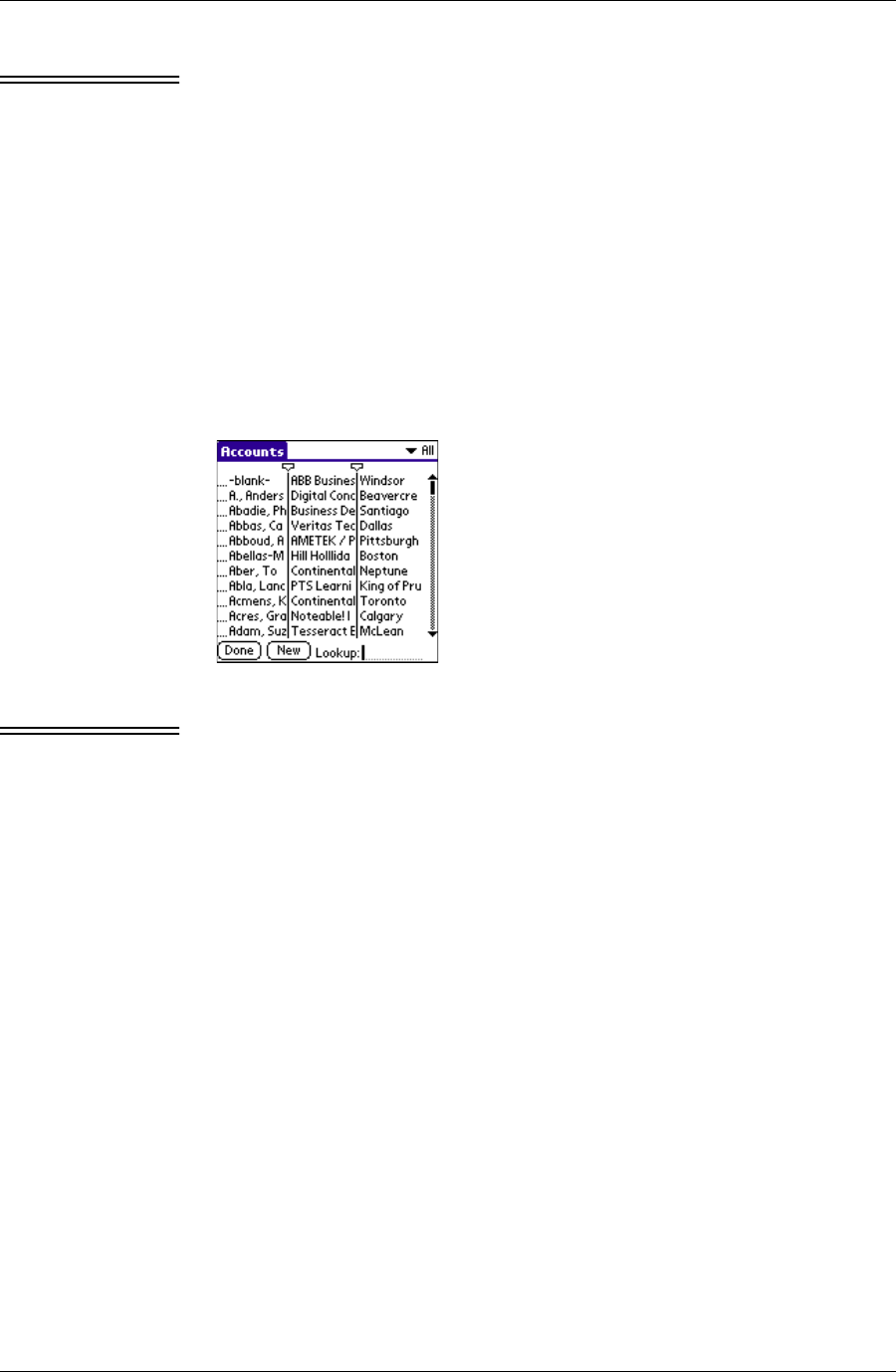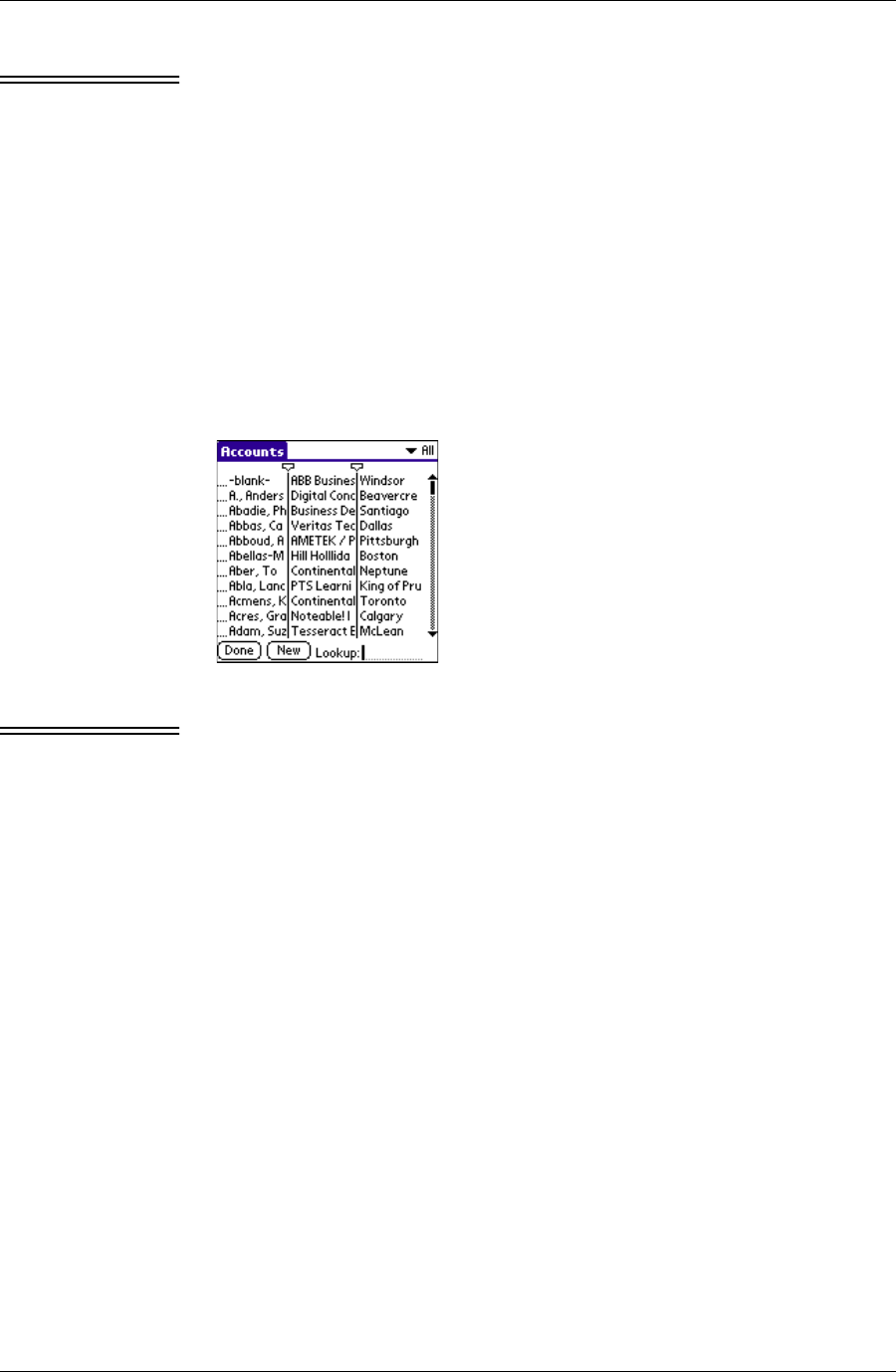
Chapter 9
164 / iAnywhere Solutions, Inc.
Note This feature does not allow for archiving of data. Selecting this
feature will delete the database and all data associated with it.
■ Find out Pylon Pro product version information.
Navigating custom databases in List View
List View displays all of the individual records associated with a custom
database on your Palm OS device.
To open a custom database in List View:
1. In the Pylon Pro Workspace, tap an individual database.
The database opens in List View, with all individual database records
listed.
F i g u r e 9 - 4
Sample Database in
Pylon Pro List View
Note The title in the upper left corner of the List View screen is the name
of the Lotus Notes View selected when this database was created.
The default View ($All) is represented by the name All Documents.
2. Tap Done to return to the Pylon Pro Workspace, or tap an individ-
ual record to open it and view all associated form fields.
Changing column attributes
The default column layout in the List View corresponds directly to the
design of the Lotus Notes database View upon which it is based. The
default layout defines how many columns are to be displayed (between
1 and 4) and which field will appear in which column.
Pylon Pro allows you to override the design defaults and manually select
the number of columns displayed as well as which field maps to which
column.
To change column attributes:
1. From the List View of a database, tap the Menu silk screen button.
2. Tap Options|Columns.
The Pylon Pro Columns dialog box appears.