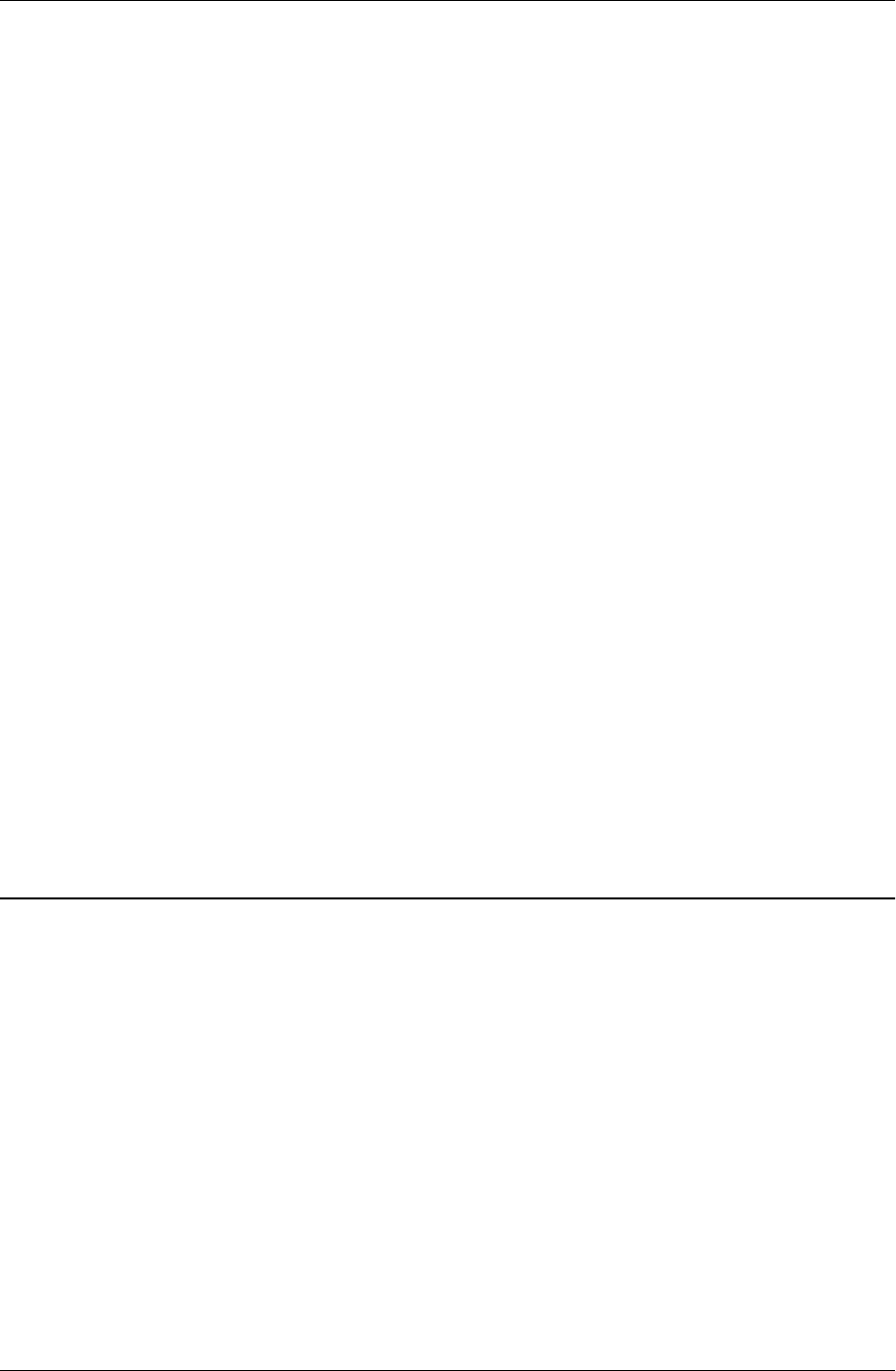
Table of Contents
Desktop User Guide for Pylon Conduit and Pylon Pro, Version 5.4/5
Making To Do List-specific changes to a sync filter . . . . . . . . . . . . 86
Making Memo Pad-specific changes to a sync filter . . . . . . . . . . . . 88
Making changes to the My Journal filter (Palm only) . . . . . . . . . . . 88
Making Expense-specific changes to a sync filter (Palm only) . . . . . 89
Syncing additional application databases or views . . . . . . . . . . . . . . . . 91
Making sure the first database or view has a unique Category Sync name
in its filter . . . . . . . . . . . . . . . . . . . . . . . . . . . . . . . . . . . . . 92
Creating a new filter for the additional database or view . . . . . . . . 93
Enabling the additional database or view with initial sync Action of
“Desktop overwrites handheld” . . . . . . . . . . . . . . . . . . . . . . . 94
Syncing your device . . . . . . . . . . . . . . . . . . . . . . . . . . . . . . . . . 95
Changing the sync Action on the additional database or view . . . . . 95
CHAPTER 6. Accessing PIM applications on your device . . . . . . 97
Accessing Pylon on your Pocket PC OS device . . . . . . . . . . . . . . . . . . . 98
Syncing your Windows Mobile 5 device. . . . . . . . . . . . . . . . . . . . . 98
Syncing other Pocket PC OS devices not running Windows Mobile 5 . 98
Using Mail on Pocket PC OS . . . . . . . . . . . . . . . . . . . . . . . . . . . 100
Using Calendar on Pocket PC OS . . . . . . . . . . . . . . . . . . . . . . . . 101
Using Address Book on Pocket PC OS . . . . . . . . . . . . . . . . . . . . . 107
Using To Do List on Pocket PC OS . . . . . . . . . . . . . . . . . . . . . . . 108
Accessing Pylon on your Palm OS device . . . . . . . . . . . . . . . . . . . . . . 112
Syncing your Palm OS device . . . . . . . . . . . . . . . . . . . . . . . . . . 112
Using Mail on Palm OS . . . . . . . . . . . . . . . . . . . . . . . . . . . . . . 112
Using Calendar on Palm OS. . . . . . . . . . . . . . . . . . . . . . . . . . . . 114
Using Address Book on Palm OS . . . . . . . . . . . . . . . . . . . . . . . . 125
Using To Do List on Palm OS. . . . . . . . . . . . . . . . . . . . . . . . . . . 126
Using Memo Pad on Palm OS . . . . . . . . . . . . . . . . . . . . . . . . . . 129
Using Expense on Palm OS . . . . . . . . . . . . . . . . . . . . . . . . . . . . 130
Syncing custom databases (Pylon Pro only)
CHAPTER 7. Syncing custom databases . . . . . . . . . . . . . . . . . .133
Overview . . . . . . . . . . . . . . . . . . . . . . . . . . . . . . . . . . . . . . . . . . . 134
Custom database configuration task checklist . . . . . . . . . . . . . . . 134
Creating a Pylon Pro filter to sync a custom database . . . . . . . . . . . . . 135
Enabling or disabling Pylon Pro. . . . . . . . . . . . . . . . . . . . . . . . . . . . 139
Selecting a Pylon Pro sync filter . . . . . . . . . . . . . . . . . . . . . . . . . . . 140
Setting sync action . . . . . . . . . . . . . . . . . . . . . . . . . . . . . . . . . . . . 141
Making changes to a Pylon Pro sync filter . . . . . . . . . . . . . . . . . . . . . 142
Enabling additional databases. . . . . . . . . . . . . . . . . . . . . . . . . . . . . 144
De-activating and re-activating a custom database . . . . . . . . . . . . . . 145
De-activating a custom database . . . . . . . . . . . . . . . . . . . . . . . 145
Re-activating a custom database . . . . . . . . . . . . . . . . . . . . . . . 145


















