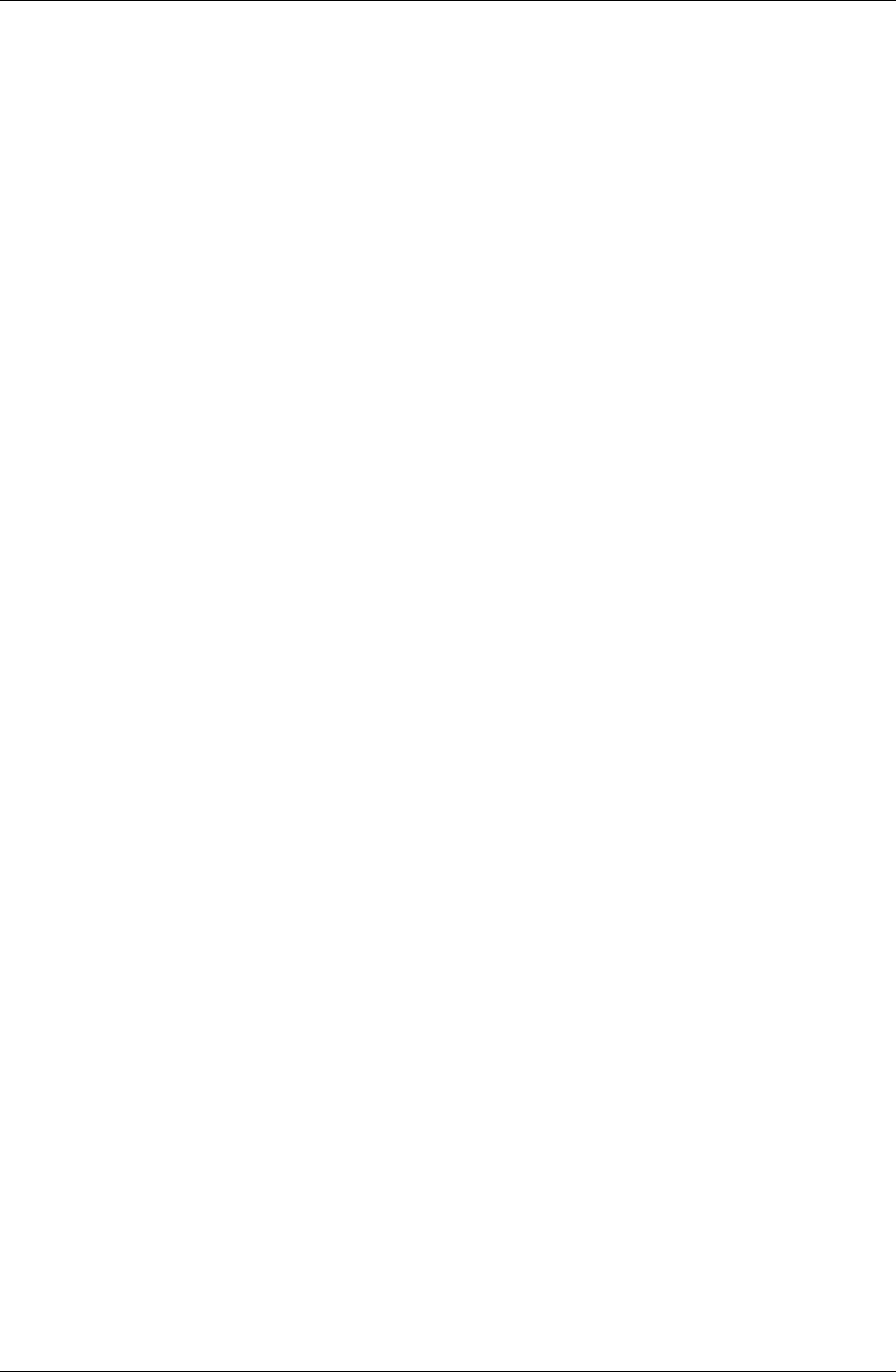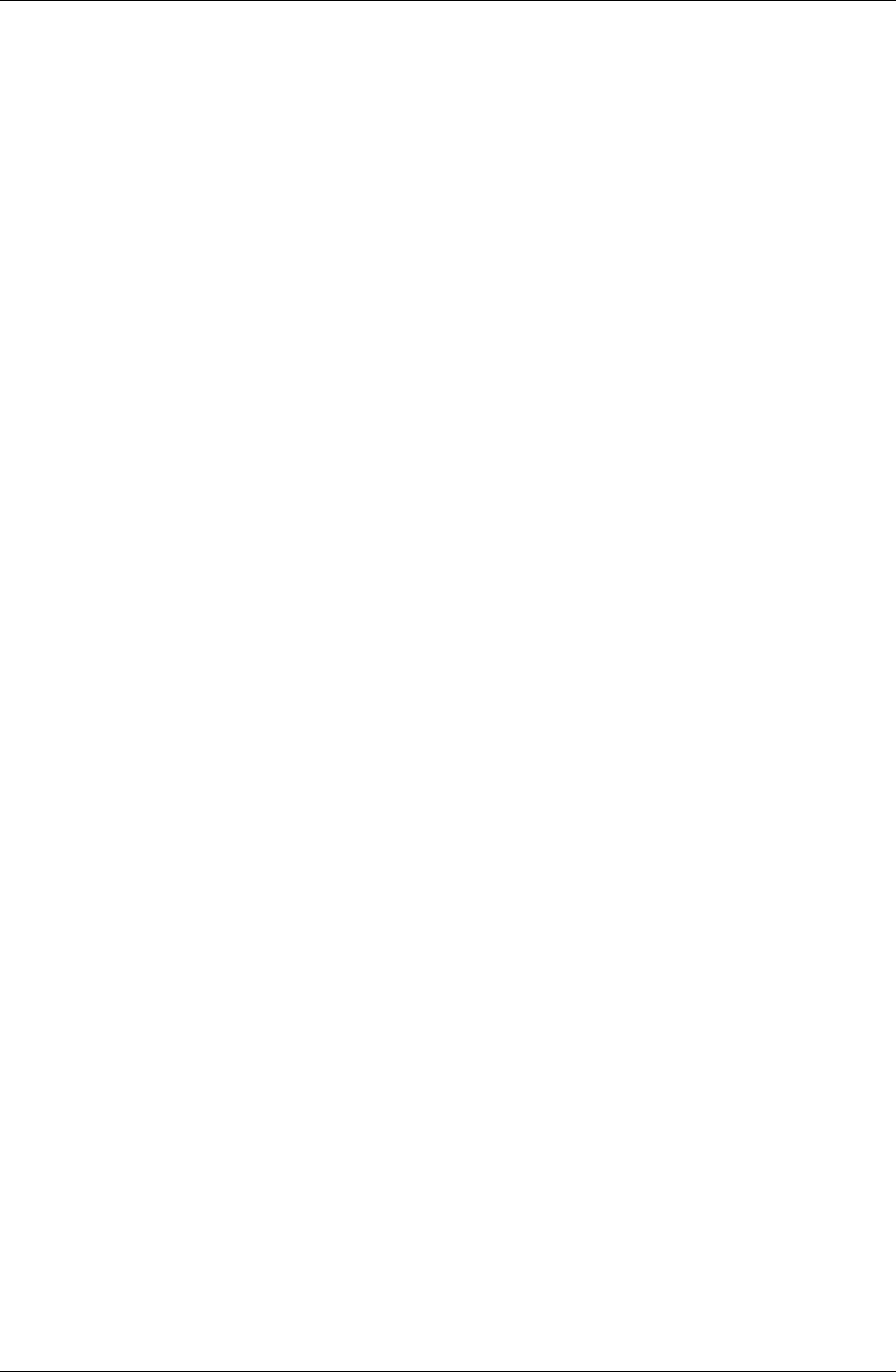
Index
Desktop User Guide for Pylon Conduit and Pylon Pro, Version 5.4 /223
K
key, see license key
L
License Agreement dialog box 40
license key 36
invalid 42
license number, in Lotus Notes custom database 163
license, troubleshooting invalid license error 184
List View 174
accessing Read View from 166
changing column attributes in 153, 164
creating a new record from 169
enabling scanning from 213
resizing columns in 154, 165
restoring column defaults in 165
using categories in 166
lookup fields
creating 211
editing 173
Lotus Domino Security model 189
Lotus Notes
applications
names on different device platforms 63
Pylon overview 32
Base Version, installation 42
custom database
de-activating 142
deleting 142
re-activating 142
Open Database dialog box 60
password prompt 98, 99, 112
system requirements 30
user password prompt, removing 187
Lotus Notes Configuration field
Database 78, 137
Form 79
Modified Date 79, 137
Server 78
View or Formula 78
Lotus Notes server, running on different machine from
Lotus Notes client 38
Lotus Notes User name, in custom Lotus Notes
database 163
M
Mail
installing conduit 39
overview 32
Palm OS device
accessing additional databases 113
deleting mail 112
using 112–113
Pocket PC OS device
accessing 100
deleting 100
sync filters
choosing 68
modifying 81
M-Business Anywhere client, using with Pylon
Conduit 190
Memo Pad (Palm only)
accessing additional databases 129
overview 34
using 129
Microsoft ActiveSync
establishing partnership 38
Options dialog box 98, 187
syncing multiple users 192
using to sync 98, 187
Microsoft Excel attachments
disabling 82
enabling 82
Microsoft Word attachments
appending as text 82
disabling 82
enabling 82
Mobile Device field 185
Modify install, manual configuration settings revert to
defaults 49
modifying your Pylon installation 49
multiple users, setting up for 192, 194
N
New Filter Template, using with Pylon Pro 135
note
attaching to a record 170
deleting from a record 170
Note View
definition of 170
editing screen 170
O
Options menu in Pylon Pro 174
P
Palm conduits, re-enabling after uninstalling Pylon 52
Palm OS device
accessing 122
Address Book
accessing additional databases 125
using 125
Calendar
accessing 122
accessing additional databases 122
using 114–121
differences, newer vs. older 63
Expense
accessing additional databases 130
using 130
keyboard 170
Mail
accessing additional databases 113
deleting mail 112
using 112–113
Memo Pad 129
accessing additional databases 129