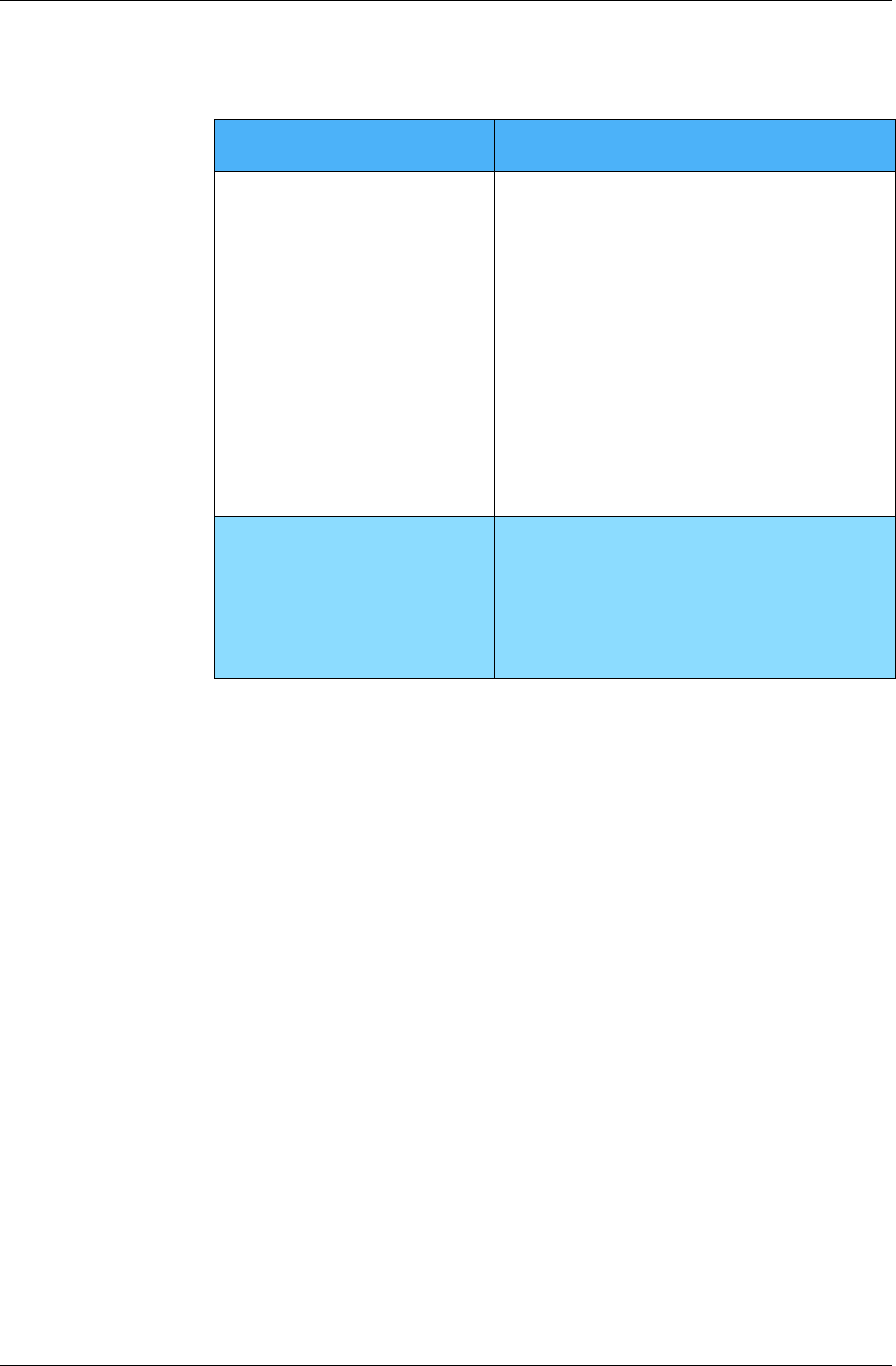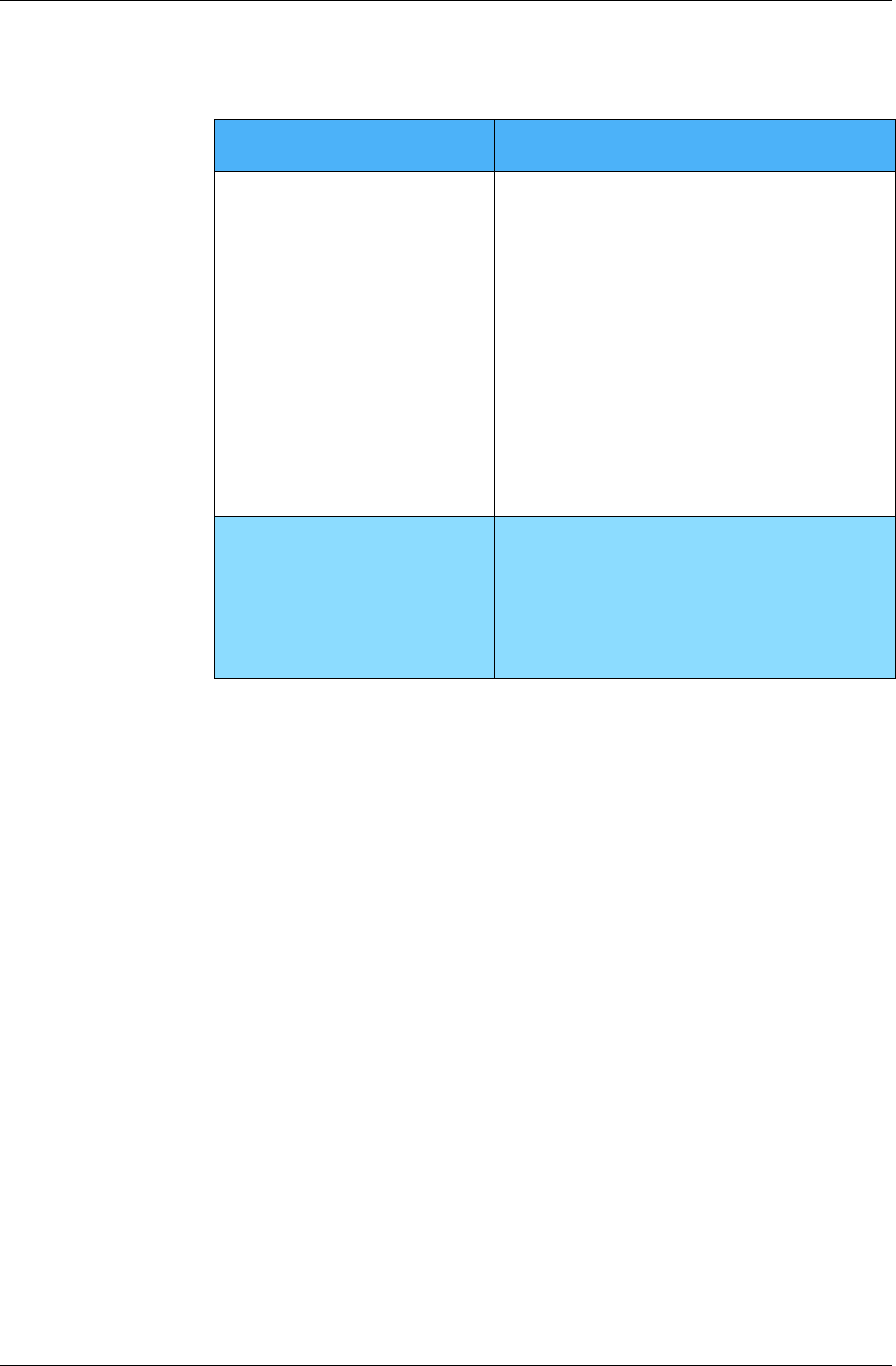
Appendix A
190 / iAnywhere Solutions, Inc.
Troubleshooting: Using Pylon with M-Business Anywhere client
T a b le A - 6
Problems using
Pylon with
M-Business
Anywhere client
Problem Possible cause/steps to take
You install Pylon and M-Busi-
ness Anywhere client one
after another, but Pylon does
not seem to be installed on
the device.
These two products work together, but you
must install one, perform a sync, then
install the other. If you do not sync in
between, Pylon Conduit will not install cor-
rectly.
To solve this problem, with M-Business Any-
where client installed:
1. Uninstall Pylon from the desktop and
the device. See “Uninstalling Pylon”
(page 52).
2. Sync your device.
3. Reinstall Pylon. See “Installing Pylon”
(page 39).
You sync wirelessly, but per-
forming a Modem Sync in
M-Business Anywhere client
does not sync your Lotus
Notes applications.
If you are syncing wirelessly, you can per-
form a Modem Sync to sync your M-Busi-
ness Anywhere client channels, but you also
will have to perform a sync using ActiveSync
in order to sync Pylon and your Lotus Notes
PIM applications.