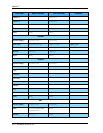Index
222 / iAnywhere Solutions, Inc.
image 171
Lotus Notes custom databases 142
deleting a database
on Palm OS device 175
on Pocket PC OS device 158
deleting a record
on Palm OS device 169
on Pocket PC OS device 155
Desktop overwrites handheld sync Action,
definition 65
disabling
Microsoft Excel attachments 82
Microsoft Word attachments 82
disabling a conduit after installing 49
Do nothing sync Action, definition 65
documentation, overview 58
Domino Server
running on different machine from Lotus Notes
client 38
system requirements 30
downloading Pylon Pro 36
E
Edit View
accessing 167
accessing Image View from 171
assigning records to categories in 173
creating a new record in 155
definition of 167
editing checkbox fields in 173
editing date fields in 157, 172
editing information in a pop-up list in 173
editing lookup fields in 173
editing text fields in 156, 172
editing the current record in 155, 170
editing time fields in 172
marking records private in 174
viewing built-in help in 168
editing
checkbox fields 173
functions, on a Pocket PC device 156
lookup fields 173
pop-up list 173
text fields 172
time fields 172
enabling
Microsoft Excel attachments 82
Microsoft Word attachments 82
enabling a conduit after installing 49
error message
Serial Number is Not Valid 42, 180
Server not responding 186
troubleshooting 179–190
Excel email attachments on Palm OS 31
Execution Security Alert dialog box 61, 189
Expense (Palm only)
accessing additional databases 130
overview 34
template, location of 68
using 130
F
field name
entering in Image field 138
how Pylon Pro uses 205
linking to a column 205
using asterisk as 76
using in formula for lookup fields 212
filter, see sync filters
Find Dialog Box on a Palm Device, the 175
Find function on a Palm device 175
formulas 137, 203
creating 212
support for 205
Full Help in the Tips Dialog Box 168
G
Graffiti 170
H
Handheld overwrites desktop sync Action,
definition 65
Help, viewing in Pylon Pro 168
I
iAnywhere Solutions, contacting 22
image
attaching to a record 155
deleting 171
Image option 171
Image View, editing 171
installation
changing your license key after installing 49
changing your Lotus Notes information after
installing 49
Custom Notes Installation 42
disabling a conduit after installing 49
enabling a conduit after installing 49
Internet Security Option 43
modifying your Pylon installation 49
repairing your Pylon installation 51
Select Additional CE Devices 46
Select Palm Users 45
installer file (pylondesktopPocket PC.exe or
pylondesktoppalm.exe), safeguarding 39, 47
installing
Pylon 35–54, 150
Pylon Pro on a Palm OS device 161
Pylon Pro on a Pocket PC OS device 149
Internet Explorer 5.0 or greater, system requirement
for 30
Internet Security Option 43
invalid license, troubleshooting 184
J
Journal database, creating 89