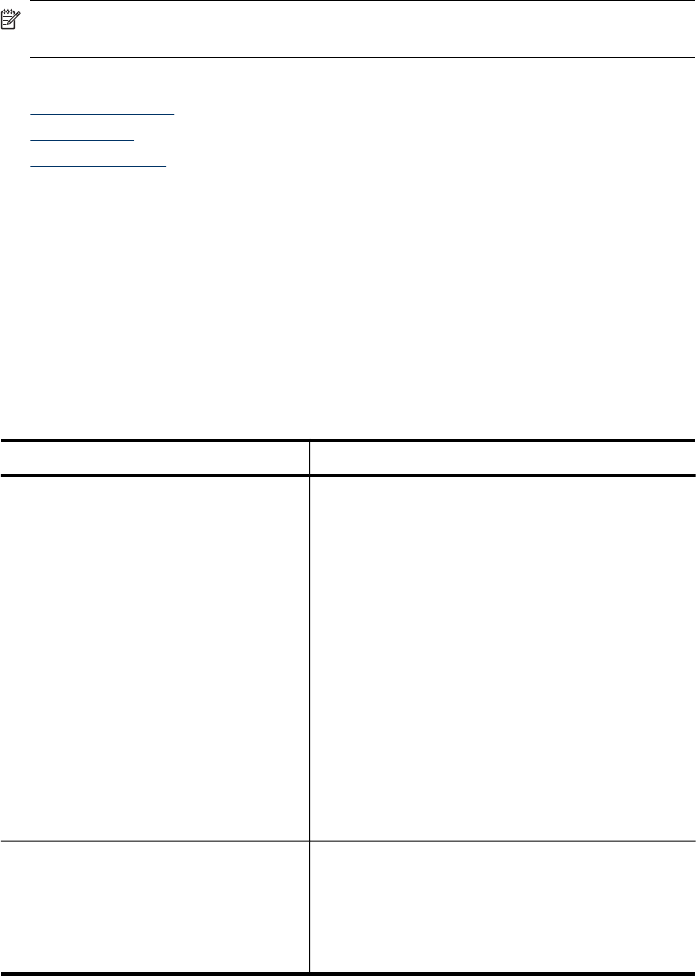
Use the Toolbox (Windows)
The Toolbox provides maintenance information about the device.
NOTE: The Toolbox can be installed from the Starter CD by selecting the full
installation option, if the computer meets the system requirements.
This section contains the following topics:
•
Open the Toolbox
•
Toolbox tabs
•
Network Toolbox
Open the Toolbox
• From the HP Solution Center, click the Settings menu, point to Print Settings,
and then click Printer Toolbox.
• Right-click the HP Digital Imaging Monitor in the taskbar, point to Printer Model
Name, and then click Display Printer Toolbox.
• From the printer preferences, click the Features tab, and then click Printer Services.
Toolbox tabs
The Toolbox contains the following tabs.
Tabs Contents
Estimated Ink Level
•
Ink Level Information: Shows estimated ink
level for each cartridge.
NOTE: Ink level warnings and indicators
provide estimates for planning purposes only.
When you receive a low-ink warning message,
consider having a replacement cartridge
available to avoid possible printing delays. You
do not need to replace cartridges until
prompted to do so.
•
Shop Online: Provides access to a Web site
from which you can order printing supplies for
the device online.
•
Dial a cartridge: Shows telephone numbers
that you can call to order supplies for the
device. Telephone numbers are not available
for all countries/regions.
•
Cartridge Details: Shows order numbers of
the installed ink cartridges.
Information
•
MyPrintMileage – to view printer usage
•
Printhead health – to view the status of the
printhead
•
Hardware Info – to view the model name,
firmware version, serial number, service ID,
and status of the duplexer.
Use device management tools 119


















